Zakazane produkcje


cfcglatown
Member-
Liczba zawartości
120 -
Rejestracja
-
Ostatnia wizyta
Reputacja
0 NeutralnyO cfcglatown
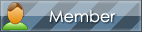
-
Tytuł
Bywalec
Profile Information
-
Płeć
Kobieta
Contact Methods
-
Gadu Gadu
casd
-
cfcglatown earned a Trophy Wicemistrz
-
cfcglatown earned a Trophy Mistrz
-
cfcglatown earned a Trophy Dobry pisarz
-
cfcglatown earned a Trophy Overlord
-
cfcglatown earned a Trophy Platynowy Gość
-
Aiseesoft Mac Video Converter Ultimate 6.3.78 (Mac OSX) Aiseesoft Mac Video Converter Ultimate 6.3.78 | MacOSX | 32.1 MB Languages: English, German, French, Japanese The best Mac video software ever,that allows users to easily enjoy homemade DVDs and videos on portable devices. Convert home DVDs to all popular video formats including: AVI, MP4, MPG, MKV, MOV, WMV, HD MP4, HD WMV, HD MOV, etc. Convert all leading standard and high definition video formats to various video and audio formats. Apart from extracting audio from video files, this Mac video software can also convert audio files to popular audio formats including AAC, AC3, AIFF, AMR, AU, FLAC, M4A, MKA, MP2, MP3, OGG, WAV, and WMA. - Download, convert and save videos on Mac - Download videos from YouTube, Vevo, Vimeo, Dailymotion, Metacafe, Yahoo, Facebook - Save downloaded videos in 1080p (HD) MP4 or other popular formats - Easily edit and convert any video/audio files on Mac - User-friendly interface Play and watch videos on iPad, iPhone, Kindle Fire, PS3, Android devices and more With this exceptional video software for Mac, converting home DVDs and videos to various popular personal devices has never been easier. It offers preset profiles that include the highest quality video settings for iPhone, iPad, iPod, Samsung Galaxy, Nokia Lumia, BlackBerry, Google Nexus, Moto X, Kindle Fire, etc. Convert 2D video to Anaglyph, Side-by-Side or Top/Bottom 3D This Mac video software acts as a 2D to 3D conversion tool, helping users convert any standard 2D video to Anaglyph (ten types), Side by Side (Half-Width/Full), Top and Bottom (Half-Height/Full) 3D files in a variety of formats like AVI, MP4, MKV, FLV, etc. allowing playback on portable 3D video devices, computers (PC/Mac), or 3D TVs. It allows you to switch L/R image and change the 3D scene depth as desired. Fastest, easiest & most reliable video software for Mac With this Mac video software, downloading videos from YouTube, Vevo, Vimeo, Dailymotion, Metacafe, Yahoo and Facebook has never been easier It supports all available YouTube formats (MP4, FLV, WebM) for any video quality (from 360p up to 3072p) and easily downloads all new 1080p FULL-HD videos, 2k-resolution videos, 4k-resolution videos or even 3D videos, preserving 100% of the original YouTube video's quality. Highest sound quality is available with M4A, MP3, MP4, AAC, FLV and HD formats! The best part is- you can convert the downloaded YouTube videos to as many as 432 video/audio profiles for various devices. Edit your videos Adjust video brightness, contrast, saturation, hue and volume control. Remove a section that is not pertinent to the message of your video. Extract multiple segments from any video clip. Crop letterbox or pillarbox from video clips. Add text or image watermarks to personalize your video. Preview your edited video in real time, to ensure optimal results are achieved. - Modify video/audio formats by adjusting the output parameters including: video encoder, frame rate, video bitrate, resolution, and aspect ratio. - Before converting software, you can preview the source video with the built-in player and capture the video frame. - Supported by the latest (Mac OSX) Yosemite. High compatibility makes it suitable for all Mac users. System Requirements Supported OS: (Mac OSX) 10.5 or above ((Mac OSX) 10.10 Yosemite) Processor: IntelÂ? processor RAM: 512MB RAM, Super VGA (800x600) resolution, 16-bit graphics card or higher Home Page - http://www.aiseesoft.com Buy Premium From My Links To Get Resumable Support,Max Speed & Support Me [RG.] http://rapidgator.net/file/bbf974c534f5c6c1b8bf18fb8bc481ef/jehm1.Aiseesoft.Mac.Video.Converter.Ultimate.6.3.78.Mac.OS.X.zip.html
-
DxO Optics Pro 10.1.1 (109) Elite (Mac OS X) DxO Optics Pro 10.1.1 (Mac OS X) | 297 MB Description: DxO Optics Pro - one of the best RAW converter and image editors. The program uses advanced patented technology, with which you can adjust the brightness, contrast, color balance, eliminate distortion and improved clarity of images, correct color and exposure on the edges and corners of the photos, adjust white balance, taking into account the color temperature and more. The program has three modes of operation: in the automatic mode, all processing parameters are selected program, guide mode, the user is offered turnkey solutions optimizing images, but with the possibility of making changes and, finally, in the expert users to perform all operations on their own. What is new in DxO Optics Pro v10.1.1? - Resolution of stability issues. - Minor bug fixes. The installation procedure: - Mount image - Drag and drop the application in the folder Programs Those who have a previous version of the program can be updated from the menu (downloaded the full version ...) or set on top of (the image of a hand), and re-treat. - Run the patch - Press the info and drag the icon of the installed program in the window patch. - Wait until activation. Require the administrator password. System requirements: - Intel Core i5 or higher - 4w GB of RAM (6 GB recommended) - 2 GB of available disk space (6 GB recommended) - OS X 10.8 (Mountain Lion), 10.9 (Mavericks), 10.10 (Yosemite) - Graphics card with 512 MB of video memory to handle GPU acceleration Link Download: [ RG_NET ] http://rapidgator.net/file/2cdbbd2c0ff473e3bc9fadc9572c0f8b/DxO.Optics.Pro.10.1.1.Mac.part1.rar.html http://rapidgator.net/file/60fbe47c7b2672f5f893fcc50f64661d/DxO.Optics.Pro.10.1.1.Mac.part2.rar.html
-
Fundy Designer 1.8 (Mac OS X) Fundy Designer 1.8 (Mac OS X) | 34 MB SOFTWARE DESIGN OF NEW GENERATION DESIGNER FUNDY ALBUM WITH BUILDER v6 A leader in the professional photography community since 2008 design, Fundy Software is behind you every step of the way. Work to make software that is revolutionary in its functionality and usability, learn Andrew Funderburg, CEO of Fundy Software started the company. * Revolutionise your album workflow design and design as a professional. * Bring the fun to blogs and storytelling. Blog Collages in seconds. * Professional watermarks and branding for the web, with one click Facebook published. * Collages custom designed wall and wall art with drag and a drop. What are the requirements? (Do I need Photoshop?) MAC is recommended with 8 GB of RAM. No Photoshop required. Macs require Lion (10.7) or higher. Link Download: [ Rapidgator_net ] http://rapidgator.net/file/5792e45acd76ecd919f300f994fd012e/FNDYDSNGR180.part1.rar.html http://rapidgator.net/file/0b5c9d9cc6afd61d293a889f4d82fb54/FNDYDSNGR180.part2.rar.html
-
Newblue Totalfx v3.0 (Mac OSX) Newblue Totalfx v3.0 (Mac OSX) | 412.09 MB NewBlue TotalFX delivers over 1400 presets in 129 plugins in the most sweeping collection of titling, transitions and video effects available. Choose from the advanced compositing tools of Elements, the time-saving tools of Essentials, the color correcting techniques and aesthetics of Filters, the creative techniques in Stylizers, the cutting-edge scene-to-scene cuts of Transitions and the dynamic titling capabilities of Titler Pro 3, rich with additional Styles and Lower Thirds. This premium, all-encompassing suite of professional tools tackles practically every editing task hands down. Bundled Products Elements 3 Ultimate Elements 3 Ultimate presents a complete set 21 tools to accelerate compositing tasks. Essentials 3 Ultimate Essentials 3 Ultimate brings a full set of 24 essential video plugins to perfect your video. Filters 3 Ultimate Filters 3 Ultimate includes the complete set of 22 innovative video filters for the perfect look. Stylizers 3 Ultimate Stylizers 3 Ultimate delivers the optimal set of 23 stylistic video effects for your own style. Titler Pro 3 Ultimate Titler Pro 3 Ultimate delivers templates and features exclusive to After Effects. Transitions 3 Ultimate Transitions 3 Ultimate brings a comprehensive set of 37 premium wipes & transitions. All Link Download: [ K2SS ] http://k2s.cc/file/c645e0fccb0ea/nblueMAC0SXv30T0talFX.part1.rar http://k2s.cc/file/d2dd3e4542c3d/nblueMAC0SXv30T0talFX.part2.rar http://k2s.cc/file/5fb6b10dda39a/nblueMAC0SXv30T0talFX.part3.rar http://k2s.cc/file/f6d68a355b218/nblueMAC0SXv30T0talFX.part4.rar
-
Wondershare Dvd Creator v3.9.1 (Mac OSX) Wondershare Dvd Creator v3.9.1 (Mac OSX) Wondershare Dvd Creator v3.9.1 (Mac OSX) Size: 71 MB Wondershare Dvd Creator v3.9.1 (Mac OSX) Wondershare DVD Creator can easily turn videos, photos and music into DVD films that everyone loves to watch ' Create personalized DVD movies from footage of favorite family moments. ' Make a DVD slideshow with your favorite photos and music. ' Burn movies and TV shows to DVD with high quality and at fast speed. What can DVD Creator Do for You? Wondershare DVD Creator can convert videos to DVDs from popular videos like AVI, MPG, MPEG, MP4, WMV, MOV, MKV, FLV, etc. with free yet gorgeous DVD menus. Besides, this DVD burner lets you create slideshows and edit videos using tools like trim, crop, rotate, watermarks, etc. Get DVD Creator and share all your movies with family and friends now! *****Key Features 1. Make DVD Movies from virtually all videos 'Burn regular video formats like MOV, MKV, MP4, AVI, WMV, MTS, HD videos, etc. to DVD. 'Transfer home videos shot by all types of cameras and camcorders to DVD, iPhone 4 included. 2. Magic Movie Maker - Create Photo DVD Slideshow with Music 'Add, delete, rotate, and arrange photos as you wish. PNG, JPG, JPEG, BMP, TIF and TIFF image formats are all supported. 'Set the photo duration, add transitions and titles to photos to retouch the photo slideshow. 'Set your favorite song as the background music of the photo slideshow. Trim, fade in, fade out, etc. are provided. 'Drag photo slideshows to videos and combine photos and videos to create a DVD. 3. Powerful DVD Menu Maker and Video Editor - Customize DVD 'Select from 90+ free DVD menu templates for better DVD looking. 'Add your own background music/picture, set title thumbnail, etc. to customize the DVD menu as you like. No menu is also supported. 'Crop, trim, rotate videos, add subtitles, set special effects, etc. to instantly enhance your videos. 'Combine a series of videos into a DVD or split a single video to choose the sections your need. 4. Easy and Fast DVD Creation - Burn to DVD in Just a Click 'Intuitive interface, load videos, edit videos and burn videos, easy and fast. 'Preview the original and output videos before you create DVD with a built-in player. 'Choose from 3 output formats: DVD disc, DVD folder and ISO files to burn. 'Flexible control of DVD quality and DVD disc: (D9 or D5). What's New in Version 3.9.1 1. Fully compatible with Mac OS X 10.10 (Yosemite). Compatibility: OS X 10.6.6 or later ---- http://rapidgator.net/file/9115db215d71893f146a949ecfed1a0f/lnc1h.Wondershare.Dvd.Creator.v3.9.1.Mac.OSX.rar.html
-
- wondershare
- dvd
- (i 4 więcej)
-
Adobe Premiere Pro CC 2014 8.2.0 (Mac OS X) Adobe Premiere Pro CC 2014 8.2.0 Multilingual MacOSX | 1.29 GB Adobe Premiere Pro CC 2014 software offers breakthrough performance for video production, enabling you to work dramatically faster thanks to the revolutionary native 64-bit, GPU-accelerated Adobe Mercury Playback Engine. Adobe Premiere Pro CC works natively with the video formats you want and accelerate production from scriptwriting to editing, encoding, and final delivery. Adobe Premiere Pro CC (2014): Live Text templates Modify the text in After Effects compositions without leaving Premiere Pro. (Requires 2014 release of After Effects.) Masking and tracking Create feathered masks that obscure or highlight objects by following their movement across frames. Send masks to After Effects via Dynamic Link to access more advanced tracking features. Master clip effects When you apply effects to a master clip, the changes ripple down through every part of that clip in your sequence. Enhanced graphics performance in Mercury Playback Engine Work faster thanks to OpenCL workflow improvements, a GPU debayer for RED media, and new support for Intel Iris. Faster editing workflow Get better handling of large projects plus faster sorting and searching in the Project panel. Multiple new editing features respond to key customer requests like reverse match frame and volume keyframe nudge. New delivery formats Export to industry-standard AS11 for broadcast and Digital Cinema Package (DCP) for screening rooms. Both formats include associated metadata. Also, export stereo audio to Dolby Digital and Dolby Digital Plus. Typekit integration Browse fonts from Typekit from the Title menu and download them for use in your projects. AutoSave to Cloud Automatically back up your Premiere Pro projects to Adobe Creative Cloud. New native format support Get built-in support for the ARRI AMIRA camera, with appropriate color LUTs applied as master clips on import. Also get native support for Sony STtP, Canon RAW, and improved support for CinemaDNG formats. Streamlined voiceover recording Access audio input settings, recording preferences, and signal monitoring from the Timeline panel. After setup, record voiceover directly in the Timeline with one click. Maintain pitch during scrubbing Maintain audio pitch when scrubbing or playing back at higher or lower speeds, so it's easy to hear spoken and musical cues. And so much more Also includes: A Reverse Match Frame command; a Track Select Backwards tool; improved Project Panel search and sort times; Mercury OpenCL support for Intel Iris architectures; and more. Mac OS Multicore Intel processor with 64-bit support Mac OS X v10.7 or later 4GB of RAM (8GB recommended) 4GB of available hard-disk space for installation; additional free space required during installation (cannot install on a volume that uses a case-sensitive file system or on removable flash storage devices) Additional disk space required for preview files and other working files (10GB recommended) 1280x800 display 7200 RPM hard drive (multiple fast disk drives, preferably RAID 0 configured, recommended) QuickTime 7.6.6 software required for QuickTime features Optional: Adobe-certified GPU card for GPU-accelerated performance Internet connection and registration are necessary for required software activation, membership validation, and access to online services.* Link Download: [ RG. ] http://rapidgator.net/file/ec906af1c51b6c10d528aa86816b6e98/Adobe.Premiere.Pro.CC.2014.8.2.0.Mac.part1.rar.html http://rapidgator.net/file/0e22108af430106fda305faad87cfc62/Adobe.Premiere.Pro.CC.2014.8.2.0.Mac.part2.rar.html
-
Yosemite Cache Cleaner v9.0.2 (Mac OS X) Yosemite Cache Cleaner v9.0.2 (Mac OS X) | 55.6 MB Yosemite Cache Cleaner is an award winning general purpose tool for Mac OS X. YCC makes system maintenance simple with an easy point and click interface to many OS X functions. Novice and expert users alike will appreciate the powerful toolset YCC provides. Yosemite Cache Cleaner is one of the world's leading maintenance tools with millions of downloads around the globe. Features Powerful OS X system cache cleaning options. Powerful integrated antivirus protection via ClamAV. Flexible Finder cleaning options. Clean Desktop folder. Clean Downloads folder. Clean unneeded code from Universal Binaries. Clean ".DS_Store" window settings files. Clean damaged preference files. Clean and rebuild Spotlight metadata. Clean Internet browser caches. Clean archived system logs. Clean Login Items removing duplicate or orphaned items. Clean Virtual Memory swapfiles. Clean rootkits with chkrootkit. Repair disk permissions. Repair OS 9 permissions. Repair Software Update Permissions. Repair root directory OS X symbolic links. Repair Energy Saver settings. Repair key system preference files automatically. Rebuild OS 9 Desktop alias. Rebuild the Services Menu. Rebuild application library prebindings. Rebuild LaunchServices database. Execute Mac OS X maintenance scripts. Test Disks SMART status for damage. Test LCD sceen for bad pixels. Test RAM for problems. Test laptop batteries. Test integrity of /Volumes directory. Optimize Internet settings and renew DHCP lease. Optimize, flush, and restart the lookupd daemon. Optimize Safari. Optimize file cache. Optimize free memory and inactive memory. Optimize files. Optimize performance by creating and using RAM disks. Optimize performance by automatically prioritizing applications. Customize hidden Mac OS X settings. Customize hidden Safari settings. Customize File System Journaling. Customize crashreporter daemon. Customize Safari web and icon caches. Customize Login Items and activate Login Items Folder. Customize Energy Saver by temporarily disabling sleep. Open applications with root privileges. Open the Finder with root privileges. Easy to use Spotlight manager. Easy to use process manager. Easy to use Installer Receipt Viewer. Automatically update Finder windows. Preserve clipboard across boot cycles. Simple man page viewer. Restart system daemons. Kill or restart the Finder. Kill or restart the Dock. Kill or restart Dashboard. Force delete files and folders. Force empty trash. YCC Documents for one step access to maintenance chores. YCC Engine for fully automatic maintenance. Use in any user account. Use in Single User mode. Use on portable disk drives. Use on bootable emergency disks. Easy to use graphical interface - no Terminal required. Illustrated documentation. Universal Binary for PPC or Intel Macs. Much, much more! Requirements: Universal Binary requires OS X 10.4 - 10.10.1 What's New Version 9.0.2.3.0: Improves Yosemite discoveryd DNS cache cleaning Updates ClamAV to 0.98.5 Improves application logging Improves YCC Engine logging Minor optimizations and improvements DOWNLOAD LINKS: Buy Premium From My Links To Get Resumable Support,Max Speed & Support Me Links are Interchangeable - No Password - Single Extraction [RAPIDGATOR] http://rapidgator.net/file/ebe955001f41f6c5582bfd3e16ef2b93/4seup.Yosemite.Cache.Cleaner.v9.0.2.Mac.OS.X.rar.html
-
DxO Optics Pro 10.1.105 Elite (Mac OS X) DxO Optics Pro 10.1.105 (Elite) Mac OS X | 299 MB Languages: English, French, German, Japanese Description: DxO Optics Pro - one of the best RAW converter and image editors. The program uses advanced patented technology, with which you can adjust the brightness, contrast, color balance, eliminate distortion and improved clarity of images, correct color and exposure on the edges and corners of the photos, adjust white balance, taking into account the color temperature and more. The program has three modes of operation: in the automatic mode, all processing parameters are selected program, guide mode, the user is offered turnkey solutions optimizing images, but with the possibility of making changes and, finally, in the expert users to perform all operations on their own. What is new in DxO Optics Pro v10.1.0? - 6 new cameras supported: - Canon EOS 7D Mark II - Canon PowerShot G7 X - GoPro HERO4 Black Edition - Panasonic Lumix DMC-TZ60 / ZS40 / TZ61 - Apple iPhone 6 and 6 Plus - DxO OpticsPro now automatically reads from the image EXIF data or from the XMP sidecar file the star rankings defined by other applications. - The star rankings defined in DxO OpticsPro are saved in the files generated by DxO OpticsPro, so as to be readable by other applications. - DxO FilmPack Designer presets (plugin license required) are available in the presets window as two additional categories (color and BW). - It is now possible to fully move lines when using the DxO ViewPoint (plugin license required). - Minor bug fixes. System requirements: - Intel Core i5 or higher - 4w GB of RAM (6 GB recommended) - 2 GB of available disk space (6 GB recommended) - OS X 10.8 (Mountain Lion), 10.9 (Mavericks), 10.10 (Yosemite) - Graphics card with 512 MB of video memory to handle GPU acceleration Link Download: (RG_) http://rapidgator.net/file/2e024f38955a69f1441c8db9388c77e8/DxO.OpticsPro.v10.1.Build.105.Elite.part1.rar.html http://rapidgator.net/file/60fb78d07172fc4421572d604d5e9834/DxO.OpticsPro.v10.1.Build.105.Elite.part2.rar.html
-
Intuit QuickBooks Pro 2015 v16.0.2 R3 (Mac OSX) Intuit QuickBooks Pro 2015 v16.0.2 R3 | MacOSX | 95.3 Mb Save time organizing your finances with accounting software built for your Mac computer. Organize your business finances easily. Manage your sales and expenses all in one place and get reliable records for tax time Create invoices and track sales Easily create invoices and sales receipts to keep track of who owes you money, what they bought, and when they paid you. Bill for your time and expenses With just a few clicks, you can log hours, bill clients, and add reimbursement expenses to your invoices. Built for your Mac computer You can keep track of important dates with iCal/Calendar integration and import Address Book/Contacts into QuickBooks to maintain up-to-date contact information. System requirements - Mac OSÂ? X v10.7 (Lion), v10.8 (Mountain Lion) and v10.9 (Mavericks). Contact Sync feature is disabled and does not function with Mavericks. - At least an IntelÂ? processor, Core 2 Duo required - Minimum 2 GB of RAM, 4 GB of RAM recommended - Minimum 250 MB available disk space (additional space required for data files) - CD/DVD drive (or Internet connection) for installation Home Page - https://quickbooks.intuit.com/mac Buy Premium From My Links To Get Resumable Support,Max Speed & Support Me >>>>RG: http://rapidgator.net/file/cf22ee5e03603a0381b70ef6a8241f09/zo0sy.Intuit.QuickBooks.Pro.2015.v16.0.2.R3.rar.html
-
- intuit
- quickbooks
- (i 5 więcej)



