Zakazane produkcje


jaringoru
Member-
Liczba zawartości
78 -
Rejestracja
-
Ostatnia wizyta
Reputacja
0 NeutralnyO jaringoru
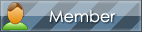
-
Tytuł
Dochodzący
Profile Information
-
Płeć
Kobieta
-
jaringoru earned a Trophy Dobry pisarz
-
jaringoru earned a Trophy Platynowy Gość
-
jaringoru earned a Trophy Overlord
-
jaringoru earned a Trophy Wicemistrz
-
jaringoru earned a Trophy Mistrz
-
onOne Perfect Photo Suite 9.0.2 Premium Edition (MacOSX) onOne Perfect Photo Suite 9.0.2 Premium Edition (MacOSX) Size after extraction: .dmg Mac Platform: Intel Language: English | Deustch Size: 700 mb Professional tool to solve common digital photography problems Perfect Photo Suite Premium Edition is a graphics suite that was developed to help you solve the most common problems in digital photography. Perfect Photo Suite Premium Edition includes the Perfect B&W tool that helps you develop black and white images. It also brings the Perfect Portrait app suitable for portrait retouching, Perfect Effects and FocalPoint, great for creative effects, Perfect Mask which is suitable for replacing backgrounds and Perfect Resize for image enlargement. Perfect Photo Suite Premium Edition is the professional version, suitable for any workflow. It works with Aperture, Lightroom, Photoshop, as well as a standalone. Perfect Photo Suite 9 is up to two times faster than previous versions. We've done several speed tests for launching, switching modules, viewing RAW files, and applying presets. In all of our tests, Suite 9 outperformed every time. Requirements: Intel, 64-bit processor. Mac OS X 10.7 or later. What's New Version 9.0.1 The 9.0.1 update corrects defects and improves stability and compatibility of Perfect Photo Suite 9 generation products and is recommended for all users. This update includes the following improvements: ??? Fixes for many rare crashes or hangs ??? Improved Wacom tablet support for Windows ??? Fixed a false positive when testing video card compatibility ??? Improvements to the performance and stability of the Refine Brush ??? Issues with masks changing unexpectedly ??? Files are now copies instead of moved across volumes ??? Fixed an issue where the overlays in noise reduction can actually get applied to the image ??? The Histogram now displays RGB values under the cursor consistently ??? Managing custom paper sizes on Mac OS X now works ??? Filter pane in Browse now finds images with zero stars ??? Favorite presets now apply correctly ??? Portrait control points now work on Retina displays ??? Anitque Deckled border is no longer clipped ??? Fixed many issues around resolution with the Crop Tool and Perfect Resize ??? Fixed an issue where the contextual menu in Browse is slow with many images selected ??? Custom ICC profiles are now available in Print ??? Over 100 other bug fixes This update is available for the following products: ??? Perfect Photo Suite 9 Premium Edition ??? Perfect Photo Suite 9 Basic Edition ??? Perfect Browse 9 ??? Perfect Layers 9 ??? Perfect Enhance 9 Premium Edition ??? Perfect Portrait 9 Premium Edition ??? Perfect Effects 9 Premium Edition ??? Perfect Effects 9 Free ??? Perfect B&W 9 Premium Edition ??? Perfect Resize 9 Premium Edition Requirements: ??? 10.8, 10.9, 10.10 (current maintenance releases, 64 bit) ??? Intel Core 2 Duo, Xeon or better processors(s) ??? Ram: 8 GB ??? 1.5 GB for installation ??? OpenGL 2.0 compatible video card with 256 MB dedicated video RAM, 1280x720 resolution (OpenGL 4.0 compatible video card with 1GB dedicated video RAM, 1920x1080 resolution is recommended) Optional Integration ??? Adobe Photoshop CS6, CC, or CC 2014 ??? Adobe Photoshop Elements 11, 12, or 13 ??? Adobe Photoshop Lightroom 4 or 5 ??? Apple Aperture 3.5 Download Links: http://www.datafile.com/d/T0RVeU56azNOUT0F9/pps-9.0.2-pe.zip
-
iWorkFast: Templates for Pages Numbers Keynote v3.1 (Mac OS X) iWorkFast: Templates for Pages Numbers Keynote v3.1 (Mac OS X) | 1.1 GB iWorkFast: Templates for Pages Numbers Keynote is the ultimate bundle package providing creative designs and templates for Pages, Numbers and Keynote (see technical requirements below). PAGES Get the tools to create great-looking documents. Quickly browse through the template categories, from annual reports and magazines, newspapers and datasheets, business cards and letterhead, calendars and greeting cards, resumes and cover letters. With over 250 professionally designed templates to choose, your next flyer, newsletter, report or poster is ready to start. Even before you start writing, your document already looks great. NUMBERS Plan, organize, and control your business, home, and personal life. You'll find everything from business finance and planning, calculators, sales analysis tools, personal management and planners, checklists, calendars, and much more. These templates are easy to use, the hard stuff-calculations, functions, and formulas-is already there. Being organized has never been this easy. KEYNOTE Present, engage, and connect. Get your message heard loud and clear using built-in infographics, 3D charts, percentages and ratios, key facts and figures, and interesting text and photo layouts. These templates move, literally. Keep your audience engaged as the slides "magic move" from one to the next, and maps you can reposition, zoom and pan across the screen. TECHNICAL REQUIREMENTS Pages and Numbers templates are compatible with iWork '09 and 2013. Keynote templates are compatible with iWork 2013 only. More info - https://itunes.apple.com/us/app/megapack-for-iwork-templates/id660015139 Download Links: http://www.datafile.com/d/T0RVeU56ZzROdz0F9/iWorkFast_3.1_MAC_Namo_Amitabha_Buddha.part1.rar http://www.datafile.com/d/T0RVeU56ZzRPQT0F9/iWorkFast_3.1_MAC_Namo_Amitabha_Buddha.part2.rar http://www.datafile.com/d/T0RVeU56ZzRPUT0F9/iWorkFast_3.1_MAC_Namo_Amitabha_Buddha.part3.rar http://www.datafile.com/d/T0RVeU56ZzVNQT0F9/iWorkFast_3.1_MAC_Namo_Amitabha_Buddha.part4.rar http://www.datafile.com/d/T0RVeU56ZzVNUT0F9/iWorkFast_3.1_MAC_Namo_Amitabha_Buddha.part5.rar
-
Yosemite 10.10.2 (14C109) Final [Mac App Store] (Mac OSX) Yosemite 10.10.2 (14C109) Final [Mac App Store] OS and system related | Original Install File | OS: OS X 10.6.8 or later | 4.85 GB Languages: English, Arabic, Catalan, Chinese, Croatian, Czech, Danish, Dutch, Finnish, French, German, Greek, Hebrew, Hungarian, Indonesian, Italian, Japanese, Korean, Malay, Norwegian, Polish, Portuguese, Romanian, Russian, Slovak, Spanish, Swedish, Thai, Turkish, Ukrainian, Vietnamese An elegant design that feels entirely fresh, yet inherently familiar. The apps you use every day, enhanced with new features. And a completely new relationship between your Mac and iOS devices. OS X Yosemite changes how you see your Mac. Upgrade your Mac to OS X Yosemite and you'll get an elegant design that's both fresh and familiar. The apps you use every day will have powerful new features. And your Mac, iPhone, and iPad will work together in amazing new ways. You'll also get the latest technology and the strongest security. It's like getting a whole new Mac - for free. Here's what you'll love about OS X Yosemite: A fresh look for your Mac * The Dock has a sleek new design with instantly recognizable icons. * A beautiful new system font is crisp and easy to read. * Translucency gives you a sense of what's in, or behind, your window. * Streamlined toolbars free up space for your content. Handoff. Pick up where you left off. * Start an activity on your Mac and finish it on your iPhone or iPad - or vice versa. * Use Handoff with Mail, Safari, Pages, Numbers, Keynote, Maps, Messages, Reminders, Calendar, Contacts, and other apps. iPhone calls. Now on your Mac. * Make and receive calls on your Mac even when your iPhone is in the next room. * Just click a phone number you see in Contacts, Calendar, Messages, Spotlight, or Safari to make a call. SMS. Those green text messages on your iPhone? They're now on your Mac, too. * All of your messages now appear on all of your devices. * Send and receive SMS text messages right from your Mac. Instant Hotspot gives you the Internet anywhere. * Easily activate the personal hotspot on your iPhone right from your Mac. * Connect to your personal hotspot without taking your iPhone out of your pocket or bag. AirDrop. Now between Mac and iOS devices, too. * Share files to another Mac or to an iOS device, even when you don't have an internet connection. New Today view in Notification Center. * Handy widgets give you quick access to up-to-the-minute calendar, weather, and stock information. * Add widgets from the Mac App Store. Spotlight. Now even brighter. * Spotlight has a new design that delivers rich, interactive previews to your desktop. * Get results from your Mac and from Wikipedia, news, Maps, movies, iTunes, and more. * Convert currencies and units of measure right in Spotlight. Safari is sleeker and smarter. * Favorites view makes your favorite websites easily accessible. * Spotlight suggestions provide handy information snippets from Wikipedia, Maps, and more when you search. * Advanced energy-saving technologies let you watch Netflix for up to three hours longer. New features in Mail. * Markup lets you fill out and sign a PDF form or annotate an image without leaving Mail. * Mail Drop lets you send messages of up to 5GB without worrying about whether they'll get through. Enhancements to Messages. * Give titles to your ongoing group conversations to make them easier to find. * Add parti[beeep]nts to a group conversation - no need to start a new one. * Start a screen sharing session right from a conversation. iCloud Drive. Any kind of file. On all your devices. * Store any file in iCloud and access it from your Mac, iPhone, iPad, or even a Windows PC. * iCloud Drive is built right into Finder and lets you organize files any way you want. * See files from your iOS apps right on your Mac. Family Sharing makes it easy for your family to enjoy your content. * Up to six members of a family can share iTunes, iBooks, and App Store purchases without sharing accounts. * Parents can approve kids' purchase and free download requests with Ask to Buy. What's New in Version 10.10.2 The 10.10.2 update improves the stability, compatibility, and security of your Mac. This update: * Resolves an issue that may cause Wi-Fi to disconnect * Resolves an issue that may cause web pages to load slowly * Fixes an issue that caused Spotlight to load remote email content when the preference was disabled in Mail * Improves audio and video sync when using Bluetooth headphones * Adds the ability to browse iCloud Drive in Time Machine * Improves VoiceOver speech performance * Resolves an issue that causes VoiceOver to echo characters when entering text on a web page * Addresses an issue that may cause the input method to switch languages unexpectedly * Improves stability and security in Safari Before you install Yosemite, make sure you have one of these Macs: iMac (Mid-2007 or newer) MacBook (Late 2008 Aluminum, or Early 2009 or newer) MacBook Pro (Mid/Late 2007 or newer) MacBook Air (Late 2008 or newer) Mac mini (Early 2009 or newer) Mac Pro (Early 2008 or newer) Xserve (Early 2009) Your Mac also needs: OS X Mavericks, Mountain Lion, Lion, or Snow Leopard v10.6.8, already installed 2 GB or more of memory 8 GB or more of available disk space HomePage: http://support.apple.com Download Links: http://www.datafile.com/d/T0RVeU56ZzJOZz0F9/h1z5c.Mac.OS.X.Yosemite.10.10.2.14C109.Final.Mac.App.Store.part01.rar http://www.datafile.com/d/T0RVeU56ZzJOdz0F9/h1z5c.Mac.OS.X.Yosemite.10.10.2.14C109.Final.Mac.App.Store.part02.rar http://www.datafile.com/d/T0RVeU56ZzJPQT0F9/h1z5c.Mac.OS.X.Yosemite.10.10.2.14C109.Final.Mac.App.Store.part03.rar http://www.datafile.com/d/T0RVeU56ZzJPUT0F9/h1z5c.Mac.OS.X.Yosemite.10.10.2.14C109.Final.Mac.App.Store.part04.rar http://www.datafile.com/d/T0RVeU56ZzNNQT0F9/h1z5c.Mac.OS.X.Yosemite.10.10.2.14C109.Final.Mac.App.Store.part05.rar http://www.datafile.com/d/T0RVeU56ZzNNUT0F9/h1z5c.Mac.OS.X.Yosemite.10.10.2.14C109.Final.Mac.App.Store.part06.rar http://www.datafile.com/d/T0RVeU56ZzNNZz0F9/h1z5c.Mac.OS.X.Yosemite.10.10.2.14C109.Final.Mac.App.Store.part07.rar http://www.datafile.com/d/T0RVeU56ZzNNdz0F9/h1z5c.Mac.OS.X.Yosemite.10.10.2.14C109.Final.Mac.App.Store.part08.rar http://www.datafile.com/d/T0RVeU56ZzNOQT0F9/h1z5c.Mac.OS.X.Yosemite.10.10.2.14C109.Final.Mac.App.Store.part09.rar http://www.datafile.com/d/T0RVeU56ZzNOUT0F9/h1z5c.Mac.OS.X.Yosemite.10.10.2.14C109.Final.Mac.App.Store.part10.rar
-
Xilisoft Video Converter 7.8.5 (MacOSX) Xilisoft Video Converter 7.8.5 (MacOSX)| 58 mb Version: 7.8.5 Size after extraction: .dmg Mac Platform: Intel Language: Multi Size: 58 mb Xilisoft Video Converter for Mac is a feature-rich video converter that supports converting between virtually all video including HD videos and 3D videos and audio formats such as AVI, MPEG, WMV, DivX, MP4, H.264/AVC, MOV, MP3, WMA, MP2, FLAC, APE, OGG, AAC, M4A, WAV and AC3. No longer will you have to worry about files not being compatible with your favorite multimedia devices, Xilisoft Video Converter for Mac makes most media files playable on the PSP, iPod, PS3, iPhone, iPad2, Apple TV, Zune, mobile phones as well as many others. This Mac video converter can also extract audio from videos, batch-capture images from movies and create videos from pictures. In addition, Xilisoft Video Converter for Mac offers numerous ways to customize your files: clip and split them, merge them with transitions added, crop video image, add watermarks, soundtracks and artistic effects to them. Download Xilisoft Video Converter for Mac FREE and experience seamless multimedia conversion on your Mac. Requires Intel Mac OS X 10.6.8 or later Password mojado Download Links: http://www.datafile.com/d/T0RVeU9EQTNOQT0F9/xvculti785.rar
-
Xcode v6.1.1 (Mac OS X) Xcode v6.1.1 (Mac OS X) | 2.4GB Xcode provides everything developers need to create great applications for Mac, iPhone, and iPad. Xcode brings user interface design, coding, testing, and debugging all into a unified workflow. The Xcode IDE combined with the Cocoa and Cocoa Touch frameworks, and the Swift programming language make developing apps easier and more fun than ever before. Xcode includes the Xcode IDE, Swift and Objective-C compilers, Instruments analysis tool, iOS Simulator, the latest OS X and iOS SDKs, and hundreds of powerful features: Innovative tools help you create great apps -- Swift is a revolutionary new programming language that is safe, fast, and modern -- Playgrounds are a fun place to experiment with Swift code, displaying instant results -- Interface Builder is a graphical UI design canvas with a live preview of your app -- View debugging shows a 3D stack of all your app's UI view layers at runtime -- Assistant editors show content related to your primary task -- Live Issues display errors as you type, and Fix-it can correct the mistakes for you Swift is an all new programming language for Cocoa and Cocoa Touch -- Safe by design, Swift syntax and features prevent entire categories of bugs -- Fast code execution and compile time are powered by the proven LLVM compiler -- Modern language features are inspired by leading research, including: - Closures unified with function pointers - Tuples and multiple return values - Structs as value types that support methods, extensions, protocols - Functional programming patterns including map and filter Interface Builder makes it easy to design your interface without code -- Storyboards let you arrange the complete flow of screens within your app -- See your custom controls rendered live within the design canvas -- Preview your interface in different screen sizes, orientations, or languages -- Create connections from your GUI design directly to the related source code Professional editor and debugger keep your code front and center -- Hit a few keys and Open Quickly will instantly open any file within your project -- Message bubbles show errors, warnings, and other issues right beside your code -- Data tips show a variable's value by hovering your mouse over the code -- Quick Look variables while debugging to see the actual color, bezier path, image, and more Apple LLVM technology finds and fixes bugs for you -- Analyzer travels countless code paths looking for logical errors before they become bugs -- Live Issues underlines coding mistakes as you type with no need to build first -- Fix-it can confidently correct mistakes for you with just a keystroke Test driven development is built right in -- Use the Test Navigator to add, edit, or run tests with just a click -- Test Assistant makes it easy to edit your code and related tests, side-by-side -- Create continuous integration bots using OS X Server to automatically build and test your apps -- Monitor performance test data using OS X Server to immediately spot regressions Instruments makes performance analysis beautiful -- Compare CPU, disk, memory, and OpenGL performance as graphical tracks over time -- Identify performance bottlenecks, then dive deep into the code to uncover the cause -- Monitor your app directly, or sample the entire system, with very little overhead To test or deploy applications on an iOS device you must be a member of Apple's iOS Developer Program. To submit your Mac or iOS apps to the App Store you must be a member of the Mac or iOS Developer Program. Continuous integration features require a current version of OS X Server. Some features may require Internet access. What's New in Version 6.1.1 Includes SDKs for OS X 10.10 Yosemite, OS X 10.9 Mavericks, and iOS 8.1 -- Fixes common causes of SourceKit crashes when working with Swift -- Additional bug fixes and stability improvements Compatibility: OS X 10.9.4 or later Download Links: http://www.datafile.com/d/T0RVeU56VTVPUT0F9/1c0h1.Xcode.v6.1.1.Mac.OS.X.part1.rar http://www.datafile.com/d/T0RVeU56WXdNQT0F9/1c0h1.Xcode.v6.1.1.Mac.OS.X.part2.rar http://www.datafile.com/d/T0RVeU56WXdNUT0F9/1c0h1.Xcode.v6.1.1.Mac.OS.X.part3.rar http://www.datafile.com/d/T0RVeU56WXdNZz0F9/1c0h1.Xcode.v6.1.1.Mac.OS.X.part4.rar http://www.datafile.com/d/T0RVeU56WXdNdz0F9/1c0h1.Xcode.v6.1.1.Mac.OS.X.part5.rar
-
Wolfram Mathematica 10.0.1 (MacOSX) Wolfram Mathematica 10.0.1 (MacOSX)| 7.0 Gb Wolfram Research, one of the world's most respected computer, web, and cloud software companies-as well as a powerhouse of scientific and technical innovation, announce the update of a major new version of Mathematica 10.0. New release adds numerous feature and performance improvements to the host of new functions, areas of coverage, and deepened capabilities introduced in Version 10. Launching Mathematica 10- with 700+ New Functions and a Crazy Amount of R&D (Wolfram Blog)It's said to be the greatest jump in the functionality ever. The new functions include, machine learning, geometric computation, geographic computation. You may calculate the photograph of the Yorkshire Terrier ;-), quickly draw the map of France on a parabola, or solve differential equations with 100,000+ solutions (Mathematica 11 will raise it up to \(10^{500}\) solutions which will kill all the individuals screaming that the landscape is intractable). There are huge new algorithmic capabilities in Mathematica 10 in graph theory, image processing, control theory and lots of other areas. And you may find hundreds of similar sentences in Wolfram's description. Each sentence corresponds to a googolplex of new functions and tricks that Mathematica 10 can do for you. What new in Mathematica 10.0.1 - Image processing updates and enhancements, including new image effects, Image3D options for WatershedComponents, and built-in color support for Nearest and FindClusters - Simplified SendMail syntax for easier usability - New operators and compositions of operators enabled for associations functions such as Dataset and Query - RLink compatibility update for R 3.1. - New Interpreter types such as Beach, CountryClass, OilField, and Reef - New optimizations, supported inputs, and path types for geographic computation and regions - Machine learning functions Classify and Predict now support NeuralNetwork as a built-in classification method - Stability and performance improvements for smoother user interface experience on all platforms - Improved coverage of supported types in SemanticImport and optimizations for handling anonymous columns, empty fields, headerless data, and import of files with long file names - Updates and improvements to a wide range of areas including weather data, associations, symbolic integration, and measure computations over implicit regions - Stability and performance updates for select Description and chart types and for numerical solvers including NDSolve, ParametricNDSolve, SparseArray, and MatrixExp - Compatibility update for InterpolatingFunction saved with Version 9 and earlier About Wolfram Research Founded by Stephen Wolfram in 1987, Wolfram Research is one of the world's most respected computer, web, and cloud software companies-as well as a powerhouse of scientific and technical innovation. As pioneers in computation and computational knowledge, we have pursued a long-term vision to develop the science, technology, and tools to make computation an ever-more-potent force in today's and tomorrow's world. Over the course of more than a quarter of a century, we have progressively built an unprecedented base of technology that now makes possible our broad portfolio of innovative products. At the center is the revolutionary Wolfram Language, which defines a unique convergence of computation and knowledge. Download Links: http://www.datafile.com/d/T0RVeU56ZzVNZz0F9/j2czf.olfWMa1001mac.part1.rar http://www.datafile.com/d/T0RVeU56ZzVNdz0F9/j2czf.olfWMa1001mac.part2.rar http://www.datafile.com/d/T0RVeU56ZzVOQT0F9/j2czf.olfWMa1001mac.part3.rar http://www.datafile.com/d/T0RVeU56ZzVOUT0F9/j2czf.olfWMa1001mac.part4.rar
-
- wolfram
- mathematica
-
(i 2 więcej)
Oznaczone tagami:
-
Vectorworks 2015 (MacOSX) Vectorworks 2015 (MacOSX)| 6.66 GB Version: 20.0.0 (234280) Size after extraction: .dmg Mac Platform: Intel Language: English Size: 6.66 GB Whether your specialty is architecture, landscape, or entertainment design, Vectorworks Designer software gives you the freedom to create without having to use additional applications. The program provides a competitive edge by offering a large set of design tools in a single, intuitive interface. Draft, model, and present with Vectorworks Designer ??? the ultimate solution for the professional who needs it all. What's New in Vectorworks 2015 For 2015, we're excited to bring 64-bit capabilities to our entire product line, while giving you confidence through better performance and enhanced stability. We're also excited to build upon our Vectorworks Graphics Module, which provides designers with a revolutionary graphic experience. These two technological improvements, along with more than 100 updates and new features, like enhanced text editing, wall improvements, and transparent gradients, are wonderful evolutions that we know you'll love as you continue to design and discover. Intel Mac OS X 10.7.5 or later RAM minimum: 4 Gb Video RAM: 512 Mb Password mojado Download Links: http://www.datafile.com/d/T0RVeU9EQTFNZz0F9/vctrks.part1.rar http://www.datafile.com/d/T0RVeU9EQTFNdz0F9/vctrks.part2.rar http://www.datafile.com/d/T0RVeU9EQTFOQT0F9/vctrks.part3.rar http://www.datafile.com/d/T0RVeU9EQTFOUT0F9/vctrks.part4.rar
-
- vectorworks
- 2015
-
(i 1 więcej)
Oznaczone tagami:
-
VSCO Film Pack 01-06 for Photoshop, Lightroom & Aperture [FULL] [October 2014] (MacOSX) VSCO Film Pack 01-06 for Photoshop, Lightroom & Aperture [FULL] [October 2014] | 875 MB Version: October 2014 Size after extraction: .app Mac Platform: Intel Language: English Size: 875 MB VSCO Film ??? is the gold standard in the field of presets to give your photos the effect of film fotoapparotov VSCO Film presets are based on the individual profiles of the camera. If you want , for example, to recreate the look of Polaroid, Kodak, Fuji or other types of film in a manner different from the standard application of the general changes to each photo . Efficiency Is Everything. Native Adobe Lightroom controls and functionality enable you to get the look you want without ever leaving the Adobe Lightroom environment. VSCO Film is NOT a plugin! The Legitimacy of Film. The Editability of Digital. VSCO Film 01 utilizes Lightroom???s new 2012 process and includes custom camera profiles for Fuji, Canon, Nikon, Sony, Olympus and Leica, as well as RGB curves, resulting in even greater realism in film emulation. Improved control of color tones and contrast mirror the subtle nuances of analogue film. VSCO Film 02 utilizes Lightroom???s new 2012 process and includes custom camera profiles for Canon, Fuji, Leica, Nikon, Olympus and Sony, as well as RGB curves, resulting in even greater realism in film emulation. Improved control of color tones and contrast mirror the subtle nuances of analogue film. VSCO Film 03 introduces the beautiful tones and magical tints of instant film to the digital realm. Built from the ground up, VSCO Film 03 for Lightroom 4 & 5 utilizes Lightroom???s new 2012 process, as well as RGB curves resulting in even greater realism in film emulation. Improved control of color tones and contrast mirror the subtle nuances of analogue film. VSCO Film 03 also includes new custom camera profiles for Canon, Fuji, Leica, Nikon, Olympus and Sony, as well as custom tools like Clarity Down, Sharpness Down, Old Lens and various Toning looks tailored to achieve an accurate & authentic Instant film look. VSCO Film 04: Slide Film filters Is composed of bold slide film emulations that deliver high contrast and colorful images. An excellent "all-around" pack, VSCO Film 04 excels in photojournalism, street photography, fashion, landscapes and travel. VSCO Film 05, a new collection of 185 presets, mimicking a dozen classic "archetype" films from the heyday of analog. Compatible with Lightroom 4 and 5 as well as Photoshop CS6 and CC, the Archetype Film Collection "represents our finest digital emulations to date, the embodiment of these nostalgic film stocks." VSCO Film 06 is a evolutionary presets and camera profiles to streamline your workflow and produce beautiful post-processing results. VSCO Film 06: The Alternative Process Collection is a well-balanced pack of push, pull, and cross processed looks. VSCO Film 06 represents our finest digital emulations to date, including a wide range of presets and profiles for outdoor and lifestyle photography, modern portraiture, and creamy, sunwashed settings. System requirements Intel Mac OS X 10.6.8 or later Adobe Photoshop Lightroom 4/5 Adobe Photoshop CS6/CC Adobe Camera Raw 7/8 Aperture 3 http://vsco.co/film Password mojado Download Links: http://www.datafile.com/d/T0RVeU9EQTJNQT0F9/vsco0106.part01.rar http://www.datafile.com/d/T0RVeU9EQTJNUT0F9/vsco0106.part02.rar http://www.datafile.com/d/T0RVeU9EQTJNZz0F9/vsco0106.part03.rar http://www.datafile.com/d/T0RVeU9EQTJNdz0F9/vsco0106.part04.rar http://www.datafile.com/d/T0RVeU9EQTJOQT0F9/vsco0106.part05.rar http://www.datafile.com/d/T0RVeU9EQTJOUT0F9/vsco0106.part06.rar http://www.datafile.com/d/T0RVeU9EQTJOZz0F9/vsco0106.part07.rar http://www.datafile.com/d/T0RVeU9EQTJOdz0F9/vsco0106.part08.rar http://www.datafile.com/d/T0RVeU9EQTJPQT0F9/vsco0106.part09.rar
-
VMware Fusion Professional 7.1.0 (MacOSX) VMware Fusion Professional 7.1.0 (MacOSX)| 341 mb Version: 7.1.0-231.4774 Size after extraction: .dmg Mac Platform: Intel Language: English Size: 341 mb Password mojado VMware Fusion allows you to create a Virtual Machine on your Mac and run Windows (including Windows 8.1) and Windows software on your Mac. Run your favorite Windows applications alongside Mac applications without rebooting. Whether you would like to run Windows XP, Windows 7 or Windows 8.1 on a Mac, the VMware Fusion easy install feature will get you up and running in no time. With the ability to run Windows-only applications like Microsoft Project, Access and Internet Explorer, VMware Fusion turns your Mac into the ultimate computer for compatibility. Version 7 is optimized for the latest Macs and ready for OS X Mavericks and Windows 8.1 to deliver the ultimate Windows on Mac experience. What's New Version 7.1.0: https://www.vmware.com/support/fusio...ase-notes.html Requirements OS X 10.8 or later 2GB RAM (4GB recommended) Download Links: http://www.datafile.com/d/T0RVeU9EQTFOZz0F9/vmwfu710.part1.rar http://www.datafile.com/d/T0RVeU9EQTFOdz0F9/vmwfu710.part2.rar http://www.datafile.com/d/T0RVeU9EQTFPQT0F9/vmwfu710.part3.rar http://www.datafile.com/d/T0RVeU9EQTFPUT0F9/vmwfu710.part4.rar
-
Topaz Photoshop Plug-in Bundle (2015) (MacOSX) Topaz Photoshop Plug-in Bundle (2015) (MacOSX)| 1.10 GB Adobe Photoshop CS 6/CC 2014 ready! Size after extraction: .dmg Mac Platform: Intel Language: English Size: 1.10 GB Topaz Plug-ins Bundle for Adobe Photoshop helps amateur and professional photographers accomplish the most common creative and corrective post processing tasks. With 15 powerful and easy-to-use programs, users can quickly enhance their digital images with flexible adjustments that are easy to apply and customize - and often in just 1-click! Features: Instantly convert your photos into an exciting art Control of the artistic process with an infinitely configurable options Use simple, fast and easy to master sliders Maximizing productivity through the use of a number of built-in presets Save your settings in your own presets Take advantage of multiple processors for faster processing Use Photoshop smart filter for convenient and non-destructive editing Topaz All Plugins Bundle include: Detail 3.2.0 Fusion Express 2 Glow 1.0.1 Impression 1.1.2 InFocus 1.1.0 Lens Effects 1.2.0 photoFXlab 1.2.8 ReMask 4.0.0 ReStyle 1.0.0 Simplify 4.1.0 Star Effects 1.1.0 Topaz Enhance Adjust 5.1.0 B&W Effects 2.1.0 Clarity 1.0.0 Clean 3.1.0 DeJPEG 4.1.0 DeNoise 5.1.0 Compatibility ??? Intel-based Macs with OS 10.6, 10.7, 10.8, 10.9, 10.10 (Topaz is NOT compatible with PowerPC processors - like G4 or G5.) ??? 2 GB RAM minimum - preferably more ??? Adobe Photoshop CS4-CS6 (32-bit and 64-bit), Adobe Photoshop Elements 6-12***, Adobe Photoshop ?? ??? Apple Aperture 2 and 3**, Lightroom 2-5, and iPhoto via Topaz Fusion Express ??? PhotoFXlab ONLY - Video Card should support OpenGL 2.1 technology and later (A better video card will increase performance even more so than a faster computer processor.) http://www.topazlabs.com/ Password mojado Download Links: http://www.datafile.com/d/T0RVeU9EQTBNZz0F9/tpzlbs4ps.part1.rar http://www.datafile.com/d/T0RVeU9EQTBNdz0F9/tpzlbs4ps.part2.rar http://www.datafile.com/d/T0RVeU9EQTBOQT0F9/tpzlbs4ps.part3.rar http://www.datafile.com/d/T0RVeU9EQTBOUT0F9/tpzlbs4ps.part4.rar
-
Topaz Impression 1.1.1 (MacOSX) Topaz Impression 1.1.1 (MacOSX)| 140 mb Size after extraction: .dmg Mac Platform: Intel Language: English Size: 140 mb [b]Password mojado[/b] Impression helps make your photos more expressive by authentically turning them into art, the way a real painter would. Rigidly realistic photos sometimes leave less room for emotion, personal feeling, and story. Instead of just showing reality, take your viewers on a story by using Impression to capture emotion and feeling rather than details. This can make your work both more powerful and more personal. Intel Mac OS X 10.8+ Download Links: http://www.datafile.com/d/T0RVeU56ZzROUT0F9/impre-1.1.2.part1.rar http://www.datafile.com/d/T0RVeU56ZzROZz0F9/impre-1.1.2.part2.rar
-
- topaz
- impression
-
(i 2 więcej)
Oznaczone tagami:
-
Toast Titanium Pro 12.0.1 (3524) (MacOSX) Toast Titanium Pro 12.0.1 (3524) (MacOSX)|1.71 GB Version: 12.0.1 (3524) Size after extraction: .dmg Mac Platform: Intel Language: Multi (CREIN Incl.) Size: 1.71 GB Toast Titanium goes way beyond the very basic burning in the Mac OS and iLife software, and sets the standard for burning CDs, DVDs, and now Blu-ray discs on the Mac. Create superior sounding audio CDs with smooth crossfades and transitions. Enjoy your TV shows anywhere with exclusive TiVoToGo and EyeTV burning. Convert and export video for an iPod, PSP, mobile phone, and more. Burn files of any size, and automatically catalog the contents of your discs. Copy your audio CDs, movies and DVDs. There is no easier or faster way to save, share, and enjoy your digital media on disc. What's New Version 12.0.1: Add OS X 10.10 Yosemite compatibility Requirements OS X 10.5 or later Password mojado Download Links: http://www.datafile.com/d/T0RVeU9EQXpOZz0F9/toast1201.part1.rar http://www.datafile.com/d/T0RVeU9EQXpOdz0F9/toast1201.part2.rar http://www.datafile.com/d/T0RVeU9EQXpPQT0F9/toast1201.part3.rar http://www.datafile.com/d/T0RVeU9EQXpPUT0F9/toast1201.part4.rar http://www.datafile.com/d/T0RVeU9EQTBNQT0F9/toast1201.part5.rar http://www.datafile.com/d/T0RVeU9EQTBNUT0F9/toast1201.part6.rar
-
Red Giant Complete Suite for FCP X Adobe Creative CC 2014 (MacOSX) Red Giant Complete Suite for FCP X * Adobe Creative CC 2014 (MacOSX) | 800 MB Version: 2015 Size after extraction: .dmg Mac Platform: Intel Language: English Size: 800 MB Red Giant Software sells digital video plug-ins for compositing software and NLEs such as Adobe After Effects, Apple Final Cut Pro, Adobe Premiere, Nuke and Sony Vegas. ------------ Effects Suite 11.1.1 Keying Suite 11.1.2 PluralEyes 3.5.5 Shooter Suite 12.6.1 Trapcode Suite 12.1.6 Color Suite 11.1.4 http://www.redgiant.com/products/suites/#list Intel Mac OS X 10.7 or later Processor type(s) & speed: 2 GHz RAM minimum: 4 GB Video RAM: 256 MB Premiere Pro CS5 or later Final Cut Pro 6, 7 or later Avid Media Composer 5.5, 6, 6.5 or later Password mojado Download Links: http://www.datafile.com/d/T0RVeU9EQXdOZz0F9/rgbun2015.part1.rar http://www.datafile.com/d/T0RVeU9EQXdOdz0F9/rgbun2015.part2.rar http://www.datafile.com/d/T0RVeU9EQXdPQT0F9/rgbun2015.part3.rar
-
Plug And Mix VIP Bundle v3.2.0 (Mac OSX) Plug And Mix VIP Bundle v3.2.0 (Mac OSX) | 2.42 GB Plug & Mix software delivers the same professional sound you would come to expect from other major audio plug-in manufacturers, but they are much easier to use. At this time the V.I.P. bundle contains 45 plug-ins. Designed with an emphasis on quality and simplicity, each plugin has a clean interface with only the most essential knobs and switches. With the V.I.P. plug-in series, dialing in a great sound has never been easier: Simply load the plug- in and turn a knob for instant sonic satisfaction. Installing and authorizing P&M plug-ins has also been made incredibly easy for end users to move forward with what they have to do. Download Links: http://www.datafile.com/d/T0RVeU56WXhOZz0F9/5x9sn.Plug.And.Mix.VIP.Bundle.v3.2.0.Mac.OS.X.part1.rar http://www.datafile.com/d/T0RVeU56WXhOdz0F9/5x9sn.Plug.And.Mix.VIP.Bundle.v3.2.0.Mac.OS.X.part2.rar http://www.datafile.com/d/T0RVeU56WXhPQT0F9/5x9sn.Plug.And.Mix.VIP.Bundle.v3.2.0.Mac.OS.X.part3.rar http://www.datafile.com/d/T0RVeU56WXhPUT0F9/5x9sn.Plug.And.Mix.VIP.Bundle.v3.2.0.Mac.OS.X.part4.rar http://www.datafile.com/d/T0RVeU56WXlNQT0F9/5x9sn.Plug.And.Mix.VIP.Bundle.v3.2.0.Mac.OS.X.part5.rar
-
Pixelmator 3.3.1 [MAS][k'ed] Pixelmator 3.3.1 [MAS][k'ed] | 44 mb Version: 3.3.1 Size after extraction: .dmg Mac Platform: Intel Language: Multi Size: 44 mb Pixelmator is a beautifully designed, easy-to-use, fast and powerful image editor for Mac OS X has everything you need to create, edit and enhance your images. Pixelmator is a layer-based image editor. You can quickly create layers from your photos, other pictures, from selections or even your iSight. Yes, Pixelmator can add a layer to your composition directly from your Mac's little camera. Not only can you link and arrange added layers, but Pixelmator allows you to blend layers, change their opacity, create clipping masks or even add layer masks to hide some portions of layer. It even has iSight compatibility so you can have it take a picture and add it as a layer for editing. REQUIREMENTS Intel Mac OS X 10.9.5 or later Core Image supported graphics card (recommended) Download Links: http://www.datafile.com/d/T0RVeU56azJPUT0F9/p-3.3.1.rar
-
- pixelmator
- 331
-
(i 1 więcej)
Oznaczone tagami:



