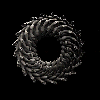Zakazane produkcje
Znajdź zawartość
Wyświetlanie wyników dla tagów 'Android' .
Znaleziono 324 wyników
-
Free Download Android Machine Learning with Tensorflow Lite - 2024 Edition Published 9/2024 Created by Mobile ML Academy by Hamza Asif MP4 | Video: h264, 1280x720 | Audio: AAC, 44.1 KHz, 2 Ch Genre: eLearning | Language: English | Duration: 141 Lectures ( 11h 56m ) | Size: 7.3 GB Train Image Classification, Object Detection and Regression models for Android - Build Smart Android Kotlin Applications What you'll learn: Train Machine Learning models for Android Applications Train Image Classification and Object Detection Models for Android Apps Train Linear Regression Models for Android Apps Integrate Tensorflow Lite models in Android kotlin Apps Use Computer Vision Models in Android with both Images and Live Camera Footage Train Object Detection model to count and detect fruits and build Android Application Train a fruit classification model and build a Fruit Recognition Android Application Train a brain tumor classification model and build Android App Train a machine learning model and build a fuel efficiency prediction Android Application Train a machine learning model and build a house price prediction Android Application Train Any Prediction, Classification & Object Detection Model & use it in Android Applications Analysing & using advance regression models in Android Applications Data Collection, Data Annotation & Preprocessing for ML model training for Android Application Basics of Machine Learning & Deep Learning for training Machine learning Models for Android Understand the working of artificial neural networks for training machine learning for Android Basic syntax of Python programming language to train ML models for Android Use of data science libraries like numpy, pandas and matplotlib Requirements: Visual Studio Code or Android Installed on Your System Description: Do you want to train different Machine Learning models and build smart Android applications then Welcome to this course.In this course, you will learn to train powerfulImage ClassificationObject DetectionLinear Regressionmodel in python from scratch. After that you will learn toUse your custom trained Machine Learning Models in AndroidUse existing tensorflow lite models in Android AppsRegressionRegression is one of the fundamental techniques in Machine Learning which can be used for countless applications. Like you can train Machine Learning models using regression to predict the price of the houseto predict the Fuel Efficiency of vehiclesto recommend drug doses for medical conditionsto recommend fertilizer in agriculture to suggest exercises for improvement in player performanceand so on. So Inside this course, you will learn to train your custom linear regression models in Tensorflow Lite format and build smart Android Applications.Image Classification & ApplicationsImage classification is the process of recognizing different entities or things in an image or video. You can recognize animals, plants, diseases, food, activities, colors, things, fictional characters, drinks, etc with image recognition.In e-commerce applications image classification can be used to categorize products based on their visual features, So it is used to organize products into categories for easy browsing.Image classification can be used to power visual search in mobile apps, so users can take a picture of an object and then find similar items for sale.Image classification can be used in medical apps to diagnose disease based on medical images, such as X-rays or CT scans.We can use image classification to build countless recognition applications for performing number of tasks, like we can train a model and build applications to recognizeDifferent Breeds of dogsDifferent Types of plantsDifferent Species of AnimalsDifferent kind of precious stonesImage Classification & ApplicationsObject detection is a powerful computer vision technique that can accurately identify and pinpoint the location of various objects within images or videos. By recognizing objects like cars, people, and animals, this technology empowers applications such as security surveillance, autonomous vehicles, and smartphone apps that can identify objects through the camera lens.Key Applications:Autonomous Vehicles: Cars equipped with object detection can safely navigate roads, avoid collisions, and enhance driver assistance systems.Surveillance Systems: Security cameras can identify individuals, track suspicious activity, and detect intrusions.Retail: Stores can monitor customer behavior, manage inventory, and prevent theft.Healthcare: Medical imaging systems can detect anomalies like tumors and fractures.Agriculture: Farmers can monitor crops, livestock, and detect pests or diseases.Manufacturing: Quality control and automation can be improved through object inspection and robotic guidance.Sports Analytics: Tracking player movements and equipment can enhance performance analysis and fan experience.Environmental Monitoring: Wildlife conservation and habitat protection can benefit from object detection.Smart Cities: Traffic management, public space monitoring, and waste management can be optimized.I'm Muhammad Hamza Asif, and in this course, we'll embark on a journey to combine the power of predictive modeling with the flexibility of Android app development. Whether you're a seasoned Android developer or new to the scene, this course has something valuable to offer youCourse Overview: We'll begin by exploring the basics of Machine Learning and its various types, and then dive into the world of deep learning and artificial neural networks, which will serve as the foundation for training our machine learning models for Android.The Android-ML Fusion: After grasping the core concepts, we'll bridge the gap between Android and Machine Learning. To do this, we'll kickstart our journey with Python programming, a versatile language that will pave the way for our machine learning model trainingUnlocking Data's Power: To prepare and analyze our datasets effectively, we'll dive into essential data science libraries like NumPy, Pandas, and Matplotlib. These powerful tools will equip you to harness data's potential for accurate predictions.Tensorflow for Mobile: Next, we'll immerse ourselves in the world of TensorFlow, a library that not only supports model training using neural networks but also caters to mobile devices, including AndroidRegression Models TrainingTraining Your First Machine Learning Model:Harness TensorFlow and Python to create a simple linear regression modelConvert the model into TFLite format, making it compatible with AndroidLearn to integrate the tflite model into Android apps for AndroidFuel Efficiency Prediction:Apply your knowledge to a real-world problem by predicting automobile fuel efficiencySeamlessly integrate the model into a Android app for an intuitive fuel efficiency prediction experienceHouse Price Prediction in Android:Master the art of training machine learning models on substantial datasetsUtilize the trained model within your Android app to predict house prices confidentlyComputer Vision Model TrainingImage Classification in Android:Collect and process dataset for model trainingTrain image classification models on custom datasets with Teachable MachineTrain image classification models on custom datasets with Transfer LearningUse image classification models in Android with both images and live camera footageObject Detection in AndroidCollect and Annotate Dataset for Object Detection Model TrainingTrain Object Detection ModelsUse object detection models in Android with Images & VideosThe Android Advantage: By the end of this course, you'll be equipped to:Train advanced machine learning models for accurate predictionsSeamlessly integrate tflite models into your Android applicationsAnalyze and use existing regression & vision (ML) models effectively within the Android ecosystemWho Should Enroll:Aspiring Android developers eager to add predictive modeling to their skillsetBeginner Android developer with very little knowledge of mobile app development Intermediate Android developer wanted to build a powerful Machine Learning-based applicationExperienced Android developers wanted to use Machine Learning models inside their applications.Step into the World of Android and Machine Learning: Join us on this exciting journey and unlock the potential of Android and Machine Learning. By the end of the course, you'll be ready to develop Android applications that not only look great but also make informed, data-driven decisions.Enroll now and embrace the fusion of Android and Machine Learning! Who this course is for: Beginner Android Developers who want to train ML models and build Machine Learning based Android Applications Aspiring Android developers eager to add ML modeling to their skillset Enthusiasts seeking to bridge the gap between Machine Learning and mobile app development. Machine Learning Engineers looking to build real world applications with Machine Learning Models Homepage https://www.udemy.com/course/android-machine-learning-with-tensorflow-lite-using_kotlin_masterclass/ Rapidgator https://rg.to/file/6bfc8b1d1c1c84c707b89ef34363887f/enyfa.Android.Machine.Learning.with.Tensorflow.Lite..2024.Edition.part1.rar.html https://rg.to/file/67b4f58fce03ef4c383b4efa0af9e5a8/enyfa.Android.Machine.Learning.with.Tensorflow.Lite..2024.Edition.part2.rar.html https://rg.to/file/dfd14866ace26c4f46b7e9ff17e5c2f5/enyfa.Android.Machine.Learning.with.Tensorflow.Lite..2024.Edition.part3.rar.html https://rg.to/file/db9504b1d25c72d31ebae73673466880/enyfa.Android.Machine.Learning.with.Tensorflow.Lite..2024.Edition.part4.rar.html https://rg.to/file/74d1827dc9cbd21593acc7feb5145462/enyfa.Android.Machine.Learning.with.Tensorflow.Lite..2024.Edition.part5.rar.html https://rg.to/file/1611521ce9db9117eecc3fac06ac7c58/enyfa.Android.Machine.Learning.with.Tensorflow.Lite..2024.Edition.part6.rar.html https://rg.to/file/2b6860632abb10607cf44347e80cc67d/enyfa.Android.Machine.Learning.with.Tensorflow.Lite..2024.Edition.part7.rar.html https://rg.to/file/6fb5b74df158ed9b4305483e2a886a7a/enyfa.Android.Machine.Learning.with.Tensorflow.Lite..2024.Edition.part8.rar.html Fikper Free Download https://fikper.com/QIXvDvPLCl/enyfa.Android.Machine.Learning.with.Tensorflow.Lite..2024.Edition.part1.rar.html https://fikper.com/sLJN6JLyfJ/enyfa.Android.Machine.Learning.with.Tensorflow.Lite..2024.Edition.part2.rar.html https://fikper.com/JLh89NzDLm/enyfa.Android.Machine.Learning.with.Tensorflow.Lite..2024.Edition.part3.rar.html https://fikper.com/g8BPyR9rnV/enyfa.Android.Machine.Learning.with.Tensorflow.Lite..2024.Edition.part4.rar.html https://fikper.com/IHuqjyaZY0/enyfa.Android.Machine.Learning.with.Tensorflow.Lite..2024.Edition.part5.rar.html https://fikper.com/EABLdc9dDp/enyfa.Android.Machine.Learning.with.Tensorflow.Lite..2024.Edition.part6.rar.html https://fikper.com/g2sDrpnHWe/enyfa.Android.Machine.Learning.with.Tensorflow.Lite..2024.Edition.part7.rar.html https://fikper.com/k8WsHFAvEO/enyfa.Android.Machine.Learning.with.Tensorflow.Lite..2024.Edition.part8.rar.html No Password - Links are Interchangeable
-
Android Smartphones & Tablets Tricks and Tips - August 2024 English | 74 pages | PDF | 45.1 MB Android Tricks and Tips is the perfect digital publication for the user that wants to take their skill set to the next level. Do you want to enhance your user experience? Or wish to gain insider knowledge? Do you want to learn directly from experts in their field? Learn the numerous short cuts that the professionals use? Over the pages of the new advanced user guide you will learn everything you will need to know to become a more confident, better skilled and experienced owner. A user that will make the absolute most of their use and ultimately their Android device itself. An achievement you can earn by simply enabling us to exclusively help and teach you the abilities we have gained over our decades of experience. https://rapidgator.net/file/3f456f526ffc06a55997004bdb57bc5b/ https://nitroflare.com/view/7114A248C946BC1/
-
- Android
- Smartphones
-
(i 1 więcej)
Oznaczone tagami:
-
Android Advisor - Issue 44, 2017 ENG | PDF | 104 pages | 6,4 MB https://rg.to/file/33da00c6f4759434ed0cfecfc9347d0a http://catshare.net/rmmqCxzgPVNmyRMs https://rapidu.net/4722612383
-
Android Advisor - Issue 43, 2017 ENG | PDF | 92 pages | 6,3 MB https://rg.to/file/17b5edde9060b2034b462f75b1fefbea http://catshare.net/UFoTEsfdkyY5NtLb https://rapidu.net/9022368813 http://salefiles.com/dx8gxo55gqhn
-
Android Development Essential Training: Manage Navigation and Events Size: 472 MB | Duration: 2h 35m | Video: AVC (.mp4) 1280x720 15&30fps | Audio: AAC 48KHz 2ch Genre: eLearning | Level: Beginner | Language: English Once you've created your Android application and designed a user interface, you're ready to learn how to manage your app. This course prepares you to handle events and manage navigation in your Android app. David Gassner begins by explaining how to work with events. He describes the activity lifecycle-what actually happens when a screen appears and disappears-and shares some techniques for working with events using Java objects, lambda expressions, and open source libraries. Next, he covers how to manage navigation, start activities with explicit intents, send data to an activity, and open other apps with implicit intents. David also shows how to send and receive broadcast messages that let you exchange data and notifications among the different tiers of your application. He demonstrates how to work with menus and the action bar, add a navigation drawer to a layout, and tackle advanced navigation techniques. Later courses in the Essentials series concentrate on other specific skills you can master. Topics include: * Working with events * Handling events with Java objects and lambda expressions * Managing navigation * Sending data to an activity * Opening other apps with implicit intents * Sending and receiving broadcast messages * Working with menus and the action bar * Adding a navigation drawer * Advanced navigation techniques * Removing activities from the back stack Download From UploadGig https://uploadgig.com/file/download/c58FD8ea708f8387/xidau123_LyndaAndroidDevelopmentEssentialTrainingMan.rar Download From NitroFlare http://nitroflare.com/view/24E9A592F6D2101/xidau123_LyndaAndroidDevelopmentEssentialTrainingMan.rar Download From Rapidgator http://rapidgator.net/file/1ef2114b5014d053eeea5e87dea568c2/xidau123_LyndaAndroidDevelopmentEssentialTrainingMan.rar.html
-
- android
- development
-
(i 6 więcej)
Oznaczone tagami:
-
Android Beginner Series - Just Enough Java WMV | WMV3 170kbps | English | 1024x768 | 15fps | 3h 21mins | WMA2 stereo 128kbps | 399 MB Genre: Video Training In this course we learn how to create a real Android application using Java and Eclipse. This course will teach you both Java and Android at the same time. Want to create an Android application, but you don't want to learn Java first? Perhaps you already know some Java, but you've never build a complete Android application before. Either way, this course has you covered! In this course, you will learn the basics of Java and Android while you create a real working Android application. This course is the third course in a 4 part series on beginning Android development, but you don't need to watch the other courses to understand this one. As long as you have some basic programming knowledge, you should be able to follow along with this course and build your first Android application using Java and Eclipse. In this course we'll alternate between learning and doing as we set out to build a note taking application for Android. We'll start off covering everything you need to know about getting setup to develop an Android application in Java using Eclipse. Then we'll create our Note Taker application step by step, clearly explaining each step as we go and introducing Java concepts along the way. If you are looking for a new and fun way to learn Java while building an Android application, or you are just looking to maximize your time, by learning two topics at the same time, this course might be just what you are looking for. Table of contents: Hello World25m 43s Note Taker45m 31s Listing Notes43m 39s Putting It Together49m 4s Finishing Touches37m 40s Download link: http://rapidgator.net/file/3fce5f85209ba3bb55d78e902a9b3744/xrk4n.Android.Beginner.Series..Just.Enough.Java.rar.html http://nitroflare.com/view/BAD4822C7B853B5/xrk4n.Android.Beginner.Series..Just.Enough.Java.rar https://uploadgig.com/file/download/87E8f62dc613fd3B/xrk4n.Android.Beginner.Series..Just.Enough.Java.rar http://uploaded.net/file/plgv7xlc/xrk4n.Android.Beginner.Series..Just.Enough.Java.rar Links are Interchangeable - No Password - Single Extraction
-
Java Essential Training- Java For Android 5 h | Video: AVC (.MP4) 1280x720 30fps | Audio: AAC 44.1KHz 2ch | 639MB Genre: eLearning | Language: English What are the requirements? You will need a computer running Microsoft Windows, or Linux, or a Mac running OS X. No previous programming experience is required! I will teach you what you need to know. What am I going to get from this course? Build your app with Java Understand the programming logic, condition and control Understand the OOP with Java Understand How to work with multithreading What is the target audience? This course is designed for anyone looking to learn how to build Apps with Java, like Android Download link: http://rapidgator.net/file/928bee3443a210f0786f9f47bbc9f524/9oqmj.Java.Essential.Training..Java.For.Android.rar.html http://nitroflare.com/view/54FCFCD62FFE80A/9oqmj.Java.Essential.Training..Java.For.Android.rar https://uploadgig.com/file/download/125ff2B2147038b4/9oqmj.Java.Essential.Training..Java.For.Android.rar http://uploaded.net/file/xmstsv1g/9oqmj.Java.Essential.Training..Java.For.Android.rar Links are Interchangeable - No Password - Single Extraction
-
Android App Development Tutorial for Absolute Beginners MP4 | Video: AVC 1280x720 | Audio: AAC 44KHz 2ch | Duration: 9 Hours | 1.79 GB Genre: eLearning | Language: English Learn to create your own Android apps that you can publish . The Android operating system is changing our lives in so many ways and also enabled enterprises to develop into big names in the IT business. It has the biggest database of users around the world and the numbers are only increasing. With the boom of mobile devices, the android app market has grown majorly, with the addition of new and innovative apps regularly. Learn everything you need to know to get started building Android apps with the Android Studio IDE. You will learn to set up your Android SDK and begin developing by incorporating UI, buttons, intents etc .This course is designed around the basics and once you complete the course, you will easily be able to create a brilliant Android app. The curriculum includes Installation, Activities, Layouts, List Views, SQLite and Services Multimedia . Download link: http://rapidgator.net/file/0b945da7b4d6b3054f645fdf2c83c473/kba3b.Android.App.Development.Tutorial.for.Absolute.Beginners.rar.html http://nitroflare.com/view/0921CED0D0C5B1B/kba3b.Android.App.Development.Tutorial.for.Absolute.Beginners.rar https://uploadgig.com/file/download/d823D83420db4C0a/kba3b.Android.App.Development.Tutorial.for.Absolute.Beginners.rar http://uploaded.net/file/n431akqz/kba3b.Android.App.Development.Tutorial.for.Absolute.Beginners.rar Links are Interchangeable - No Password - Single Extraction
-
Packt - Android Design Patterns and Best Practices - Volume 2 English | Size: 421.50 MB Category: CBTs Are you an Android developer with some experience under your belt? Are you wondering how the experts create efficient and good-looking apps? Then your wait will end with this video! We will teach you about different Android development patterns that will enable you to write clean code and make your app stand out from the crowd. The video starts by introducing the Android development environment and exploring the support libraries. You will gradually explore the different design and layout patterns and get to know the best practices of how to use them together. You'll then develop an application that will help you grasp activities, services, and broadcasts and their roles in Android development. Moving on, you will add user-detecting classes and APIs such as gesture detection touch screen listeners and sensors to your app. You will also learn to adapt your app to run on tablets and other devices and platforms, including Android Wear, auto, and TV. Finally, you will see how to connect your app to social media. What You Will Learn * Inflate nested UI Apply transitions and shared elements to use minimal screen space * Store and retrieve persistent data * Demonstrate the workings of Android wear * Socialize in the digital word by connecting your app to social media * Make your apps available to the largest possible audience with the AppCompat support library * Maximize potential app users Download link: http://rapidgator.net/file/1692820fff5135bb4bc957b07b6e9897/j9pfe.Packt..Android.Design.Patterns.and.Best.Practices..Volume.2.rar.html http://nitroflare.com/view/A40F709CE85F28D/j9pfe.Packt..Android.Design.Patterns.and.Best.Practices..Volume.2.rar https://uploadgig.com/file/download/3072508Ca3c2CE97/j9pfe.Packt..Android.Design.Patterns.and.Best.Practices..Volume.2.rar http://uploaded.net/file/kcrol9q3/j9pfe.Packt..Android.Design.Patterns.and.Best.Practices..Volume.2.rar Links are Interchangeable - No Password - Single Extraction
-
Packt - Android Design Patterns and Best Practices - Volume 1 English | Size: 440.63 MB Category: CBTs Are you an Android developer with some experience under your belt? Are you wondering how the experts create efficient and good-looking apps? With this video, your wait is over! We will teach you about different Android development patterns that will enable you to write clean code and make your app stand out from the crowd. Patterns provide a logical and elegant approach to solving many of the development problems that coders face. These patterns act as a guide, creating a clear path from problem to solution, and although applying a design pattern does not guarantee best practice in itself, it will hugely assist the process and make the discovery of design flaws far easier. The course starts by introducing the Android development environment and exploring its support libraries. You will gradually explore the different design and layout patterns and get to know best practices for how to use them together. Then you'll develop an application that will help you grasp activities, services, and broadcasts and their roles in Android development. What You Will Learn * Build a simple app and run it on real and emulated devices * Explore the design support library and builder design pattern * Explore the WYSIWYG and XML approaches to material design provided within Android Studio * Apply transitions and shared elements to employ elegant animations and efficiently use the minimal screen space on mobile devices * Develop apps that automatically apply the best layouts for different devices by using designated directories * Explore adapter design patterns * Apply patterns directly to apps Download link: http://rapidgator.net/file/37ff91ba8b11264c17b824a8acc5102f/p8yma.Packt..Android.Design.Patterns.and.Best.Practices..Volume.1.rar.html http://nitroflare.com/view/9B069AEC63F921B/p8yma.Packt..Android.Design.Patterns.and.Best.Practices..Volume.1.rar https://uploadgig.com/file/download/99135C1933993158/p8yma.Packt..Android.Design.Patterns.and.Best.Practices..Volume.1.rar http://uploaded.net/file/1jduc9t4/p8yma.Packt..Android.Design.Patterns.and.Best.Practices..Volume.1.rar Links are Interchangeable - No Password - Single Extraction
-
Android Advisor - Issue 38, 2017 ENG | PDF | 134 pages | 12,9 MB https://rapidu.net/0820447024 http://catshare.net/iybonU934iInoX4p http://ul.to/fdz3dkjs http://rg.to/file/20915a7c91b6c6261a4a799a65389e0c
-
Introduction to Android Development with Xamarin and C# MP4 | Video: AVC 1280x720 | Audio: AAC 44KHz 2ch | Duration: 1 Hours 10M | 254 MB Genre: eLearning | Language: English Xamarin is white hot in the mobile world because it allows you to build cross-platform mobile apps using tools and languages with which you're already familiar. In this first in a series of videos, Xamarin guru Mark Smith introduces Xamarin.Android and ushers you into a whole new world of cross-platform development. Download link: http://rapidgator.net/file/16fd0dd9a064d1671549737652824196/c2hq2.Introduction.to.Android.Development.with.Xamarin.and.C.rar.html http://nitroflare.com/view/BA1A0433EC585DA/c2hq2.Introduction.to.Android.Development.with.Xamarin.and.C.rar https://uploadgig.com/file/download/5dD263359c98147d/c2hq2.Introduction.to.Android.Development.with.Xamarin.and.C.rar http://uploaded.net/file/wotwpypi/c2hq2.Introduction.to.Android.Development.with.Xamarin.and.C.rar Links are Interchangeable - No Password - Single Extraction
-
- introduction
- android
-
(i 3 więcej)
Oznaczone tagami:
-
Lynda - Android App Development Essentials: Create Your First App Size: 449 MB | Duration: 2h 39m | Video: AVC (.mp4) 1280x720 15&30fps | Audio: AAC 48KHz 2ch Genre: eLearning | Level: Beginner | Language: English Explore the world of Android app development. * Installing Android Studio * Creating your first Android Studio project * Managing profile files, including Gradle scripts and support libraries * Defining screens with activities * Implementing designs in XML layouts Download link: http://rapidgator.net/file/254ca2cbfd89668c18d1c0cca1e828fd/r7jfx.Android.App.Development.Essentials.Create.Your.First.App.rar.html http://nitroflare.com/view/5D41A7B728B4C1A/r7jfx.Android.App.Development.Essentials.Create.Your.First.App.rar https://uploadgig.com/file/download/C8ee9d9bf4b7fB4D/r7jfx.Android.App.Development.Essentials.Create.Your.First.App.rar http://uploaded.net/file/jan8e5y9/r7jfx.Android.App.Development.Essentials.Create.Your.First.App.rar Links are Interchangeable - No Password - Single Extraction
-
Application Development with Android N English | Size: 1.58 GB Category: Tutorials Patterns provide a logical and elegant approach to solving many of the development problems that coders face. This Video Learning Path starts by introducing the Android development environment and exploring its support libraries. You will gradually explore the different design and layout patterns and get to know best practices for how to use them together. We the move on to the introduction on Android Nougat. By getting to know all its new features, get started building your own application. By the end of this Video Learning Path get acquainted on how to publish your application on the Play Store and leverage the well-known, best practices in Android, known typically only to the initiated. Download link: http://rapidgator.net/file/b52385c5b72702c1c1c11afe314200b6/mr8c3.Application.Development.with.Android.N.part1.rar.html http://rapidgator.net/file/acc9a21ac7c8dbdbb39ac1a98140325e/mr8c3.Application.Development.with.Android.N.part2.rar.html http://rapidgator.net/file/8e1c7f010d9ab8b044e9a2cdcdf16e95/mr8c3.Application.Development.with.Android.N.part3.rar.html http://nitroflare.com/view/B902FB66F57C6C4/mr8c3.Application.Development.with.Android.N.part1.rar http://nitroflare.com/view/C34F1E13C8E26AD/mr8c3.Application.Development.with.Android.N.part2.rar http://nitroflare.com/view/16123E2DBA65711/mr8c3.Application.Development.with.Android.N.part3.rar https://uploadgig.com/file/download/C2e7Ad64F37e18ae/mr8c3.Application.Development.with.Android.N.part1.rar https://uploadgig.com/file/download/2495B846cB1d7183/mr8c3.Application.Development.with.Android.N.part2.rar https://uploadgig.com/file/download/474c78031F5f8a4d/mr8c3.Application.Development.with.Android.N.part3.rar http://uploaded.net/file/z2l1jdyf/mr8c3.Application.Development.with.Android.N.part1.rar http://uploaded.net/file/vswhmde9/mr8c3.Application.Development.with.Android.N.part2.rar http://uploaded.net/file/2m3joskk/mr8c3.Application.Development.with.Android.N.part3.rar Links are Interchangeable - No Password - Single Extraction
-
- application
- developmentwith
-
(i 1 więcej)
Oznaczone tagami:
-
Android Advisor â?? Issue 37 2017 ENG | PDF | 120 pages | 11,6 MB http://rg.to/file/dcad5c77b3d4d9b76074344db5982e99 http://catshare.net/59me8guHvWI7aXH8
-
Android Advisor - Issue 35 2017 ENG | PDF | 148 pages | 9 MB http://rg.to/file/89828a937b307112652f657e0dc98669 http://ul.to/b63s26hd
-
Lynda - Building Android Apps with Cloud Services With Albert Lo Size: 572 MB | Duration: 2h 37m | Video: AVC (.mp4) 1280x720 15&30fps | Audio: AAC 48KHz 2ch Genre: eLearning | Level: Intermediate | Language: English If you're an Android developer, you have access to an assortment of cloud-based services that can help you create and deliver a high-quality app. In this course, Albert Lo shines a spotlight on some of the most popular services and tools for Android developers, and demonstrates how they work by implementing them in a power failure monitoring application. He explores how to use Crashlytics to troubleshoot crashes, use Fabric. io to deploy an app for remote users so they can beta test it externally, structure the codebase to use any analytics provider, use Firebase remote configuration to configure parameters in runtime, and more. Topics include: * Configuring Android Studio * Getting started with Fabric.io * Preparing for Fabric.io release * Deploying to Fabric.io Beta * Testing beta deployment * Setting up Fabric.io Answers * Defining and implementing the analytics model * Defining interfaces for analytics * Defining and implementing the analytics trackers * Implementing the analytics client * Setting up a Firebase console * Testing Firebase authentication * Implementing and verifying remote configuration Download From NitroFlare http://nitroflare.com/view/A81B63C5EFC02B9/xidau123_LcBuildAndroidAppsCldSrvcs.part1.rar http://nitroflare.com/view/75F2A9D8EC025D5/xidau123_LcBuildAndroidAppsCldSrvcs.part2.rar Download From Rapidgator http://rapidgator.net/file/ab18f3b5d4bd0479e3ee6e39a86a511e/xidau123_LcBuildAndroidAppsCldSrvcs.part1.rar.html http://rapidgator.net/file/2c78caa95bbe76b8bc62b5a9a12cd034/xidau123_LcBuildAndroidAppsCldSrvcs.part2.rar.html Download From Uploaded http://uploaded.net/file/zclqfqry/xidau123_LcBuildAndroidAppsCldSrvcs.part1.rar http://uploaded.net/file/k017yuzj/xidau123_LcBuildAndroidAppsCldSrvcs.part2.rar
-
Lynda - Android Essential Training with Dan Gookin Size: 343 MB | Duration: 2h 44m | Video: AVC (.mp4) 1280x720 30fps | Audio: AAC 48KHz 2ch Genre: eLearning | Level: Appropriate for all | Language: English This course shows you how to get the most out of your Android phone or tablet. Join Dan Gookin for a comprehensive tour of the Android operating system features you can use on your device. Dan starts with a review of the basics including navigation and typing. Then he shows how to make phone calls and video calls, organize contacts, and send and receive emails and texts. Next he demonstrates how to use different camera modes to capture compelling video and images. He also shares how to manage your calendar, alarms, and appointments. He wraps up by explaining how to maintain your Android device, including syncing and sharing data as well as troubleshooting problems. Download From NitroFlare http://nitroflare.com/view/AC574885E705688/xidau123_LyndaAndroidEssentialTraining.part1.rar http://nitroflare.com/view/7BB96CDEE9A524E/xidau123_LyndaAndroidEssentialTraining.part2.rar Download From Rapidgator http://rapidgator.net/file/e842e4125d36f8206a165cf8c5e7ad63/xidau123_LyndaAndroidEssentialTraining.part1.rar.html http://rapidgator.net/file/eb40a56ce9f468c7c98292ef687a1da0/xidau123_LyndaAndroidEssentialTraining.part2.rar.html Download From Uploaded http://uploaded.net/file/ysjiiqi1/xidau123_LyndaAndroidEssentialTraining.part1.rar http://uploaded.net/file/lpmn53k8/xidau123_LyndaAndroidEssentialTraining.part2.rar
-
Android Advisor - Issue 34, 2017 ENG | PDF | 156 pages | 15,1 MB http://rg.to/file/a63f9f9c634d95fc8e28e5e4a32c9a52 http://ul.to/t9hlif0p
-
Kolejna aktualizacja aplikacji SPMC dla systemu Android. SPMC okre??lane jest mianem lepszego Kodi, a to dziÄ?ki temu, ??e wprowadzane sÄ? w nim funkcje, na kt??re nie chcia?? siÄ? zgodziÄ? zesp???? tworzÄ?cy Kodi. Autor SPMC jest by??ym tw??rcÄ? g????wej ga??Ä?zi Kodi dla Android. * dodanie klawisza przypisanego do aktywacj i wprowadzania tekstu g??osem * dodanie opcji czyszczenia miniatur * przywr??cenia opcji restartu i wy??Ä?czenie dla urzÄ?dze?? z dostÄ?pem root, * dodane wsparcie dla AudioFormat ENCODING_IEC61937 (przepuszczanie d??wiÄ?ku IEC w Android N), * rozszerzone rekomendacje i wyszukiwanie g??osowe dla stacji tv i album??w muzycznych, * naprawa poziomu g??o??no??ci w przepuszczaniu d??wiÄ?ku IEC, * poprawki buforu TrueHD PT, * przywr??cenie opcji zwiÄ?zanej z synchronizacjÄ?. Download aarch64 SPMC-16.5.5-spmc-972797d-aarch64.apk SPMC-16.5.5-spmc-972797d-aarch64_launcher.apk ============================================= Armeabi-v7a SPMC-16.5.5-spmc-972797d-armeabi-v7a.apk SPMC-16.5.5-spmc-972797d-armeabi-v7a_launcher.apk ============================================= Android x86 SPMC-16.5.5-spmc-972797d-x86.apk SPMC-16.5.5-spmc-972797d-x86_launcher.apk ============================================= win32.exe SPMC-16.5.5-spmc-abac4dd-win32.exe Upload zawiera tylko App Data dla systemu windows oraz Android Instalacja: *** Android *** * Pobierz apk dla twojego systemu linki powy??ej * Zainstaluj APK * Rozpakuj pobrany plik * Sopiuj i wklej com.semperpax.SPMC16 do: * Android/Data * Uruchom SPMC *** Windows *** * Zainstaluj exe i uruchom SPMC,zamknij * Przejd?? do: C:\Users\Twoja Nazwa\AppData\Roaming i usu?? folder Kodi (mo??na zamieniÄ? bez usuwania) * Sopiuj i wklej rozpakowany folder Kodi do: * C:\Users\Twoja Nazwa\AppData\Roaming * Uruchom SPMC * Ps. wersja portable nie wymaga tych czynno??ci Wtyczki sÄ? dodane wystarczy tlko uruchomiÄ? Android Data /armeabi-v7a/x86/x64 https://mega.nz/#!9IZmTC5R!N5EXrb_Ca3e6sGyYdT3udn7vItXoQsYrXO0nuo5ioMg Portable dla Windows/x32/x64 / 190/Mb/rar https://mega.nz/#!YQRxjCSb!uev1YooWuIIFxOIDs0pcNyF8CRCnFY6owY1HH49wGeI
-
Java Essential Training - Java For Android #1 ENG | MP4 | Video: AVC 1280x720 | Audio: AAC 44KHz 2ch | 1 Hours | 161,6 MB #2 ENG | MP4 | Video: AVC 1280x720 | Audio: AAC 44KHz 2ch | 1 Hours | 126,8 MB #1 https://upfiles.net/f/r49q http://ul.to/pc2h1y6i http://rg.to/file/3c563290ebc1a99565810dc414d3ee98 #2 https://upfiles.net/f/r48j http://ul.to/u1vufz3q http://rg.to/file/73b70c67c2377fabf798c1bbcadf62b1
-
Learning Path: Android App Developer HDRips | MP4/AVC, ~2000 kb/s | 1280x720 | Duration: 24:06:00 | English: AAC, 128 kb/s (2 ch) | 9.95 GB Genre: Development / Programming This Learning Path includes Android 6 App Development LiveLessons, Part 1 and 2. Part I Android 6 App Development Fundamentals Part I: Introduction BeforeYouBegin: Setting Up Your Development Environment Intro Lesson 1:Test-Driving the Doodlz App Overview of Lesson 1 Ensuring that the correct Android platform is installed Opening the Tip Calculator App's Project in Android Studio Creating Android Virtual Devices (AVDs) for testing Android apps Test-Driving the Doodlz App on an AVD Test-Driving the Doodlz App on a device Lesson 2: Welcome App Overview of Lesson 2 Test-driving the Welcome app Technologies Overview Creating a new Android project Andoid Studio Window Adding an image to the Project Adding an App Icon Changing the RelativeLayout to a LinearLayout Configuring the LinearLayout's id and orientation Properties Configuring the TextView's id and text Properties Configuring the TextView's textSize Property Configuring the TextView's textColor Property Configuring the TextView's gravity Property Configuring the TextView's layout:gravity Property Configuring the TextView's layout:weight Property Adding an ImageView to Display the Image Testing the Completed Design on a Phone and a Tablet Making Your App Accessible Localizing the Welcome App for Spanish Executing the Localized App on an AVD and on a Device Lesson 3: Tip Calculator App Overview of Lesson 3 Test-Driving the Tip Calculator App Technologies Overview: Class Activity Technologies Overview: Activity Lifecycle Methods Technologies Overview: AppCompat Library and class AppCompatActivity Technologies Overview: Arranging Views in a GridLayout; Creating and Customizing the GUI with the Layout Editor, the Component Tree and the Properties Window Technologies Overview: Formatting Numbers as Locale-Specific Currency and Percentage Strings Technologies Overview: Implementing Interface TextWatcher for Handling EditText Text Changes and Implementing Interface SeekBar.OnSeekBarChangeListener for Handling SeekBar Thumb Position Changes Technologies Overview: Material Themes Technologies Overview: Material Design-Elevation and Shadows Technologies Overview: Material Design-Colors Technologies Overview: AndroidManifest.xml GridLayout introduction Creating the TipCalculator Project Changing to a GridLayout Adding the TextViews, EditText and SeekBar: Adding Views to the First Row Adding the TextViews, EditText and SeekBar: Adding Views to the Second Row Adding the TextViews, EditText and SeekBar: Adding Views to the Third Row Adding the TextViews, EditText and SeekBar: Adding Views to the Fourth Row Customizing the Views: Specifying Literal Text Customizing the Views: Right Aligning TextViews in the Left Column Customizing the Views: Configuring the amountEditText Customizing the Views: Configuring the amountTextView Customizing the Views: Configuring the percentTextView Customizing the Views: Configuring the percentSeekBar Customizing the Views: Configuring the tipTextView and totalTextView Customizing the Theme's Primary, Primary Dark and Accent Colors Adding the App's Logic: package and import Statements Adding the App's Logic: MainActivity Subclass of AppCompatActivity Adding the App's Logic: Class Variables and Instance Variables Adding the App's Logic: Overridding Activity Method onCreate Adding the App's Logic: MainActivity Method calculate Adding the App's Logic: Anonymous Inner Class That Implements Interface OnSeekBarChangeListener Adding the App's Logic: Anonymous Inner Class That Implements Interface TextWatcher AndroidManifest.xml: Setting Portrait Mode and Forcing the Keypad to Display Lesson 4: Flag Quiz Game App Overview of Lesson 4 Test-Driving the Flag Quiz App Technologies Overview: Menus Technologies Overview: Fragments Technologies Overview: Fragment Lifecycle Technologies Overview: Managing Fragments Technologies Overview: Preferences Technologies Overview: assets Folder Technologies Overview: Resource Folders Technologies Overview: Supporting Different Screen Sizes and Resolutions Technologies Overview: Programmatically Determining Device Orientation Technologies Overview: Toasts for Displaying Messages Technologies Overview: Using a Handler to Execute a Runnable in the Future Technologies Overview: Applying an Animation to a View Technologies Overview: Using ViewAnimationUtils to Create a Circular Reveal Animator Technologies Overview: Specifying Colors Based on a View's State Via a Color State List Technologies Overview: AlertDialog Technologies Overview: Logging Exception Messages Technologies Overview: Launching Another Activity Via an Explicit Intent Technologies Overview: Java Data Structures Technologies Overview: Java SE 7 Features Technologies Overview: AndroidManifest.xml-Declaring New Activities and Specifying the Launch Mode of an Activity Creating the Flag Quiz Project Blank Activity Template Layouts Configuring Java SE 7 Support Adding the Flag Images to the Project strings.xml and Formatted String Resources arrays.xml colors.xml button_text_color.xml: Defining a Color State List Editing menu_main.xml Creating a Flag Shake Animation preferences.xml for Specifying the App's Default Settings Adding Classes SettingsActivity and SettingsActivityFragment activity_main.xml Layout for Devices in Portrait Orientation Designing fragment_main.xml Designing fragment_main.xml: Step 1, Changing from a RelativeLayout to a LinearLayout Designing fragment_main.xml: Step 2, Adding the questionNumberTextView to the LinearLayout Designing fragment_main.xml: Step 3, Adding the flagImageView to the LinearLayout Designing fragment_main.xml: Step 4, Adding the guessCountryTextView to the LinearLayout Designing fragment_main.xml: Step 5, Adding the Buttons to the LinearLayout Designing fragment_main.xml: Step 6, Adding the answerTextView to the LinearLayout Designing fragment_main.xml: Step 7, Setting the Properties of the Buttons content_main.xml Layout for Tablet Landscape Orientation: Creating the Tablet Layout content_main.xml Layout for Tablet Landscape Orientation: Creating the Tablet Layout's GUI content_main.xml Layout for Tablet Landscape Orientation: Selecting a Fragment to Preview in the Layout Editor's Design View MainActivity Class: package Statement and Import Statements MainActivity Class: Fields MainActivity Class: Overridden Activity Method onCreate MainActivity Class: Overridden Activity Method onStart MainActivity Class: Overridden Activity Method onCreateOptionsMenu MainActivity Class: Overridden Activity Method onOptionsItemSelected MainActivity Class: Anonymous Inner Class That Implements OnSharedPreferencesChangeListener MainActivityFragment Class: package Statement and import Statements MainActivityFragment Class: Fields MainActivityFragment Class: Overridden Fragment Method onCreateView MainActivityFragment Class: Methods updateGuessRows MainActivityFragment Class: Method updateRegions MainActivityFragment Class: Method resetQuiz MainActivityFragment Class: Method loadNextFlag MainActivityFragment Class: Method getCountryName MainActivityFragment Class: Method animate MainActivityFragment Class: Anonymous Inner Class That Implements onclickListener MainActivityFragment Class: Method disableButtons SettingsActivity Class SettingsActivityFragment Class AndroidManifest.xml: Declaring Other Activities and Configuring the Launch Mode Part II Android 6 App Development Fundamentals Part II: Introduction Lesson 5: Doodlz App Overview of Lesson 5 Test-Driving the Doodlz App Technologies Overview: Activity and Fragment Lifecycle Methods Technologies Overview: Custom Views Technologies Overview: Using SensorManager to Listen for Accelerometer Events Technologies Overview: Custom DialogFragments Technologies Overview: Drawing with Canvas, Paint and Bitmap Technologies Overview: Processing Multiple Touch Events and Storing Lines in Paths Technologies Overview: Saving to the Device Technologies Overview: Printing and the Android Support Library's PrintHelper Class Technologies Overview: Android 6.0 (Marshmallow) Permissions Model Technologies Overview: Adding Dependences to a Project Using Gradle Creating the Doodlz Project and Adding the App Icon Removing unused GUI Components and Code, and Changing the Theme Colors Gradle: Adding a Support Library to the Project strings.xml Importing the Material Design Icons for the App's Menu Items MainActivityFragment Menu Adding a Permission to AndroidManifest.xml content_main.xml Layout for MainActivity fragment_main.xml Layout for MainActivityFragment fragment_color.xml Layout for ColorDialogFragment fragment_line_width.xml Layout for LineWidthDialogFragment Adding Class EraseImageDialogFragment MainActivity Class MainActivityFragmentclass: package Statement, import Statements and Fields MainActivityFragmentclass: Overridden Fragment Method onCreateView MainActivityFragmentclass: Overridden Fragment Method onResume and Method enableAccelerometerListening MainActivityFragmentclass: Overridden Fragment Method onPause and Method disableAccelerometerListening MainActivityFragmentclass: Anonymous Inner Class for Processing Accelerometer Events MainActivityFragmentclass: Method confirmErase MainActivityFragmentclass: Overridden Fragment Methods onCreateOptionsMenu and onOptionsItemSelected MainActivityFragmentclass: Method saveImage MainActivityFragmentclass: Overridden Method onRequestPermissionResult MainActivityFragmentclass: Methods getDoodleView and setDialogOnScreen DoodleView.java-package Statement and import Statements DoodleView.java-DoodleView static and Instance Variables DoodleView.java-DoodleView Constructor DoodleView.java-Overridden View Method onSizeChanged DoodleView.java-DoodleView Methods clear, setDrawingColor, getDrawingColor, setLineWidth and getLineWidth DoodleView.java-Overridden View Method onDraw DoodleView.java-Overridden View Method onTouchEvent DoodleView.java-touchStarted Method of Class DoodleView DoodleView.java-touchMoved Method of Class DoodleView DoodleView.java-touchEnded Method of Class DoodleView DoodleView.java-DoodleView Method saveImage DoodleView.java-DoodleView Method printImage ColorDialogFragment.java-package Statement, import Statements and Fields ColorDialogFragment.java-Overridden DialogFragment Method onCreateDialog ColorDialogFragment.java-Method getDoodleFragment ColorDialogFragment.java-Fragment Lifecycle Methods onAttach and onDetach ColorDialogFragment.java-Anonymous Inner Class That Responds to the Events of the Alpha, Red, Green and Blue SeekBars LineWidthDialogFragment Class EraseImageDialogFragment Class Lesson 6: Cannon Game App Overview of Lesson 6 Test-Driving the Cannon Game App Technologies Overview-Using the res/raw folder Technologies Overview-Activity/Fragment onDestroy Method Technologies Overview-Touch event handling Technologies Overview-SoundPool and AudioManager Technologies Overview-Frame-by-Frame Animation with Threads, SurfaceView and SurfaceHolder Technologies Overview-Simple Collision Detection Technologies Overview-Immersive Mode Creating the Project and Setting the App for Landscape Orientation Adjusting the Theme to Remove the App Title and App Bar strings.xml Colors Adding Sounds to the App Adding Class MainActivityFragment Editing activity_main.xml Adding the CannonView to fragment_main.xml Overview of This App's Classes MainActivity Subclass of AppCompatActivity MainActivityFragment Subclass of Fragment Class GameElement-Instance Variables and Constructor Class GameElement-Methods update, draw and playSound Blocker Subclass of GameElement Target Subclass of GameElement Cannon Class-Instance Variables and Constructor Cannon Class-Method align Cannon Class-Method fireCannonball Cannon Class-Method draw Cannon Class-Methods getCannonball and removeCannonball Cannonball Subclass of GameElement-Instance Variables and Constructor Cannonball Subclass of GameElement-Methods getRadius, collidesWith, isOnScreen and reverseVelocityX Cannonball Subclass of GameElement-Method update Cannonball Subclass of GameElement-Method draw CannonView Subclass of SurfaceView-package and import Statements CannonView Subclass of SurfaceView-Instance Variables and Constants CannonView Subclass of SurfaceView-Constructor CannonView Subclass of SurfaceView-Overriding View Method onSizeChanged CannonView Subclass of SurfaceView-Methods getScreenWidth, getScreenHeight and playSound CannonView Subclass of SurfaceView-Method newGame CannonView Subclass of SurfaceView-Method updatePositions CannonView Subclass of SurfaceView-Method alignAndFireCannonball CannonView Subclass of SurfaceView-Method showGameOverDialog CannonView Subclass of SurfaceView-Method drawGameElements CannonView Subclass of SurfaceView-Method testForCollisions CannonView Subclass of SurfaceView-Methods stopGame and releaseResources CannonView Subclass of SurfaceView-Implementing the SurfaceHolder.Callback Methods CannonView Subclass of SurfaceView-Overriding View Method onTouchEvent CannonView Subclass of SurfaceView-CannonThread: Using a Thread to Create a Game Loop CannonView Subclass of SurfaceView-Methods hideSystemBars and showSystemBars Lesson 7: WeatherViewer App Overview of Lesson 7 Test-Driving the WeatherViewer App Technologies Overview-Web Services Technologies Overview-javascript Object Notation (JSON) and the org.json Package Technologies Overview-HttpUrlConnection Invoking a REST Web Service Technologies Overview-Using AsyncTask to Perform Network Requests Outside the GUI Thread Technologies Overview-ListView, ArrayAdapter and the View-Holder pattern Technologies Overview-FloatingActionButton Technologies Overview-TextInputLayout Technologies Overview-Snackbar Creating the Project AndroidManifest.xml-Setting the Orientation and Permissions strings.xml colors.xml Editing activity_main.xml Editing content_main.xml Creating list_item.xml Weather Class: package Statement, import Statements and Instance Variables Weather Class: Constructor Weather Class: Method convertTimeStampToDay WeatherArrayAdapter Class: package and import Statements WeatherArrayAdapter Class: Nested Class ViewHolder WeatherArrayAdapter Class: Instance Variable and Constructor WeatherArrayAdapter Class: Overridden ArrayAdapter Method getView WeatherArrayAdapter Class: Nested AsyncTask Subclass for Downloading Images in a Separate Thread MainActivity Class: package and import Statements MainActivity Class: Instance Variables MainActivity Class: Overridden Activity Method onCreate MainActivity Class: Methods dismissKeyboard and createUrl MainActivity Class: Nested AsyncTask Subclass for Invoking a Web Service MainActivity Class: Method convertJSONtoArrayList Lesson 8: Twitter Searches App Overview of Lesson 8 Test-Driving the Twitter Searches App Technologies Overview-Storing Key-Value Data in a SharedPreferences File Technologies Overview-Implicit Intents and Intent Choosers Technologies Overview-RecyclerView Technologies Overview-RecyclerView.Adapter and RecyclerView.ViewHolder Technologies Overview-RecyclerView.ItemDecoration Technologies Overview-Displaying a List of Options in an AlertDialog Creating the Twitter Searches Project AndroidManifest.xml-Prevent Keyboard from Displaying Initially Adding the RecyclerView Library to the Project. colors.xml strings.xml arrays.xml dimens.xml Adding the Save Button Icon activity_main.xml-Customizing the FloatingActionButton content_main.xml Step 1-Adding the queryTextInputLayout and Its Nested EditText content_main.xml Step 2-Adding the tagTextInputLayout and Its Nested EditText content_main.xml Step 3-Adding the LinearLayout content_main.xml Step 4-Adding the LinearLayout's Nested TextView and RecyclerView RecyclerView Item's Layout-list_item.xml MainActivity.java-package and import statements MainActivity.java-Fields MainActivity.java-Overriding Activity Method onCreate MainActivity.java-TextWatcher Event Handler and Method updateSaveFAB MainActivity.java-saveButton's onclickListener MainActivity.java-addTaggedSearch Method MainActivity.java-Anonymous Inner Class that Implements the ListView's OnItemClickListener to Display Search Results MainActivity.java-Anonymous Inner Class that Implements the View.OnItemLongClickListener to Share, Edit or Delete a Search MainActivity.java-shareSearch Method MainActivity.java-deleteSearch Method SearchesAdapter.java-package Statement, import Statements, Instance Variables and Constructor SearchesAdapter.java-Nested ViewHolder Subclass of RecyclerView.ViewHolder SearchesAdapter.java-Overridden RecyclerView.Adapter Methods ItemDivider.java-ItemDivider Subclass of RecyclerView.ItemDecoration Lesson 9: AddressBook App Overview of Lesson 9 Test-Driving the Address Book App Technologies Overview-Displaying Fragments with FragmentTransactions Technologies Overview-Communicating Data Between a Fragment and a Host Activity Technologies Overview-Manipulating a SQLite Database Technologies Overview-ContentProviders and ContentResolvers Technologies Overview-Loader and LoaderManager: Asynchronous Database Access Technologies Overview-Defining Styles and Applying Them to GUI Components Technologies Overview-Specifying a TextView's Background Creating the Project Creating the App's Classes Adding the App's Icons strings.xml Defining common look-and-feel: styles.xml Defining a TextView Border: textview_border.xml MainActivity's content_main.xml for Phones and Tablets ContactsFragment's Layout: fragment_Contacts.xml DetailFragment's Layout: fragment_details.xml AddEditFragment's Layout: fragment_add_edit.xml Defining DetailFragment Menu Overview of This App's Classes DatabaseDescription Class AddressBookDatabaseHelper Class AddressBookContentProvider Class-Fields AddressBookContentProvider Class-Overridden Methods onCreate and getType AddressBookContentProvider Class-Overridden Method query AddressBookContentProvider Class-Overridden Method insert AddressBookContentProvider Class-Overridden Method update AddressBookContentProvider Class-Overridden Method delete MainActivity.java-Superclass, Implemented Interfaces and Fields MainActivity.java-Overridden Activity Method onCreate MainActivity.java-ContactsFragment.ContactsFragmentListener Methods MainActivity.java-Method displayContact MainActivity.java-Method displayAddEditFragment MainActivity.java-DetailFragment.DetailFragmentListener Methods MainActivity.java-AddEditFragment.AddEditFragmentListener Methods ContactsFragment.java-Superclass and Implemented Interface ContactsFragment.java-ContactsFragmentListener Nested Interface ContactsFragment.java-Fields ContactsFragment.java-Overridden Fragment Method onCreateView ContactsFragment.java-Overridden Fragment Methods onAttach and onDetach ContactsFragment.java-Overridden Fragment Method onActivityCreated ContactsFragment.java-Method updateContactList ContactsFragment.java-LoaderManager.LoaderCallbacks Methods ContactAdatper Class AddEditFragment.java-Superclass and Implemented Interface AddEditFragment.java-AddEditFragmentListener Nested Interface AddEditFragment.java-Fields AddEditFragment.java-Overridden Methods onAttach, onDetach and onCreateView AddEditFragment.java-TextWatcher nameChangedListener and Method updateSaveButtonFAB AddEditFragment.java-View.onclickListener saveContactButtonclicked and Method saveContact AddEditFragment.java-LoaderManager.LoaderCallbacks Methods DetailFragment.java-Superclass and Implemented Interface DetailFragment.java-DetailFragmentListener Nested Interface DetailFragment.java-Fields DetailFragment.java-Overridden Methods onAttach, onDetach and onCreateView DetailFragment.java-Overridden Methods onCreateOptionsMenu and onOptionsItemSelected DetailFragment.java-Method deleteContact and DialogFragment confirmDelete DetailFragment.java-LoaderManager.LoaderCallbacks Methods Download link: http://uploaded.net/file/esw1ki90/gh6xb.Learning.Path.Android.App.Developer.part1.rar]gh6xb.Learning.Path.Android.App.Developer.part1.rar http://uploaded.net/file/a1jd2jc7/gh6xb.Learning.Path.Android.App.Developer.part2.rar]gh6xb.Learning.Path.Android.App.Developer.part2.rar http://uploaded.net/file/3w1m6cjj/gh6xb.Learning.Path.Android.App.Developer.part3.rar]gh6xb.Learning.Path.Android.App.Developer.part3.rar http://uploaded.net/file/8ibjpdxu/gh6xb.Learning.Path.Android.App.Developer.part4.rar]gh6xb.Learning.Path.Android.App.Developer.part4.rar http://rapidgator.net/file/dd7de6c885947f89fd381f9b226041e9/gh6xb.Learning.Path.Android.App.Developer.part1.rar.html]gh6xb.Learning.Path.Android.App.Developer.part1.rar.html http://rapidgator.net/file/f544f46000b5726909e90a94be8afcd9/gh6xb.Learning.Path.Android.App.Developer.part2.rar.html]gh6xb.Learning.Path.Android.App.Developer.part2.rar.html http://rapidgator.net/file/d82bfd496dad83cae31b09a935cbe162/gh6xb.Learning.Path.Android.App.Developer.part3.rar.html]gh6xb.Learning.Path.Android.App.Developer.part3.rar.html http://rapidgator.net/file/14b1704cc665baf2bbc463a86ec9553b/gh6xb.Learning.Path.Android.App.Developer.part4.rar.html]gh6xb.Learning.Path.Android.App.Developer.part4.rar.html http://nitroflare.com/view/A7B03FEA4184AF6/gh6xb.Learning.Path.Android.App.Developer.part1.rar]gh6xb.Learning.Path.Android.App.Developer.part1.rar http://nitroflare.com/view/BAFE579712D7772/gh6xb.Learning.Path.Android.App.Developer.part2.rar]gh6xb.Learning.Path.Android.App.Developer.part2.rar http://nitroflare.com/view/41B6A91A3159BA0/gh6xb.Learning.Path.Android.App.Developer.part3.rar]gh6xb.Learning.Path.Android.App.Developer.part3.rar http://nitroflare.com/view/7718D8022FC10BA/gh6xb.Learning.Path.Android.App.Developer.part4.rar]gh6xb.Learning.Path.Android.App.Developer.part4.rar http://uploadgig.com/file/download/4e71E02723079268/gh6xb.Learning.Path.Android.App.Developer.part1.rar]gh6xb.Learning.Path.Android.App.Developer.part1.rar http://uploadgig.com/file/download/F6621C38e2de0137/gh6xb.Learning.Path.Android.App.Developer.part2.rar]gh6xb.Learning.Path.Android.App.Developer.part2.rar http://uploadgig.com/file/download/1e75254EceE9ec5E/gh6xb.Learning.Path.Android.App.Developer.part3.rar]gh6xb.Learning.Path.Android.App.Developer.part3.rar http://uploadgig.com/file/download/53ce3c2c43edC1f2/gh6xb.Learning.Path.Android.App.Developer.part4.rar]gh6xb.Learning.Path.Android.App.Developer.part4.rar Links are Interchangeable - No Password - Single Extraction
-
Android Processes, Threads Slidenerd Style MP4 | Video: AVC 1280x720 | Audio: AAC 44KHz 2ch | Duration: 4.5 Hours | Lec: 30 | 1.07 GB Genre: eLearning | Language: English Learn Android From null to stackoverflow, processes, threads, handlers, asynctask, xml parsing The 3 primary ways of running an operation in the background in Android is using Threads, Handlers and Services. Though Threads and Handlers are primitive and involve boilerplate code, a more sophisticated way to manage background processing such as loading of images, performing complex computations, downloading Network data is with the help of an AsyncTask, This course covers the following items Processes in android, their architecture, operation Threads in android and why you can't use them Handlers and how they are superior to threads AsyncTask and how its clean and modular Handling AsyncTask lifecycle based on activity or fragment destruction XML Parsing APIs DOM API and a BlogReader app based on this API Download link: http://uploaded.net/file/01qlj2w7/9ahvj.Android.Processes.Threads.Slidenerd.Style.part1.rar]9ahvj.Android.Processes.Threads.Slidenerd.Style.part1.rar http://uploaded.net/file/m2czl0lv/9ahvj.Android.Processes.Threads.Slidenerd.Style.part2.rar]9ahvj.Android.Processes.Threads.Slidenerd.Style.part2.rar http://uploaded.net/file/8v2ir3z1/9ahvj.Android.Processes.Threads.Slidenerd.Style.part3.rar]9ahvj.Android.Processes.Threads.Slidenerd.Style.part3.rar http://uploaded.net/file/24lxifi2/9ahvj.Android.Processes.Threads.Slidenerd.Style.part4.rar]9ahvj.Android.Processes.Threads.Slidenerd.Style.part4.rar http://uploaded.net/file/g8qq4rex/9ahvj.Android.Processes.Threads.Slidenerd.Style.part5.rar]9ahvj.Android.Processes.Threads.Slidenerd.Style.part5.rar http://rapidgator.net/file/13da4e5c280a02fd526bba224aaf3f3a/9ahvj.Android.Processes.Threads.Slidenerd.Style.part1.rar.html]9ahvj.Android.Processes.Threads.Slidenerd.Style.part1.rar.html http://rapidgator.net/file/81c03141361d948d67143ba84763cf06/9ahvj.Android.Processes.Threads.Slidenerd.Style.part2.rar.html]9ahvj.Android.Processes.Threads.Slidenerd.Style.part2.rar.html http://rapidgator.net/file/47828ae1b108bab6920241c81d36c4e6/9ahvj.Android.Processes.Threads.Slidenerd.Style.part3.rar.html]9ahvj.Android.Processes.Threads.Slidenerd.Style.part3.rar.html http://rapidgator.net/file/94c7262e53d3038c44578fda2b2a5b76/9ahvj.Android.Processes.Threads.Slidenerd.Style.part4.rar.html]9ahvj.Android.Processes.Threads.Slidenerd.Style.part4.rar.html http://rapidgator.net/file/92ae182a03a22a92492f628fcbec109e/9ahvj.Android.Processes.Threads.Slidenerd.Style.part5.rar.html]9ahvj.Android.Processes.Threads.Slidenerd.Style.part5.rar.html http://nitroflare.com/view/28112292E5221E5/9ahvj.Android.Processes.Threads.Slidenerd.Style.part1.rar]9ahvj.Android.Processes.Threads.Slidenerd.Style.part1.rar http://nitroflare.com/view/80AC3284F068B77/9ahvj.Android.Processes.Threads.Slidenerd.Style.part2.rar]9ahvj.Android.Processes.Threads.Slidenerd.Style.part2.rar http://nitroflare.com/view/460153E4722A7DF/9ahvj.Android.Processes.Threads.Slidenerd.Style.part3.rar]9ahvj.Android.Processes.Threads.Slidenerd.Style.part3.rar http://nitroflare.com/view/619B41A09C6781D/9ahvj.Android.Processes.Threads.Slidenerd.Style.part4.rar]9ahvj.Android.Processes.Threads.Slidenerd.Style.part4.rar http://nitroflare.com/view/4A143D52E2E408D/9ahvj.Android.Processes.Threads.Slidenerd.Style.part5.rar]9ahvj.Android.Processes.Threads.Slidenerd.Style.part5.rar https://www.bigfile.to/file/WWxgM5KgZ9MX/9ahvj.Android.Processes.Threads.Slidenerd.Style.part1.rar]9ahvj.Android.Processes.Threads.Slidenerd.Style.part1.rar https://www.bigfile.to/file/dZtFYmJHNRt3/9ahvj.Android.Processes.Threads.Slidenerd.Style.part2.rar]9ahvj.Android.Processes.Threads.Slidenerd.Style.part2.rar https://www.bigfile.to/file/Eexg7KAqeCb8/9ahvj.Android.Processes.Threads.Slidenerd.Style.part3.rar]9ahvj.Android.Processes.Threads.Slidenerd.Style.part3.rar https://www.bigfile.to/file/e2SZFyFAqfQK/9ahvj.Android.Processes.Threads.Slidenerd.Style.part4.rar]9ahvj.Android.Processes.Threads.Slidenerd.Style.part4.rar https://www.bigfile.to/file/Tu4WUsXcjR2f/9ahvj.Android.Processes.Threads.Slidenerd.Style.part5.rar]9ahvj.Android.Processes.Threads.Slidenerd.Style.part5.rar Links are Interchangeable - No Password - Single Extraction
-
- android
- processesthreads
-
(i 2 więcej)
Oznaczone tagami:
-
Android Advisor - Issue 31, 2016 ENG | PDF | 122 pages | 11,4 MB | rar https://upfiles.net/f/no2m http://salefiles.com/l8k0q0u8inw9 http://ul.to/9kuxyixq
-
Udacity - Developing Android Apps WEBRip | English | MP4 + PDF Guides | 852 x 480 | AVC ~1006 kbps | 29.970 fps AAC | 96 Kbps | 44.1 KHz | 2 channels | Subs: English (.srt) | 06:00:56 | 2.73 GB Genre: eLearning Video / Development, Mobile Apps, Programming As the first course in the Android Developer Nanodegree, Developing Android Apps is the foundation of our advanced Android curriculum. This course blends theory and practice to help you build great apps the right way. In this course, you'll work with instructors step-by-step to build a cloud-connected Android app, and learn best practices of mobile development, and Android development in particular. Lesson 1: Create Project Sunshine with a Simple UI (5-8 hrs) Starting by installing Android Studio, you'll create your first project with a simple list-based user interface and built and deploy it to virtual and actual devices. You'll also discover what makes mobile - and Android in particular - a unique environment for app development. Android Studio, Gradle, and debugging tools User Interface and Layout managers ListViews and Adapters Lesson 2: Connect Sunshine to the Cloud (8-10 hrs) Replace the mock data with real weather data by connecting Sunshine up to an Internet back-end courtesy of the Open Weather Map API. You'll learn how to add permissions to your app, initiate network I/O, and how to move time consuming tasks like network data transfers off the main UI thread. Threading and ASyncTask HTTP requests on web APIs Android Permission System Lesson 3: Create New Activities and Navigate Apps with Intents (8-10 hrs) Give your app structure and create more complex Activities. You'll learn about Android's Intent framework, and how to use Intents to navigate between Activities, both within your app and as a way to add 3rd party functionality. App navigation with Explicit Intents Implicit Intents to incorporate 3rd-party apps Share Intent and the Android sharing framework Broadcast Intents and Broadcast Receivers Lessons 4: Use Content Providers and Loaders to Persist and Recover Data (15-20 hrs) Learn how the Android framework manages the activity lifecycle, and how it differs from what you might expect, and dive head-first into the world of persistent storage. Learn how to create databases, use Android's Content Providers to provide an abstraction layer between your data and your UI implementation, and use Loaders to efficiently load stored data. Activity lifecycle and background activity termination SQLite databases and JUnit tests Creating and using a Content Provider as an abstraction layer Using Loaders to asynchronously load data Creating Adapters to bind UI components to Content Providers Lesson 5: Implement Rich and Responsive Layouts (8-10 hrs) Create rich, responsive user interfaces that work across a variety of different hardware types and screen sizes. You'll learn more details on using the Android Layout managers, Fragments, UI widgets, and Android design prin[beeep]les to add visual polish to your user interfaces, and how to create your own controls from scratch. Fundamental Android design prin[beeep]les Supporting localization and variable screen sizes Optimizing tablet UIs using Fragments Accessibility Features Custom views Lesson 6: Use Services and Notifications to Run in the Background (5-8 hrs) Deliver a great user experience, even when your app isn't visible. Learn how the Android framework manages background apps; and discover how to use Services and Notifications to make your app to be active when it's not in the foreground. You'll learn techniques for efficient data transfers using SyncAdapters and Google Cloud Messaging, so your app can stay up-to-date without draining the battery. DOWNLOAD http://rapidgator.net/file/8a92a6d67543272b7e0012dc648a23cc/5rn7w.Udacity..Developing.Android.Apps.part1.rar.html http://rapidgator.net/file/f286008aa2091a92c00dcac27959e800/5rn7w.Udacity..Developing.Android.Apps.part2.rar.html http://rapidgator.net/file/d4bccee583b84bb03cd27e97952b5fe4/5rn7w.Udacity..Developing.Android.Apps.part3.rar.html http://rapidgator.net/file/8c71644228f587a5f47bb371cb52b184/5rn7w.Udacity..Developing.Android.Apps.part4.rar.html https://bytewhale.com/cox5l4dnp84q/5rn7w.Udacity..Developing.Android.Apps.part1.rar https://bytewhale.com/s3wfrkbgu00d/5rn7w.Udacity..Developing.Android.Apps.part2.rar https://bytewhale.com/xsd0qnjc06vf/5rn7w.Udacity..Developing.Android.Apps.part3.rar https://bytewhale.com/fohbzaq2ajz9/5rn7w.Udacity..Developing.Android.Apps.part4.rar http://uploaded.net/file/r95omizj/5rn7w.Udacity..Developing.Android.Apps.part1.rar http://uploaded.net/file/dk8bwwtd/5rn7w.Udacity..Developing.Android.Apps.part2.rar http://uploaded.net/file/xg7lvkrq/5rn7w.Udacity..Developing.Android.Apps.part3.rar http://uploaded.net/file/smhjin98/5rn7w.Udacity..Developing.Android.Apps.part4.rar https://www.bigfile.to/file/cWufHrfQTqaA/5rn7w.Udacity..Developing.Android.Apps.part1.rar https://www.bigfile.to/file/r8jpJx3eS5wB/5rn7w.Udacity..Developing.Android.Apps.part2.rar https://www.bigfile.to/file/rJZjx5n26Hfd/5rn7w.Udacity..Developing.Android.Apps.part3.rar https://www.bigfile.to/file/CD7wNB4GEq67/5rn7w.Udacity..Developing.Android.Apps.part4.rar http://nitroflare.com/view/2ABCCABB135918E/5rn7w.Udacity..Developing.Android.Apps.part1.rar http://nitroflare.com/view/0200E2E256AFE59/5rn7w.Udacity..Developing.Android.Apps.part2.rar http://nitroflare.com/view/051875685D21BAC/5rn7w.Udacity..Developing.Android.Apps.part3.rar http://nitroflare.com/view/03AD118721D2989/5rn7w.Udacity..Developing.Android.Apps.part4.rar http://uploadgig.com/file/download/695ba5Fd4af496ad/5rn7w.Udacity..Developing.Android.Apps.part1.rar http://uploadgig.com/file/download/2D9E21bb5720d23f/5rn7w.Udacity..Developing.Android.Apps.part2.rar http://uploadgig.com/file/download/5f960Cc493fe1415/5rn7w.Udacity..Developing.Android.Apps.part3.rar http://uploadgig.com/file/download/f9dA741BB8f2865d/5rn7w.Udacity..Developing.Android.Apps.part4.rar
-
- udacity
- developing
-
(i 2 więcej)
Oznaczone tagami: