arifamagi
Member-
Postów
128 -
Dołączył
-
Ostatnia wizyta
Treść opublikowana przez arifamagi
-
AKVIS OilPaint 3.0.304.10 Plugin for Photoshop (MacOSX) AKVIS OilPaint 3.0.304.10 Plugin for Photoshop (MacOSX) | 205 MB AKVIS OilPaint is photo to painting software that creates oil paintings from photographs. The characteristic feature of the program is a unique algorithm of the artistic application of brush strokes that authentically reproduces the technique of the real brush. Creating a painting in oil colors is long and complicated process. Usually it may take months. With this cutting-edge software you can become a painter and turn your photos into paintings in just a few minutes! Oil painting is one of the most popular techniques. The history of this method goes back many centuries. Traditionally, artists apply oil paints to a linen or cotton canvas. The advantages of oil painting are bright luminous colors which blend well, expressiveness of the brush strokes that gives the picture a special rough texture, brilliance and naturalness of the picturesque image! Oil painting technique is widely used for creating artworks in different artistic styles - Impressionism, Abstract art, Photorealism, and others; in the genres of still life, landscape, portraiture, history painting, or scenes from everyday life. Even if you are not a professional painter you can create your own masterpiece! Just use AKVIS OilPaint to turn a regular photo into an oil painting. The mysterious production of a painting happens right before your eyes. The program creates a work of art that looks like a handmade oil painting. ? ? ? AKVIS OilPaint is available as a standalone program and as a plugin to a photo editor. New in version 3.0.304.10683 New effect parameter - Extra Strokes. It helps to refine the picture making it more accurate and smooth (high values), or on the contrary, to keep rough wide brush strokes (low values). New Flat Brush option for the Oil Brush for changing the shape of the edges of the brush strokes. Brand new 3D Brush that lets you bring volume and relief to your painting. This state-of-the-art tool draws prominent strokes without changing colors. Note that the post-processing tools are only available under the Deluxe/Business licenses, on the After tab. Use them at the final step to improve the oil effect and add a handmade touch to your painting. Also, in the standalone version, the list of supported RAW files has been extended with new cameras. Some minor bugs have been fixed. Download Links: http://keep2s.cc/file/8c89acc7e371b/OPA3030410M.21112014.rar
-
ADOBE CS6.0 MASTER COLLECTION (Mac OSX)-XFORCE ADOBE CS6.0 MASTER COLLECTION (Mac OSX)-XFORCE Adobe CS6 Master Collection Include: Software Name + Version ??? Adobe After Effects CS6 (11.0.3.6) ??? Adobe Audition CS6 (5.0.2.7) ??? Adobe Bridge CS6 (5.0.2.4) ??? Adobe Dreamweaver CS6 (12.2.0.6006) ??? Adobe Encore CS6 (6.0.2.4) ??? Adobe ExtendScript Toolkit CS6 (3.8.0.12) ??? Adobe Extension Manager CS6 (6.0.7.0) ??? Adobe Fireworks CS6 (12.0.1.273) ??? Adobe Flash Builder 4.7 (4.7.0.349722) ??? Adobe Flash Professional CS6 (12.0.2.529) ??? Adobe Illustrator CS6 (16.2.0.723) ??? Adobe InCopy CS6 (8.0.2.413) ??? Adobe InDesign CS6 (8.0.2.413) ??? Adobe Media Encoder CS6 (6.0.3.1) ??? Adobe Photoshop CS6 (13.1.2.0) ??? Adobe Prelude CS6 (1.0.3.0) ??? Adobe Premiere Pro CS6 (6.0.5.0) ??? Adobe SpeedGrade CS6 (6.0.4x25) Adobe CS6 Master Collection Language: ??? Chinese Simplified ??? Chinese Traditional ??? Czech ??? Dutch ??? English (International) ??? English (North America) ??? English (United Arab Emirates) ??? English (Israel) ??? French (Canada) ??? French ??? French (Morocco) ??? German ??? Italian ??? Japanese ??? Korean ??? Polish ??? Portuguese (Brazil) ??? Russian ??? Spanish ??? Spanish (Mexico) ??? Swedish ??? Turkish Requirements: ??? Intel Pentium 4 or AMD Athlon 64 processor (Intel Core i3, i5, or i7 or or AMD Phenom II recommended); ??? Intel Core 2 Duo or AMD Phenom II required for Adobe Premiere Pro; ??? processor with 64-bit support required for Adobe Premiere Pro and After Effects ??? 2GB of RAM (4GB or more recommended) ??? 24.3 GB of available hard-disk space for installation; ??? 1280x900 display (1280x1024 recommended) with qualified hardware-accelerated OpenGL graphics card, 16-bit color, and 256MB of VRAM ??? Adobe-certified GPU card for GPU-accelerated performance in Adobe Premiere Pro; ??? Some GPU-accelerated features in Adobe Photoshop require graphics support for Shader Model 3.0 and OpenGL 2.0 ??? Some features in Adobe Bridge rely on a DirectX 9???capable graphics card with at least 64MB of VRAM ??? 7200 RPM hard drive for editing compressed video formats; RAID 0 for uncompressed ??? Adobe-certified card for capture and export to tape for SD/HD workflows ??? OHCI-compatible IEEE 1394 port for DV and HDV capture, export to tape, and transmit to DV device ??? Sound card compatible with ASIO protocol or Microsoft Windows Driver Model ??? DVD-ROM drive compatible with dual-layer DVDs (DVD+-R burner for burning DVDs; Blu-ray burner for creating Blu-ray Disc media) ??? Java Runtime Environment 1.6 (included) ??? Eclipse 3.6.1 required for plug-in installation ??? QuickTime 9 software required for QuickTime and multimedia features ??? Adobe Flash Player 10 software required to export SWF files and to play back DVD projects exported as SWF files Add these lines to your host file 127.0.0.1 lmlicenses.wip4.adobe.com 127.0.0.1 lm.licenses.adobe.com 127.0.0.1 na1r.services.adobe.com 127.0.0.1 na2m-pr.licenses.adobe.com 127.0.0.1 na4r.services.adobe.com 127.0.0.1 ims-na1-prprod.adobelogin.com 127.0.0.1 activate.adobe.com 127.0.0.1 practivate.adobe.com 127.0.0.1 practivate.adobe.de 127.0.0.1 209-34-83-73.ood.opsource.net 127.0.0.1 3dns.adobe.com 127.0.0.1 3dns-1.adobe.com 127.0.0.1 3dns-2.adobe.com 127.0.0.1 3dns-3.adobe.com 127.0.0.1 3dns-4.adobe.com 127.0.0.1 3dns-5.adobe.com 127.0.0.1 activate-sea.adobe.com 127.0.0.1 activate-sea.adobe.de 127.0.0.1 activate-sjc0.adobe.com 127.0.0.1 activate-sjc0.adobe.de 127.0.0.1 activate.adobe.com 127.0.0.1 activate.adobe.de 127.0.0.1 activate.wip.adobe.com 127.0.0.1 activate.wip1.adobe.com 127.0.0.1 activate.wip2.adobe.com 127.0.0.1 activate.wip3.adobe.com 127.0.0.1 activate.wip3.adobe.de 127.0.0.1 activate.wip4.adobe.com 127.0.0.1 adobe-dns.adobe.com 127.0.0.1 adobe-dns.adobe.de 127.0.0.1 adobe-dns-1.adobe.com 127.0.0.1 adobe-dns-2.adobe.com 127.0.0.1 adobe-dns-2.adobe.de 127.0.0.1 adobe-dns-3.adobe.de 127.0.0.1 adobe-dns-3.adobe.com 127.0.0.1 adobe-dns-4.adobe.com 127.0.0.1 adobe.activate.com 127.0.0.1 adobeereg.com 127.0.0.1 ereg.adobe.com 127.0.0.1 ereg.adobe.de 127.0.0.1 ereg.wip.adobe.com 127.0.0.1 ereg.wip1.adobe.com 127.0.0.1 ereg.wip2.adobe.com 127.0.0.1 ereg.wip3.adobe.com 127.0.0.1 ereg.wip4.adobe.com 127.0.0.1 hl2rcv.adobe.com 127.0.0.1 hl2rcv.adobe.de 127.0.0.1 practivate.adobe 127.0.0.1 practivate.adobe.ipp 127.0.0.1 practivate.adobe.newoa 127.0.0.1 practivate.adobe.ntp 127.0.0.1 wip.adobe.com 127.0.0.1 wip1.adobe.com 127.0.0.1 wip2.adobe.com 127.0.0.1 wip3.adobe.com 127.0.0.1 wip4.adobe.com 127.0.0.1 wwis-dubc1-vip60.adobe.com 127.0.0.1 hlrcv.stage.adobe.com 127.0.0.1 s-2.adobe.com 127.0.0.1 s-3.adobe.com 127.0.0.1 wwis-dubc1-vip100.adobe.com #192.1100.8.100 127.0.0.1 wwis-dubc1-vip101.adobe.com #192.1100.8.101 127.0.0.1 wwis-dubc1-vip102.adobe.com #192.1100.8.102 127.0.0.1 wwis-dubc1-vip103.adobe.com #192.1100.8.103 127.0.0.1 wwis-dubc1-vip104.adobe.com #192.1100.8.104 127.0.0.1 wwis-dubc1-vip105.adobe.com #192.1100.8.105 127.0.0.1 wwis-dubc1-vip106.adobe.com #192.1100.8.106 127.0.0.1 wwis-dubc1-vip107.adobe.com #192.1100.8.107 127.0.0.1 wwis-dubc1-vip108.adobe.com #192.1100.8.108 127.0.0.1 wwis-dubc1-vip109.adobe.com #192.1100.8.109 127.0.0.1 wwis-dubc1-vip110.adobe.com #192.1110.8.110 127.0.0.1 wwis-dubc1-vip111.adobe.com #192.1110.8.111 127.0.0.1 wwis-dubc1-vip112.adobe.com #192.1110.8.112 127.0.0.1 wwis-dubc1-vip113.adobe.com #192.1110.8.113 127.0.0.1 wwis-dubc1-vip114.adobe.com #192.1110.8.114 127.0.0.1 wwis-dubc1-vip115.adobe.com #192.1110.8.115 127.0.0.1 wwis-dubc1-vip116.adobe.com #192.1110.8.116 127.0.0.1 wwis-dubc1-vip117.adobe.com #192.1110.8.117 127.0.0.1 wwis-dubc1-vip118.adobe.com #192.1110.8.118 127.0.0.1 wwis-dubc1-vip119.adobe.com #192.1110.8.119 127.0.0.1 wwis-dubc1-vip120.adobe.com #192.1120.8.120 127.0.0.1 wwis-dubc1-vip121.adobe.com #192.1120.8.121 127.0.0.1 wwis-dubc1-vip122.adobe.com #192.1120.8.122 127.0.0.1 wwis-dubc1-vip123.adobe.com #192.1120.8.123 127.0.0.1 wwis-dubc1-vip124.adobe.com #192.1120.8.124 127.0.0.1 wwis-dubc1-vip125.adobe.com #192.1120.8.125 127.0.0.1 wwis-dubc1-vip30.adobe.com #192.150.8.30 127.0.0.1 wwis-dubc1-vip31.adobe.com #192.150.8.31 127.0.0.1 wwis-dubc1-vip32.adobe.com #192.150.8.32 127.0.0.1 wwis-dubc1-vip33.adobe.com #192.150.8.33 127.0.0.1 wwis-dubc1-vip34.adobe.com #192.150.8.34 127.0.0.1 wwis-dubc1-vip35.adobe.com #192.150.8.35 127.0.0.1 wwis-dubc1-vip36.adobe.com #192.150.8.36 127.0.0.1 wwis-dubc1-vip37.adobe.com #192.150.8.37 127.0.0.1 wwis-dubc1-vip38.adobe.com #192.150.8.38 127.0.0.1 wwis-dubc1-vip39.adobe.com #192.150.8.39 127.0.0.1 wwis-dubc1-vip40.adobe.com #192.150.8.40 127.0.0.1 wwis-dubc1-vip41.adobe.com #192.150.8.41 127.0.0.1 wwis-dubc1-vip42.adobe.com #192.150.8.42 127.0.0.1 wwis-dubc1-vip43.adobe.com #192.150.8.43 127.0.0.1 wwis-dubc1-vip44.adobe.com #192.150.8.44 127.0.0.1 wwis-dubc1-vip45.adobe.com #192.150.8.45 127.0.0.1 wwis-dubc1-vip46.adobe.com #192.150.8.46 127.0.0.1 wwis-dubc1-vip47.adobe.com #192.150.8.47 127.0.0.1 wwis-dubc1-vip48.adobe.com #192.150.8.48 127.0.0.1 wwis-dubc1-vip49.adobe.com #192.150.8.49 127.0.0.1 wwis-dubc1-vip50.adobe.com #192.150.8.50 127.0.0.1 wwis-dubc1-vip51.adobe.com #192.150.8.51 127.0.0.1 wwis-dubc1-vip52.adobe.com #192.150.8.52 127.0.0.1 wwis-dubc1-vip53.adobe.com #192.150.8.53 127.0.0.1 wwis-dubc1-vip54.adobe.com #192.150.8.54 127.0.0.1 wwis-dubc1-vip55.adobe.com #192.150.8.55 127.0.0.1 wwis-dubc1-vip56.adobe.com #192.150.8.56 127.0.0.1 wwis-dubc1-vip57.adobe.com #192.150.8.57 127.0.0.1 wwis-dubc1-vip58.adobe.com #192.150.8.58 127.0.0.1 wwis-dubc1-vip59.adobe.com #192.150.8.59 127.0.0.1 wwis-dubc1-vip60.adobe.com #192.160.8.60 127.0.0.1 wwis-dubc1-vip60.adobe.de 127.0.0.1 wwis-dubc1-vip61.adobe.com #192.160.8.61 127.0.0.1 wwis-dubc1-vip62.adobe.com #192.160.8.62 127.0.0.1 wwis-dubc1-vip63.adobe.com #192.160.8.63 127.0.0.1 wwis-dubc1-vip64.adobe.com #192.160.8.64 127.0.0.1 wwis-dubc1-vip65.adobe.com #192.160.8.65 127.0.0.1 wwis-dubc1-vip66.adobe.com #192.160.8.66 127.0.0.1 wwis-dubc1-vip67.adobe.com #192.160.8.67 127.0.0.1 wwis-dubc1-vip68.adobe.com #192.160.8.68 127.0.0.1 wwis-dubc1-vip69.adobe.com #192.160.8.69 127.0.0.1 wwis-dubc1-vip70.adobe.com #192.170.8.70 127.0.0.1 wwis-dubc1-vip71.adobe.com #192.170.8.71 127.0.0.1 wwis-dubc1-vip72.adobe.com #192.170.8.72 127.0.0.1 wwis-dubc1-vip73.adobe.com #192.170.8.73 127.0.0.1 wwis-dubc1-vip74.adobe.com #192.170.8.74 127.0.0.1 wwis-dubc1-vip75.adobe.com #192.170.8.75 127.0.0.1 wwis-dubc1-vip76.adobe.com #192.170.8.76 127.0.0.1 wwis-dubc1-vip77.adobe.com #192.170.8.77 127.0.0.1 wwis-dubc1-vip78.adobe.com #192.170.8.78 127.0.0.1 wwis-dubc1-vip79.adobe.com #192.170.8.79 127.0.0.1 wwis-dubc1-vip80.adobe.com #192.180.8.80 127.0.0.1 wwis-dubc1-vip81.adobe.com #192.180.8.81 127.0.0.1 wwis-dubc1-vip82.adobe.com #192.180.8.82 127.0.0.1 wwis-dubc1-vip83.adobe.com #192.180.8.83 127.0.0.1 wwis-dubc1-vip84.adobe.com #192.180.8.84 127.0.0.1 wwis-dubc1-vip85.adobe.com #192.180.8.85 127.0.0.1 wwis-dubc1-vip86.adobe.com #192.180.8.86 127.0.0.1 wwis-dubc1-vip87.adobe.com #192.180.8.87 127.0.0.1 wwis-dubc1-vip88.adobe.com #192.180.8.88 127.0.0.1 wwis-dubc1-vip89.adobe.com #192.180.8.89 127.0.0.1 wwis-dubc1-vip90.adobe.com #192.190.8.90 127.0.0.1 wwis-dubc1-vip91.adobe.com #192.190.8.91 127.0.0.1 wwis-dubc1-vip92.adobe.com #192.190.8.92 127.0.0.1 wwis-dubc1-vip93.adobe.com #192.190.8.93 127.0.0.1 wwis-dubc1-vip94.adobe.com #192.190.8.94 127.0.0.1 wwis-dubc1-vip95.adobe.com #192.190.8.95 127.0.0.1 wwis-dubc1-vip96.adobe.com #192.190.8.96 127.0.0.1 wwis-dubc1-vip97.adobe.com #192.190.8.97 127.0.0.1 wwis-dubc1-vip98.adobe.com #192.190.8.98 127.0.0.1 wwis-dubc1-vip99.adobe.com #192.190.8.99 Download Links: http://keep2s.cc/file/95f11ce68b1ca/acs_6_xforce.mac.SN.b.part1.rar http://keep2s.cc/file/3babbb8523a0c/acs_6_xforce.mac.SN.b.part2.rar http://keep2s.cc/file/a0bd8cdc50c94/acs_6_xforce.mac.SN.b.part3.rar http://keep2s.cc/file/2d6d4936fef66/acs_6_xforce.mac.SN.b.part4.rar
-
8 AutoFX Photo Effects Photoshop Plug-ins (MACOSX) 8 AutoFX Photo Effects Photoshop Plug-ins (MACOSX) | 236 MB 8 Full Version Photo Effects From Auto FX Software - 100% Absolutely Photography Effects Software . Get 8 Auto FX Software Photo Effects with the Sampler App. You get example effects from each of the three individual Mystical Products as well as DreamSuite Ultimate Gen1. These 8 Absolutely Photoshop Plugins and Filters cover a large variety of photo enhancement needs. Use as a plugin for Adobe Photoshop or as a stand alone. Don't have Photoshop- Don't worry because you do not need any other software to support this photo enhancement solution. Auto FX Software runs on its own platform as a stand alone app. Combine 8 Pro Level Photo Effects Together for Stunning Results -Enhance digital photos with instant one click effects -Improve color, clarity, and focal perspective -Enhance natural lighting for your photos -Display pro results without difficult processes Photoshop Plugins - Focal Zoom Effect Focal Zoom is part of Mystical Focus Gen1. Focal Zoom generates the proper perspective and depth creating a focal point or emphasizing a particular portion of your image. Photo-realistic depth and variable strength of your blur and motion give the perfect emphasis to any strong point of a picture. -Some of the Focal Zoom Options Include: -Define Points of Emphasis -Create Hard to Soft Motion Blur -Move Focal Point to the Preferred Point-of-Origin -Use Brush or Lasso Tool to Add or Remove Focus Photoshop Plugins - Light Brush Effect Light Brush is part of the Mystical Lighting and Ambiance Gen1. Light Brush gives you the ability to brush on light in areas of extreme to subtle darkness. Control the amount of light you would like to add with opacity and feather controls. -Some of the Light Brush Options Include: -Generate Natural Looking Light Where Needed -Brush on Light Opacity Determined by the User -Increase/Decrease Brush Size with Easy Sliders -Angle Perspective with the Focal Ellipse Tool Photoshop Plugins - Mood Lighting Effect Mood Lighting is part of Mystical Lighting and Ambiance Gen1. Mood Lighting lets you apply a darkening effect enhancing the dark mood of any digital image. Choose between the Light Mix - Black Tone to affect just the darkest tones or the Darken Image for an overall pleasing effect. -Some of the Mood Lighting Options Include: -Specify Dark Areas to Bring out Depth -Control the Intensity of the Dark Effect -Brush off the Dark Effect to Adjust the Light -Generate a Pleasing Feather Edge to Blend Light and Dark -Use Brush or Lasso Tools to Add or Remove Darkness Photoshop Plugins - Vitality Effect Vitality is part of Mystical Tint Tone and Color. Vitality makes your photos look brighter and emphasize color intensity without making it look like an HDR effect. Saturate the dull and lifeless digital images to bring greater depth and life to your images. -Some of the Vitality Options Include: -Increase Saturation as Needed for Desired Intensity -Define Color Points and Color Variation in Landscapes -Add Richness to Water without Expensive Lens Filters -Over-saturate Color for a Dramatic Effect Photoshop Plugins - Lighten and Sharpen Effect Lighten and Sharpen is part of Mystical Tint Tone and Color. Lighten and Sharpen gives allows the user to adjust many of the tonal qualities of a photo to lighten and brighten the image while sharpening the details. With Lighten and Sharpen, you can refine the desired tonal range adjustments with ease. -Some of the Lighten and Sharpen Options Include: -Enhance the Light Portions of your Images -Control the Level of Crispness with Easy Sliders -Paint on Areas of Emphasis with Brush-On Brush-Off Tools Photoshop Plugins - Sharpen Details Effect Sharpen Details brings out the highlights in your digital images and brings clarity to the details in seconds. Give photos a crisp clean look. -Some of the Sharpen Details Options Include: -Define Details such as Hair for Greater Clarity -Sharpen Blended Details due to Camera Shake -Strengthen Points of Emphasis with Easy and Quickness Photoshop Plugins - Dreamy Photo Effect Dreamy Photo is part of DreamSuite Ultimate Gen1. Dreamy Photo gives images a soft, sultry and romantic feel. This is a superb effect for enhancing stock photography, digital camera photos and any images needing a warm feel added to them -Some of the Dreamy Photo Options Include: -Add Soft Blended Contrast To Images -Offset Ghosting with Zoom Angles and Degrees -Define Soft Values for a Dreamy Look and Blend Transitions -Introduce Subtle Tint Highlights Photoshop Plugins - Mosaic Effect Mosaic is part of DreamSuite Ultimate Gen1. Mosaic makes your photos look as if they were created out of a Mosaic Tile. Photo-realistic depth and variable tile size, along with color options give this effect an infinite number of looks. -Some of the Mosaic Options Include: -Define Tiles with Squares, Octagons, and Hexagons -Define the Depth of the Mosaic Tiles -Order the Mosaics from Uniform to Randomized -Control the Size and Spacing of the Mosaic Tiles -Generate Smooth Blends or Grainy Surfaces Download Links: http://keep2s.cc/file/048801170e0e3/xamh7.8.AutoFX.Photo.Effects.Photoshop.Plugins.WIN32WIN64MACOSX.rar