Zakazane produkcje


oaxino
-
Liczba zawartości
1663 -
Rejestracja
-
Ostatnia wizyta
Odpowiedzi dodane przez oaxino
-
-

AngularJS: Scope and Digest Loop
MP4 | Video: AVC 1280x720 | Audio: AAC 44KHz 2ch | Duration: 1 Hours | 200 MB
Genre: eLearning | Language: English
In the second installment in his deep dive into AngularJS, Jeremy tackles a key aspect of the toolset referred to as scope. Together with the digest loop, scope facilitates data binding by providing the glue between declarative HTML and imperative program logic. You'll learn about the scope lifecycle, how scope interacts with the HTML DOM, and the various functions the scope provides including expression evaluation, property-change notifications, and events.

Download link:
Ukryta Zawartość
-
Treść widoczna tylko dla użytkowników forum DarkSiders.
Zaloguj się lub załóż darmowe konto na forum aby uzyskać dostęp bez limitów.
Links are Interchangeable - No Password - Single Extraction
-
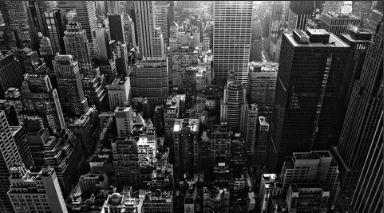
ALGOTECH Hedge Fund Method for Stock Market Trading
MP4 | Video: AVC 1280x720 | Audio: AAC 44KHz 2ch | Duration: 19M | Lec: 4 | 47 MB
Genre: eLearning | Language: English
Learn How we Build Position in Stock Market in any Market Condition with a Calculated Risk Management
If you're tired of hitting your stop loss and losing money - learn how to adjust risk management in building your position in stock market like HEDGE FUND do.
Let's face it - even after conducting the most thorough analysis, sometimes your trades move in the wrong direction. Unfortunately most traders only know how to use stop losses or other "loss minimizing" strategies when that happens. But what if there were a way to "Adjust" your trade to actually turn those losing trades into winners...
We are offering a Hedge Fund strategy that will teach you how these strategy can help you profit in any market condition. in this e-course you will learn :
- Proven methods (that we already use since 2008 - NOW) to fine tune your Trading Plan
- A simple Method of Trading Plan that already calucalted for your Capital Amount.
- A Selection of suitable Stocks that will work great with our Trading Plan Logic.
- How to BOOST PERFORMANCE 25-40% per annum with minimal risk.
Your best investment may be 45 minutes of your time attending this Valuable Class.

Download link:
Ukryta Zawartość
-
Treść widoczna tylko dla użytkowników forum DarkSiders.
Zaloguj się lub załóż darmowe konto na forum aby uzyskać dostęp bez limitów.
Links are Interchangeable - No Password - Single Extraction
-

Advanced R Programming
MP4 | Video: AVC 1280x720 | Audio: AAC 44KHz 2ch | Duration: 3 Hours 18M | 3.44 GB
Genre: eLearning | Language: English
In this video training Jared starts with some common data manipulation operations using various base R functions and packages like plyr, comparing the speed of in memory calculations. He then demonstrates more advanced techniques for accomplishing the same task such as data.table, dplyr, Rcpp and parallel computation for increased speed. Finally, for when data size is an even bigger factor than speed he introduces external memory and database techniques using bibmemory, ff, SciDB, dplyr and Hadoop.
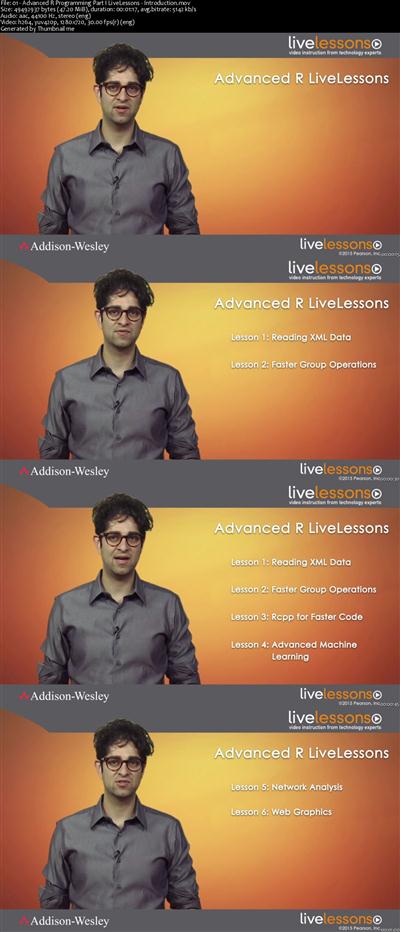
Download link:
Ukryta Zawartość
-
Treść widoczna tylko dla użytkowników forum DarkSiders.
Zaloguj się lub załóż darmowe konto na forum aby uzyskać dostęp bez limitów.
Links are Interchangeable - No Password - Single Extraction
-

PSD To a Creative Landing Page Using Twitter Bootstrap 3
MP4 | Video: AVC 1280x720 | Audio: AAC 44KHz 2ch | Duration: 4 Hours | Lec: 20 | 1.06 GB
Genre: eLearning | Language: English
In this course you are going to learn how to convert a full PSD for landing page to HTML5, CSS3 & javascript. Along the way, you will learn a lot of tips and tricks to help you develop your own landing page as well as few JQuery plugins to help you enhance the function of the landing page and make it more creative. There are a lot of ways to build your own landing page but what if you built one like this by yourself? Ehab Alaa is here to walk you through making a beautiful creative landing page in this course. This is not a beginners course and some knowledge of HTML5, CSS3 is required. You will also get hands-on with some jQuery and learn some very beautiful ways to help take the homepage to the next level!
Download link:
Ukryta Zawartość
-
Treść widoczna tylko dla użytkowników forum DarkSiders.
Zaloguj się lub załóż darmowe konto na forum aby uzyskać dostęp bez limitów.
Links are Interchangeable - No Password - Single Extraction
-
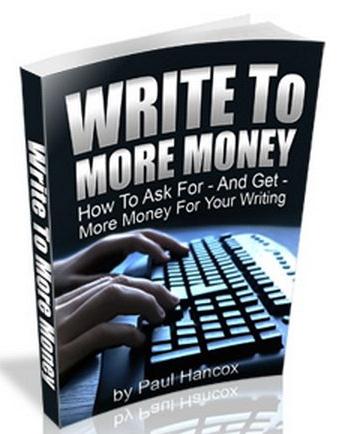
Paul Hancox - Super Power Copy
WEBRip | English | AVI + PDF Guides | 800 x 500 | MPEG-4 ~82.4 kbps | 30 fps
PCM | 176.4 Kbps | 44.1 KHz | 1 channel | 12:51:07 | 1.7 GB
Watch Me Write 3 "Mind Control" Sales Letters IN REAL TIME: Did You Know Your Sales Copy Could Kill? You should be aware of the power of words if you're selling anything online, or are thinking of doing so, as the following three examples illustrate: * "Axis of Evil" - Three simple words that contributed to the acceptance of America's war on terror (I'll show you why this was so effective - and so relevant to sales copy - very shortly)
* Sellers have long known words have power at least from the 1960's, when the headline of an automobile repair kit ad was changed from "How To Repair Cars" to "How To Fix Cars" and sales increased by 20%, so
* Rephrasing a headline to eliminate the word "taxes" increased one marketer's response rate by over 80%, so
if just a few individual words can have so much power to boost your sales and profits, how much power can an ENTIRE SALES LETTER have? Well, here's something you need to know
Video 1 - Pre-Copy
The SIX THINGS you MUST know before you even start writing a single word of copy. (You'll really struggle if you don't get these, before putting pen to paper).
Video 2 - The "Ten Second Timer" Rule
You'll want this simple yet critical "rule" to keep your readers glued to the end. (If you're not reading these words right now, it didn't work.)
Video 3 - Propelling Copy
In this video I'll show you a number of techniques not only to hook your reader's initial attention, but also to propel them to keep reading - all the way to the end. And best of all, they're fun to do! (I bet you won't see many other copywriters talk about these.)
Video 4 - Headlines And How To Write 'Em
The headline of your sales letter is the first thing a new visitor sees, so it's vital to get this right. Now, in this video, you'll discover my "must have" secret formula; this is for creating both the headlines and sub-headlines that both grab attention, and compel people to keep reading.
Video 5 - Presuppositional Power
As you watch this amazing video, you'll discover the incredible power of presuppositional words, and how they influence your mind - not only in sales, but also in life. (You'll be surprised how your friends use these on you!) So you'll definitely want to take notes before you start watching, as I don't know how shocked you're going to be when you watch this one.
Video 6 - Mind Reading & Mind Shifting
I know that as you read that headline, you may be skeptical about the human ability to "read minds", and I understand that. I'm a bit of a skeptic myself, but this technique I'll show you in this video is as good as reading your visitor's minds, so you know precisely when they're skeptical, and when they're thinking, "I'm ready" How useful would that be to you right now, to know your customer's mind and thoughts?
Video 7 - Mind Control
Is it possible to use "Mind Control" to virtually compel people to buy - to get them to say, "I want this!" over and over again in their minds? The answer may surprise you, as I'll expose in this revealing video. (hmmm are you curious?) If you think the techniques you'll learn in this video are too "sneaky", I apologize but the problem is they do work I've tested them so you'll need to decide for yourself whether you want to employ them or not. (These techniques are strictly on a "need to know" basis, for your eyes only). Virtually no other copywriters even dare to mention these (although a few do use 'em behind our backs!)
Video 8 - Ambiguity
Speaking to you as a person who understands words and their power now, you know the English language is full of ambiguity (i.e. "After the cat caught the mouse, it died"), and in this video you'll see here how ambiguity can be used both for fun, and as a byproduct, for profit as well.
Video 9 - Word Weaponry
Even individual words have power. Who'd have thought, for instance, that this one word "evil" could make you buy? (Now incidentally, why was "Axis of Evil" so effective? The word "Axis" is connected to the World War II enemy powers, and implies a military alliance and "Evil" elevates it to a cosmic struggle and also, if they are evil, what does that make us? See, all that meaning conveyed in THREE SIMPLE WORDS so what could you do in a thousand word sales letter? This video will show you)
Video 10 - The "Bullet Builder" Technique
"Bullet points" are one of the most important aspects of a sales letter, in my opinion. So when you use the "Bullet Builder" Technique you'll learn from this video, you'll find yourself writing as many bullet points as you want and need and you'll be amazed at just how quick and easy it will now be to be writing them.
Video 11 - The "Objection Eliminator" Method
Objections can potentially kill sales, and salespeople are often trained to "overcome" them (they're one of the biggest reasons for not getting people to buy) - but now in this video I'll show you how to go much further than everyone else in your market, and to ELIMINATE them (the objections, that is!) before they ever arise, using my "Objection Eliminator" Method. When you get this, and really start to use it, you'll never have to "overcome" objections again. (Unfortunately, a lot of online copywriters - even many of the best - still just haven't got a clue when it comes to objections - they're still "overcoming" them the old way.)
Video 12 - Storytales
Why STORIES and METAPHORS are so important to your sales process, and how to add all kinds of extra layers of meaning to them, to make buying just seem like the smart thing to do. This, now, will dramatically improve your copy just by itself. (You know, you want to use stories abundantly in your copy, but probably the only copywriter I've seen get this right now is Frank Kern - which is why I'll share his wisdom here with you in this video.) I just hope he doesn't kill me for spilling the beans on his big secret, just after the 20 minute mark!
Videos 13 & 14 - Price Strategies
In these videos, you'll discover price strategies that are often only revealed at highly priced selling seminars. (I mentioned this earlier, but I used just one of these pricing techniques, and I was able to double my price, and still sell 25% more of that product, at a time when other marketers were desperately cutting their prices!) If you like money, you'll like this. If not, then by any means don't get this.
Videos 15 & 16 - Advanced Techniques
I'll share with you additional advanced copywriting techniques in these video, that I feel don't quite fit in anywhere else - but I use them all, and they're all very powerful. If you don't watch these videos and above all, integrate them into your copy writing, you'll probably never get this handled properly - which is just like throwing money down the drain.
Video 17 - The "Playing God" Technique
Using the structured system you'll see in this video, you'll find yourself able to write really effective and persuasive copy so quickly and easily that it will actually be FUN to do! (Who'd have thought making money could be so much FUN!) Amazing as it might sound, when you know you need to write your own copy, you'll actually look forward to this.
Download link:
Ukryta Zawartość
-
Treść widoczna tylko dla użytkowników forum DarkSiders.
Zaloguj się lub załóż darmowe konto na forum aby uzyskać dostęp bez limitów.
Links are Interchangeable - No Password - Single Extraction
-

Pasive Commissions Avalanche by Gavin Burchill
JOIN THE "PASSIVE COMMISSIONS AVALANCHE" LAUNCH & BANK OVER $550 IN JV PRIZES + 100% COMMISSIONS FROM THIS PROVEN $100-$300/DAY CASE STUDY
"Passive Commissions Avalanche" Explained
This product is a detailed "Passive Commissions Income" system that will help anyone, whether beginner or advanced tap into several different methods to make passive commissions daily from both free and paid traffic sources. your customers will be taught methods that can bring in commissions of $100 - $300 a day, and once followed using the step by step video training, success is virtually guaranteed!
"Passive Commissions Avalanche" is also delivered in full VIDEO format making this course super easy for your customers to follow and implement as they progress nicely through the training videos within the members area.
This also means that your customers get to go DEEP into our campaigns and get to see over the shoulder campaigns, examples, traffic strategies and real up to date tactics that they can use to start building up a sustainable commission paying system that can the be scaled upon using our more advnaced techniques as and when they need them.
But not only that
We even give your customers a chance to fully experience our unique traffic systems that are easy and fast to implement.
We all know as business owners that traffic is the REAL LIFE BLOOD of our success and is the driving force that delivers results. Our advanced but simple traffic methods allow ANYONE at any level of experience to drive traffic on demand to their campaigns and without having to own a huge budget as we show them both FREE and paid methods that are well affordable and easy to access.
We can confidently say that your customers CAN get fast and effective results using our unique tested strategies giving YOU as a JV partner, peace of mind when it comes to refund rates. Putting more money in your pocket is what promoting this product can do for you.
This is a carefully put together, HIGH quality product that you'll find easy to promote!
OTO 1 - Over the shoulder case study videos that hold your customers by the hand and show them how to ramp up their results at an even greater rate of speed.
We are really peeling back the curtains with this one and by the end of these videos, your customers will know EXACTLY how to make their commission producing camapigns a success with literally ZERO fuss, stress and hassle of having to guess their way around making this a success for them.
Also, X10 DFY copy paste campaigns that your customers can grab, copy, and then paste to literally guarantee them success. LOADS of VALUE on offer here for your customers!
OTO 2 - X25 additional DFY copy paste campaigns.
OTO 3 - Speedy List Profits - Advanced 6 figure traffic and list building training.
DS 1 - Same as OTO 1 but your customers are offered a very generous discount (limited time). Also downgraded to just X5 DFY campaigns instead of original X10.
DS 2 - Same as OTO 2 but your customers get a discount and downgrade to X15 DFY campaigns instead of original X25.
NOTE: Please refer to our sales funnel image ABOVE on this very page for full pricing and funnel structure.
Download link:
Ukryta Zawartość
-
Treść widoczna tylko dla użytkowników forum DarkSiders.
Zaloguj się lub załóż darmowe konto na forum aby uzyskać dostęp bez limitów.
Links are Interchangeable - No Password - Single Extraction
-

Packt Publishing - PHP 7 Programming Solutions [Video]
Duration: 6h 40m | Video: h264, yuv420p, 1280x720 30fps | Audio: aac, 44100 Hz, 2 ch | 1.7 GB
Genre: eLearning | Language: English
Take your PHP 7 web development skills to the next level with over 80 practical tasks
About This Video
Explore the new features of version 7.x
Go through the best practices for server-side programming, and MVC frameworks
Solve practical real-world programming problems using PHP 7
In Detail
PHP 7 comes with a myriad of new features and great tools to optimize your code and make your code perform faster than in previous versions. Most importantly, it allows you to maintain high traffic on your websites with low-cost hardware and servers through a multithreading web server.
This course demonstrates intermediate to advanced PHP techniques with a focus on PHP 7. Each video is designed to solve practical, real-world problems faced by PHP developers like yourself every day. We also cover new ways of writing PHP code made possible only in version 7. In addition, we discuss backward-compatibility breaks and give you plenty of guidance on when and where PHP 5 code needs to be changed to produce the correct results when running under PHP 7. This course also incorporates the latest PHP 7.x features.
By the end of the course, you will be equipped with the tools and skills required to deliver efficient applications for your websites and enterprises.
Download link:
Ukryta Zawartość
-
Treść widoczna tylko dla użytkowników forum DarkSiders.
Zaloguj się lub załóż darmowe konto na forum aby uzyskać dostęp bez limitów.
Links are Interchangeable - No Password - Single Extraction
-
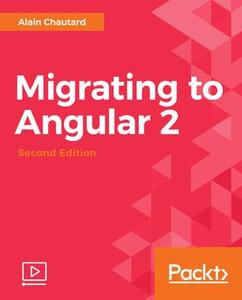
Packt Publishing - Migrating to Angular 2 - Second Edition
Duration: 01:33:52 | Video: h264, yuv420p, 1280x720 | Audio: aac, 44100 Hz, 2 ch | 349 MB
Genre: eLearning | Language: English
by Alain Chautard
Publisher: Packt Publishing
Release Date: December 2016
ISBN: 9781787124042
Topics: AngularJS
Transition AngularJS applications effectively and elegantly to Angular 2.
Migrate an application built with Angular 1.x to Angular 2
Learn about the major syntactical and conceptual changes of Angular 2
Future proof migrated applications with best practices prescribed by the Angular team
Angular 2 is a technical and conceptual overhaul of its hugely popular predecessor, AngularJS. This means that for developers who have built and maintained applications with AngularJS, and need to transition projects across to Angular 2, there needs to be an effective plan of action. Implementing a migration path for projects has been a major talking point in itself leading up to the release of Angular 2, and a critical concern for developer teams transitioning code across to take advantage of the new framework. Angular is a complete solution for rapid front-end development. No other plugins or frameworks are necessary to build a data-driven web application.
This course demonstrates how to apply an effective migration plan for transitioning Angular 1.x projects to Angular 2. Opening with an introduction to the major changes and additions brought by the new framework, we quickly scope out a plan to a migrate a sample weather application from its original Angular 1.x code base.
We then explain how to migrate blocks of code incrementally, as opposed to porting code in bulk, and give you a brief introduction to Typescript and ECMAScript 6. Throughout we'll show you how to gradually deprecate $scope, upgrade services, work with the component router, transition forms, and more.
By completion of this course, you will be rapidly up to speed with the fundamental building blocks of Angular 2 development, and fully capable (and confident) transitioning existing Angular 1.x projects to the new environment, ready to explore everything the new Angular has to offer.
Download link:
Ukryta Zawartość
-
Treść widoczna tylko dla użytkowników forum DarkSiders.
Zaloguj się lub załóż darmowe konto na forum aby uzyskać dostęp bez limitów.
Links are Interchangeable - No Password - Single Extraction
-

Packt Publishing - Learning ReactJS
Duration: 3h 11m | Video: h264, yuv420p, 1280x720 | Audio: aac, 44100 Hz, 2 ch | 707 MB
Genre: eLearning | Language: English | Project Files
by Samer Buna
Publisher: Packt Publishing
Release Date: October 2016
ISBN: 9781785887079
Topics: React
Video Description
Build beautiful, modern, and modularized UIs with ReactJS
About This Video
Create lightweight, responsive application UIs by understanding the mechanics behind ReactJS
Create reactive dynamic UIs with a fast response time
Customize and extent UIs efficiency by learning DOM manipulation
In Detail
React is a javascript library that communicates changes on a User Interface to the browsers quickly, without having to re-render anything except the part of the display that needs to change. Elements of a site or application can be updated seamlessly without delay, without disrupting the rest of the display or requiring the user to refresh.
This course first covers all of the React.js basics like its API to create elements and components, the virtual DOM and the JSX syntax extension, using the state, working with browser events and components lifecycle methods. We then dive in and build an application from scratch to practically use the knowledge gained in the first part.
The application we will be building is an administration page for a list of books. You will see a list of books, then can add new books and remove books from the list. The final application will work with a server API to persist the data and it will use the Redux library to manage the data state for React.
Download link:
Ukryta Zawartość
-
Treść widoczna tylko dla użytkowników forum DarkSiders.
Zaloguj się lub załóż darmowe konto na forum aby uzyskać dostęp bez limitów.
Links are Interchangeable - No Password - Single Extraction
-

Packt Publishing - Functional PHP 7
MP4 | Video: AVC 1280x720 | Audio: AAC 44KHz 2ch | Duration: 2 Hours 10M | 424 MB
Genre: eLearning | Language: English
Functional Programming offers a fundamental shift in the way you design your applications by focusing on the use and composition of pure functions to create programs that are robust, extensible, and easy to reason about. The traditional implementation of PHP codebase has been in the object-oriented paradigm. This course teaches you to think about coding problems in terms of the composition of pure functions.
The course starts by covering PHP7's internal closure object, enabling you to write very powerful functions. This course will help you think about problem solutions from the perspective of combining pure code-like pieces of a puzzle. Then, it provides helpful techniques and insights such as lazy function evaluation and currying that facilitate composing functions together. Finally, the course finalizes with taking an imperative program, and using pure function composition and learning about a functional library called PRamda.

Download link:
Ukryta Zawartość
-
Treść widoczna tylko dla użytkowników forum DarkSiders.
Zaloguj się lub załóż darmowe konto na forum aby uzyskać dostęp bez limitów.
Links are Interchangeable - No Password - Single Extraction
-

Linux Academy - The System Administrator's Guide to Bash Scripting
English | Size: 1.77 GB
Category: CBTs
The System Administrator's Guide to Bash Scripting
In this course, you will develop all of the skills needed to write effective and complex shell scripts that can automate mundane tasks and complex implementations. We will walk you through all of the major components and key words in shell scripting (loops, conditionals, functions, error handling, traps, signals and more) so you can effectively write your scripts to handle any situation.
You will find a comprehensive study guide, an instructor note card set and a full SIXTEEN PAGES of sample shell scripts developed during the course, all available for your download and reference.
Download link:
Ukryta Zawartość
-
Treść widoczna tylko dla użytkowników forum DarkSiders.
Zaloguj się lub załóż darmowe konto na forum aby uzyskać dostęp bez limitów.
Links are Interchangeable - No Password - Single Extraction
-

Linux Academy - Red Hat Certified Systems Administrator Prep Course
English | Size: 2.66 GB
Category: CBTs
Linux Academy Red Hat Certified Systems Administrator Prep Course
This prep course designed by the Linux Academy takes the public objects for Red Hat's RHCSA 7 certification and puts you on the path to succeed the examination. At Linux Academy, we want to provide you with an in-depth understanding of managing a Red Hat system at an administrator level so that you can use your skills on real servers in the real world. The Linux Academy is in no away affiliated with Red Hat, Inc, and this course is not provided or reviewed by Red Hat, Inc.
Introduction
About This Course and How to Prepare
00:07:33
Lab Servers and Following Along
00:03:42
Essential Tools
Access a Shell Prompt and Issue Commands
00:10:15
Use Input/Output Redirection
00:17:57
Use grep and Regular Expressions to Analyze Text
00:16:09
Access Remote Systems Using SSH
00:12:57
Log in and Switch Users in Multiuser Targets
00:10:17
Archive, Compress, Unpack and Uncompress Files Using tar, star, gzip and bzip2
00:18:57
Create and Edit Text Files
00:16:04
Create, Delete, Copy and Move Files and Directories
00:12:08
Create Hard and Soft Links
00:11:03
List, Set and Change Standard UGO/RWX Permissions
00:31:48
List, Set and Change Standard UGO/RWX Permissions: umask
00:20:25
Locate, Read and Use System Documentation with man, info and /usr/share/doc
00:16:55
Finding Files with Locate and Find
00:10:57
Quiz: Understand and use essential tools
Exercise: Understanding umask
00:30:00
Exercise: Archiving and Compressing Files
00:30:00
Exercise: Finding Files with locate and find
00:30:00
Operate Running Systems
Boot, Reboot and Shutdown a System
00:10:31
Boot Systems into Different Targets Manually
00:18:17
Interrupt the Boot Process to Gain Access to a System
00:09:05
Identify CPU/Memory Intensive Processes, Adjust Process Priority and Kill Processes - Part 1
00:12:20
Identify CPU/Memory Intensive Processes, Adjust Process Priority and Kill Processes - Part 2
00:10:08
Identify CPU/Memory Intensive Processes, Adjust Process Priority and Kill Processes - Part 3
00:09:18
Identify CPU/Memory Intensive Processes, Adjust Process Priority and Kill Processes - Part 4
00:13:09
Locate and Interpret System Log Files and Journals
00:14:34
Access a Virtual Machine's Console
00:02:29
Start and Stop Virtual Machines
00:02:43
Start, Stop and Check the Status of Network Services
00:04:04
Securely Transfer Files Between Systems
00:06:44
Quiz: Operate running systems
Exercise: Working with Systemd and Targets
01:30:00
Exercise: Recovering the Root Password
00:30:00
Exercise: Interrupting the Boot Process to Change the Boot Target
00:30:00
Exercise: Powering Off Systems
00:30:00
Exercise: pgrep, pkill, kill and jobs
02:30:00
Exercise: nice, renice and ps
00:30:00
Exercise: Monitoring and Calculating CPU Load Averages
00:30:00
Exercise: Working with top
00:30:00
Exercise: Virtual Machines
00:30:00
Configure Local Storage
List, Create and Delete Partitions on MBR and GPT Disks
00:19:22
Create and Remove Physical Volumes, Assign Physical Volumes to Volume Groups and Create and Delete Logical Volumes
00:15:33
Configure Systems to Mount File Systems at Boot by UUID or Label
00:11:35
Add New Partitions and Logical Volumes and Swap to a System Non-Destructively
00:11:17
Quiz: Configure local storage
Hands-on Lab: Managing Logical Volumes on Red Hat Enterprise 7
Exercise: Working with MBR Partitions
00:30:00
Exercise: Working with GPT Partitions
00:30:00
Exercise: Creating Persistent Mounts with File System Labels
00:30:00
Exercise: Creating Swap Space
00:30:00
Exercise: Creating Swap Space from a LVM Volume
00:30:00
Create and Configure File Systems
Create, Mount, Unmount and Use VFAT, EXT4 and XFS File Systems
00:14:58
Mount and Unmount CIFS and NFS Network File Systems
00:11:17
Extend Existing Logical Volumes
00:13:59
Create and Configure Set-GID Directories for Collaboration
00:07:39
Create and Manage Access Control Lists (ACLs)
00:23:18
Diagnose and Correct File Permission Problems
00:03:53
Quiz: Create and configure file systems
Exercise: Filesystem ACLs
00:30:00
Hands-on Lab: Mounting CIFS and NFS Network File Systems
Hands-on Lab: Extending Existing Logical Volumes
Deploy, Configure and Maintain Systems
Configure Networking and Hostname Resolution Statically or Dynamically: Troubleshooting
00:06:50
Configure Networking and Hostname Resolution Statically or Dynamically: Network Manager
00:11:45
Configure Networking and Hostname Resolution Statically or Dynamically: Hostname Configuration
00:10:34
Schedule Tasks Using at and cron
00:25:35
Start and Stop Services and Configure Services to Start Automatically at Boot
00:07:53
Configure Systems to Boot into a Specific Target Automatically
00:01:17
Install Red Hat Enterprise Linux Automatically Using Kickstart
00:14:23
Configure a Physical Machine to Host Virtual Guests
00:05:59
Install Red Hat Enterprise Linux Systems as Virtual Guests
00:09:06
Configure Systems to Launch Virtual Machines at Boot
00:03:05
Configure Network Services to Start Automatically at Boot
00:02:10
Configure a System to Use Time Services
00:15:43
Install and Update Software Packages from Red Hat Network, a Remote Repository or the Local File System: YUM
00:11:21
Install and Update Software Packages from Red Hat Network, a Remote Repository or the Local File System: RPM
00:07:36
Install and Update Software Packages from Red Hat Network, a Remote Repository or the Local File System: Managing Repositories
00:08:22
Install and Update Software Packages from Red Hat Network, a Remote Repository or the Local File System: Configuring a Local Repository
00:05:23
Install and Update Software Packages from Red Hat Network, a Remote Repository or the Local File System: Configuring a Local Repository: Configure the GPG Key
00:05:42
Update the Kernel Package Appropriately to Ensure a Bootable System
00:06:40
Modifying the System Bootloader
00:02:31
Quiz: Deploy, configure, and maintain systems
Exercise: Scheduling Tasks on Red Hat Systems
00:30:00
Exercise: Working with Time Services
00:30:00
Exercise: Working with Yum
00:30:00
Exercise: Working with yum groups
00:30:00
Exercise: Working with RPM
00:30:00
Exercise: Managing Third Party Repositories
00:30:00
Exercise: Creating a local repository
00:30:00
Exercise: Networking
00:30:00
Hands-on Lab: Network Manager Sandbox
Hands-on Lab: Update the Kernel Package to Ensure a Bootable System
Manage users and groups
Create, Delete, and Modify Local User Accounts
00:18:30
Change Passwords and Adjust Password Aging for Local User Accounts
00:15:52
Create, Delete, and Modify Local Groups and Group Memberships
00:14:22
Using set-GID On Directories
00:08:38
Configure a System to Use an Existing Authentication Service for User and Group Information: Using Realmd
00:08:21
Hands-on Lab: Using an Existing Authentication Service
Hands-on Lab: Use Existing LDAP Credentials For Single Sign-On
Quiz: Manage Users And Groups
Exercise: Managing Users And Groups
01:00:00
Manage security
Configure Firewall Settings Using firewall-config, firewall-cmd, or iptables
00:19:07
Configure Key-Based Authentication for SSH
00:09:00
Introduction to SELinux
00:08:51
Set enforcing and permissive modes for SELinux
00:03:20
List and identify SELinux file and process context
00:09:50
Restore Default File Contexts
00:09:03
Use Boolean Settings to Modify System SELinux Settings
00:11:54
Diagnose and Address Routine SELinux Policy Violations
00:05:19
Hands-on Lab: Red Hat Security With FirewallD
Exercise: Configure key-based authentication for SSH
00:30:00
Exercise: Working With SELinux Context, Booleans, and Troubleshooting
01:30:00
Preparing For The Exam
How to Practice and Study After Completing the Course
00:02:26
Best Practices to Remember While Taking the Exam
00:02:07
Download link:
Ukryta Zawartość
-
Treść widoczna tylko dla użytkowników forum DarkSiders.
Zaloguj się lub załóż darmowe konto na forum aby uzyskać dostęp bez limitów.
Links are Interchangeable - No Password - Single Extraction
-

Linux Academy - Red Hat Certificate of Expertise in Containerized Application Development
English | Size: 1.01 GB
Category: Tutorial
Linux Academy Red Hat Certificate of Expertise in Containerized Application Development - Prep Course
The performance-based Red Hat Certificate of Expertise in Containerizing Software Application Development exam tests your ability to implement and run services as Docker containers.
A container designer who earns the Red Hat Certificate of Expertise in Containerizing Software Application Development has demonstrated the skills, knowledge, and abilities needed to create and update container images, and to run and link containers.
Download link:
Ukryta Zawartość
-
Treść widoczna tylko dla użytkowników forum DarkSiders.
Zaloguj się lub załóż darmowe konto na forum aby uzyskać dostęp bez limitów.
Links are Interchangeable - No Password - Single Extraction
-

Linux Academy - Red Hat Certificate of Expertise in Ansible Automation Prep Course
English | Size: 1.60 GB
Category: CBTs
Red Hat Certificate of Expertise in Ansible Automation Prep Course
The performance-based Red Hat Certificate of Expertise in Ansible Automation exam (EX407) tests your ability to use Ansible to automate the configuration of systems and applications.
Download link:
Ukryta Zawartość
-
Treść widoczna tylko dla użytkowników forum DarkSiders.
Zaloguj się lub załóż darmowe konto na forum aby uzyskać dostęp bez limitów.
Links are Interchangeable - No Password - Single Extraction
-

Linux Academy - PPT-204 Puppet 204 System Administration Using Puppet
English | Size: 3.06 GB
Category: CBTs
PPT-204: Puppet 204 - System Administration Using Puppet
This course is designed for those who are seeking a career in DevOps by preparing you for the System Administration Using Puppet certification exam. You will learn how to manage infrastructure using Puppet Enterprise with common best practices.
Introduction
Introduction to Linux Academy
00:08:58
Get Recognized!
00:00:36
Introduction to Puppet
00:05:06
About this course
00:02:33
Puppet Head First
00:20:12
Puppet Enterprise Stack And Core Concepts
00:07:47
Nodes
00:02:55
Installing and Configuring Puppet
Puppet And Selinux
00:01:29
Installing Puppet Part 1
00:11:08
Installing Puppet Part 2
00:09:51
Puppet.conf
00:16:48
Exercise: Set Up a Puppet Enterprise Server and Agent
02:00:00
Exercise: Configuring Settings in puppet.conf by Using the Command Line
00:30:00
Quiz: Installing and Configuring Puppet
Hands-on Lab: Installing and Configuring Puppet Enterprise 2016.2
How Puppet Works
Resource Abstraction Layer
00:07:48
Using Resource Types To Create A Manifest
00:19:28
Catalog Compilation
00:04:32
Exercise: Create user manifest
00:30:00
Exercise: Create a package manifest
00:30:00
Exercise: Create a file manifest
00:30:00
Quiz: How Puppet Works
Node Management
Certificate Signing Request
00:12:58
Running the Puppet Agent
00:21:22
Using site.pp
00:08:56
Exercise: Revoke a Certificate
00:30:00
Exercise: Regenerate a Certificate
00:30:00
Hands-on Lab: Managing Nodes
Quiz: Quiz: Node Management
Modules And Classes
Setting Up A Github Account
00:04:29
Modules
00:09:17
Classes
00:17:27
Facter
00:19:29
Autoloading
00:06:08
Declaring Classes In The PE Console And Site.pp
00:08:13
Exercise: Create a Class
00:30:00
Exercise: Create an external fact
00:30:00
Quiz: Quiz: Modules and Classes
Hands-on Lab: Generating a module
Puppet DSL
DSL Overview
00:20:01
Puppet Style
00:18:05
Data Types
00:11:50
Relationships and Dependencies
00:14:04
Conditional Statements
00:17:50
Adding Additional Nodes
00:04:35
Files And Resource Defaults
00:09:16
Templates
00:12:58
Class Parameters And Defaults
00:17:07
Metaparameters
00:04:36
Puppet Functions
00:10:58
Iteration And Loops
00:14:45
Variables And Scope
00:20:49
Defined Resource Types
00:07:15
Resource Collectors
00:11:54
Creating A NTP Class
00:33:27
Exercise: Looping Using the each Function
00:30:00
Exercise: Using Selector Statements
00:30:00
Exercise: Creating Resource Dependencies
00:30:00
Quiz: Quiz: The Puppet DSL
Hands-on Lab: Building your first Puppet Module
Roles and Profiles
Overview
00:06:23
Creating A Profiles Module
00:09:15
Creating A Roles Module
00:11:24
Exercise: Create a profile module
02:00:00
Exercise: Create a Role Module
01:00:00
Quiz: Quiz: Roles and Profiles
Hands-on Lab: Create a role and profile for NTP
Hiera
Hiera Overview
00:08:34
Setting Up Our Configuration File And Data Sources
00:07:46
Using Hiera By Example
00:09:32
Exercise: Configure Hiera
01:00:00
Exercise: Add Hiera data for your NTP Module
01:00:00
Quiz: Quiz: Using Hiera
Hands-on Lab: Configure Hiera and Create a hierarchy
Code Management
Overview
00:06:56
Setup and Configuring Code Manager
00:13:48
Configuring The Puppetfile
00:10:20
Code Manager and Environments
00:20:21
Deploying Hiera
00:05:51
Exercise: Create a Control Repo and Configure Code Management
02:00:00
Exercise: Deploy Modules Using Code Manager
02:00:00
Quiz: Quiz: Code Management
Hands-on Lab: Configure Code Manager
Building A Simple Nginx Module
Building The Base Module
00:17:19
Building The Core Classes
00:15:21
Adding Defined Resource Types For Managing Vhosts
00:07:02
Adding Directory Management
00:05:46
Creating The Required Templates
00:03:28
Adding Roles and Profiles
00:11:36
Adding Hiera Data To The Nginx Module
00:13:54
Hands-on Lab: Modules roles profiles hiera and classification
Node Classification
Site.pp and Node Definition Matching
External Node Classifiers
00:04:41
Using the Puppet Console for Classification
00:06:36
Using Site.pp With An ENC
Using Hiera for Classification
00:07:54
Exercise: Using the Console and Classifier for Node Classifications
01:00:00
Exercise: Using the Console with site.pp
03:00:00
Quiz: Quiz: Node Classification
Hands-on Lab: Configure Hiera as an ENC
Puppet Management
Puppet Enterprise Console Overview
00:11:10
Troubleshooting
00:09:21
Reporting
00:09:38
Puppet Enterprise Roles Based Access Control
00:07:24
Deactivating a Puppet Enterprise Agent Node
00:04:33
Event Inspector
00:04:18
Checking Values of Settings
00:05:10
Puppet Resource Command
00:03:32
Exercise: Removing a Node from the Puppet Master
00:30:00
Exercise: Checking Values of Settings
00:30:00
Quiz: Quiz: Puppet Management
Advanced Topics and Extras
Puppet Orchestration Overview
00:05:32
Exec
00:05:38
Host
00:09:32
Exported Resources
00:03:16
Exercise: Using the Exec Resource Type
01:00:00
Quiz: Quiz: Advanced Topics and Extras
Conclusion
Puppet Documentation
00:02:58
Puppet Professional Certification
00:03:01
Get Recognized!
00:00:36
Download link:
Ukryta Zawartość
-
Treść widoczna tylko dla użytkowników forum DarkSiders.
Zaloguj się lub załóż darmowe konto na forum aby uzyskać dostęp bez limitów.
Links are Interchangeable - No Password - Single Extraction
-

Linux Academy - PostgreSQL 9.4 Administration
English | Size: 1.10 GB
Category: CBTs
PostgreSQL 9.4 Administration
This course will introduce the student to each of the key areas of PostgreSQL administration: installation, configuration and setup, security, database creation and common SQL statements for manipulating data. We will also walk through setting up basic data structures (tables) and demonstrate different methods of importing, exporting and backing up their data.
Once we have the basics down, we will talk about replication as well as how to read the logs to determine areas we can optimize our table structures in and finish by discussing how PostgreSQL can be used for NoSQL queries and big data reporting.
Download link:
Ukryta Zawartość
-
Treść widoczna tylko dla użytkowników forum DarkSiders.
Zaloguj się lub załóż darmowe konto na forum aby uzyskać dostęp bez limitów.
Links are Interchangeable - No Password - Single Extraction
-

Linux Academy - LPIC-2 - Linux Engineer Exam 202
English | Size: 2.44 GB
Category: CBTs
LPIC-2: Linux Engineer Exam 202
This course is designed to follow the Linux Professional Institute's Level 2 Exam 2 objectives. Upon completion of this course and with the associated downloadable materials, the student should be prepared to successfully complete the final exam in the LPIC-2 certification.
Download link:
Ukryta Zawartość
-
Treść widoczna tylko dla użytkowników forum DarkSiders.
Zaloguj się lub załóż darmowe konto na forum aby uzyskać dostęp bez limitów.
Links are Interchangeable - No Password - Single Extraction
-

Linux Academy - LPIC-2 - Linux Engineer Exam 201
English | Size: 2.72 GB
Category: CBTs
LPIC-2: Linux Engineer Exam 201
This course is designed to follow the Linux Professional Institute's Level 2 Exam 1 objectives. Upon completion of this course and with the associated downloadable materials, the student should be prepared to successfully complete the first exam in the LPIC-2 certification.
Introduction
Introduction to Linux Academy - Maximize Your Experience
00:05:29
Course Syllabus
00:20:38
Introduction to LPIC-2 and the Exam
00:08:35
Topic 200: Capacity Planning
200.1 - Measure and Troubleshoot Resource Usage (Intro)
00:04:04
200.1 - Measure and Troubleshoot Resource Usage (System Availability - uptime)
00:05:34
200.1 - Measure and Troubleshoot Resource Usage (CPU and Disk - iostat)
00:07:10
200.1 - Measure and Troubleshoot Resource Usage (CPU and Disk - sar)
00:11:12
200.1 - Measure and Troubleshoot Resource Usage (Memory - free)
00:06:44
200.1 - Measure and Troubleshoot Resource Usage (Memory - vmstat)
00:09:37
200.1 - Measure and Troubleshoot Resource Usage (Disk and Files - lsof)
00:07:48
200.1 - Measure and Troubleshoot Resource Usage (ps, pstree, top)
00:17:33
200.1 - Measure and Troubleshoot Resource Usage (Network and Bandwidth - netstat)
00:07:22
200.1 - Measure and Troubleshoot Resource Usage (User Information - w)
00:04:32
200.2 - Predict Future Resource Needs (collectd Introduction and Configuration)
00:09:53
200.2 - Predict Future Resource Needs (collectd Key Files and Locations)
00:07:23
200.2 - Predict Future Resource Needs (collectd - Display Statistics for Capacity Planning)
00:13:41
200.2 - Predict Future Resource Needs (Awareness of Other Monitoring Tools)
00:07:02
Exercise: Tools for Displaying Memory Utilization
00:30:00
Exercise: Tools for Displaying CPU Utilization
01:00:00
Quiz: Topic 200: Capacity Planning (Section Quiz)
Topic 201: Linux Kernel
201.1 - Kernel Components (Source and Documentation for 2.6.x and 3.x Kernels)
00:16:17
201.1 - Kernel Components (2.6.x and 3.x Kernels - Terms)
00:05:16
201.2 - Compiling a Kernel (Preparing the System - Dependencies)
00:10:30
201.2 - Compiling a Kernel (2.6.x/3.x General Kernel Compilation Process)
00:27:05
201.3 - Kernel Runtime Management and Troubleshooting (LKM- Loadable Kernel Modules)
00:08:39
201.3 - Kernel Runtime Management and Troubleshooting (depmod and modules.dep)
00:08:37
201.3 - Kernel Runtime Management and Troubleshooting (Listing, Adding and Removing Modules)
00:21:15
201.3 - Kernel Runtime Management and Troubleshooting (Viewing and Changing Kernel Parameters in /proc/sys and Using sysctl)
00:10:24
201.3 - Kernel Runtime Management and Troubleshooting (Displaying Information About System Hardware)
00:12:48
201.3 - Kernel Runtime Management and Troubleshooting (The Device Filesystem - udev)
00:09:28
Exercise: Working with Kernel Source and Documentation (2.6.x Kernel Version)
00:30:00
Exercise: Working with Kernel Modules
00:30:00
Exercise: Changing Kernel Parameters
00:30:00
Quiz: Topic 201: Linux Kernel
Topic 202: System Startup
202.1 - Customizing a SysV-Init System Startup (LSB - Linux Standard Base Specification)
00:06:17
202.1 - Customizing a SysV-Init System Startup (SysVInit Boot Process)
00:17:24
202.1 - Customizing a SysV-Init System Startup (/etc/init.d and Modifying Runlevel Scripts - Debian/Ubuntu)
00:11:27
202.1 - Customizing a SysV-Init System Startup (/etc/init.d and Modifying Runlevel Scripts - Red Hat/CentOS)
00:09:46
202.1 - Customizing a SysV-Init System Startup (Changing Runlevels)
00:07:15
202.2 - System Recovery (Understanding the Boot Process)
00:09:16
202.2 - System Recovery (GRUB - Legacy Bootloader)
00:31:36
202.2 - System Recovery (GRUB 2 - Modern Bootloader)
00:24:35
202.2 - System Recovery (Filesystem Recovery - fsck)
00:06:03
202.3 - Alternate Bootloaders (Awareness of LILO, Syslinux, EXTLinux, ISOLinux, PXELinux)
00:10:00
Exercise: Managing SysVInit Services and Runlevels
00:30:00
Exercise: Working with Runlevels
00:30:00
Quiz: Topic 202: System Startup (Section Quiz)
Topic 203: Filesystem and Devices
203.1 - Operating the Linux Filesystem (Displaying Filesystem Mounting Information)
00:05:02
203.1 - Operating the Linux Filesystem (Mounting and Unmounting Filesystems Manually)
00:11:14
203.1 - Operating the Linux Filesystem (Mounting Filesystems Automatically with /etc/fstab)
00:15:07
203.1 - Operating the Linux Filesystem (Swap Space)
00:06:34
203.2 - Maintaining a Linux Filesystem (Filesystem Types and Creating Them)
00:12:20
203.2 - Maintaining a Linux Filesystem (Change and View EXT Based Filesystems)
00:11:10
203.2 - Maintaining a Linux Filesystem (Change and View XFS Based Filesystems)
00:11:34
203.3 - Creating and Configuring Filesystem Options (Creating Swap Files and Partitions)
00:09:34
Exercise: Displaying Mounted Filesystem Mounts
00:30:00
Exercise: Working with Filesystems and Mounts
00:30:00
Exercise: Mounting Filesystems on Boot
00:30:00
Quiz: Topic 203: Filesystem and Devices (Section Quiz)
Topic 204: Advanced Storage Device Administration
204.1 - Configuring RAID (Introduction to RAID Types)
00:07:41
204.1 - Configuring RAID (Preparing Your Devices for Software RAID)
00:09:31
204.1 - Configuring RAID (Configuring Your RAID Device)
00:13:27
204.1 - Configuring RAID (Managing Failover and Recovery of RAID Devices)
00:09:10
204.2 - Adjusting Storage Device Access (iSCSI Network Storage - Target Configuration)
00:11:18
204.2 - Adjusting Storage Device Access (iSCSI Network Storage - Initiator Configuration)
00:08:37
204.2 - Adjusting Storage Device Access (iSCSI Network Storage - Mounting and Using the Device)
00:06:01
204.3 - Logical Volume Manager (Physical Volume Group Creation)
00:05:10
204.3 - Logical Volume Manager (Volume Group Creation)
00:09:26
204.3 - Logical Volume Manager (Logical Volume Group Creation)
00:12:35
204.3 - Logical Volume Manager (LVM Maintenance - Extending, Reducing and Resizing)
00:12:28
204.3 - Logical Volume Manager (LVM Maintenance - Snapshots)
00:08:41
Exercise: Working with Logical Volumes
01:00:00
Exercise: Extending Logical Volumes
01:00:00
Hands-on Lab: 204 - Configuring and Managing RAID Devices
Hands-on Lab: 204 - Configuring iSCSI Targets and Initiators
Quiz: Topic 204: Advanced Storage Device Administration (Section Quiz)
Topic 205: Network Configuration
205.1 - Basic Networking Configuration (Interfaces - ifconfig)
00:12:35
205.1 - Basic Networking Configuration (Routing - arp)
00:09:42
205.2 - Advanced Network Configuration and Troubleshooting (Viewing Network Activity - netstat, lsof and nc)
00:13:52
205.3 - Troubleshooting Network Issues (Troubleshooting and Configuring Network Interfaces)
00:09:33
Exercise: Verifying Network Availability
00:30:00
Exercise: Exploring Remote Network Services and Ports
00:30:00
Exercise: Display Network Statistics
00:30:00
Hands-on Lab: 205 - Advanced Network Configuration, Routing and Troubleshooting
Quiz: Topic 205: Network Configuration
Topic 206: System Maintenance
206.1 Make and Install Programs from Source (Unpack, Configure, Compile and Install)
00:15:18
206.2 Backup Operations (Standard Tools - dd, tar and rsync)
00:23:19
206.3 Notify Users on System-Related Issues (Broadcast Messages with issue, wall and motd)
00:13:21
Exercise: Network Sniffing
00:30:00
Hands-on Lab: 206 - Creating and Managing Space in LVM Partitions
Conclusion
Where Do I Go from Here?
00:09:46
Quiz: Post Course Evaluation
Quiz: Topic 205: Network Configuration
Quiz: Topic 205: Network Configuration
Download link:
Ukryta Zawartość
-
Treść widoczna tylko dla użytkowników forum DarkSiders.
Zaloguj się lub załóż darmowe konto na forum aby uzyskać dostęp bez limitów.
Links are Interchangeable - No Password - Single Extraction
-

Linux Academy - Linux Foundation Certified System Administrator (LFCSA v2.16)
English | Size: 3.68 GB
Category: CBTs
Linux Foundation Certified System Administrator (LFCSA v2.16)
The Linux job market continues to expand and this course will help prepare you for one of the standard industry Linux administration certifications. This course has been updated in 2016 with a new list of domains and competencies matching those detailed by the Linux Foundation.
Essential Commands (25% of Exam)
Create and Edit Text Files - Part I
00:13:22
Create and Edit Text Files - Part II
00:20:02
Use Input/Output Redirection (>, >>, |) / Compare Text Files / Compare Binary Files
00:10:59
Search for Files
00:18:30
Archive, Compress, Unpack and Uncompress Files
00:12:48
Manage Access to the Root Account
00:05:31
List, Set and Change Standard File Permissions
00:13:23
Transfer Files Securely Via the Network - SCP
00:09:01
Transfer Files Securely Via the Network - SFTP
00:08:58
Monitor Security and Conduct Audits
00:18:38
Exercise: Editing Text Files on the Command Line: Vi/Vim, Uniq, Sort, SED
00:30:00
Exercise: Manipulating Text Files from the Command Line
00:30:00
Exercise: Archiving and Compressing Files and Directories
00:30:00
Exercise: Transfer Files Securely via the Network
00:30:00
Exercise: Finding Files on the Filesystem
00:30:00
Operation of Running Systems (20% of Exam)
Change the Priority of a Process/Identify Resource Utilization by Process
00:14:30
Manage the Startup Processes and Services
00:13:09
Install and Update Packages from the Network, a Remote Repository or the Local Filesystem (Debian/Ubuntu Distributions)
00:23:48
Install and Update Packages from the Network, a Remote Repository, or the Local Filesystem (RHEL/CentOS Distributions)
00:23:31
Set File Permission and Ownership
00:12:01
Use Shell Scripting to Automate System Maintenance Tasks - Part I
00:08:34
Use Shell Scripting to Automate System Maintenance Tasks - Part II
00:17:03
Exercise: Managing the Startup Process and Related Services
00:30:00
Exercise: Managing User Processes
00:30:00
Exercise: Installing Software Packages (Debian/Ubuntu Distributions)
00:30:00
Exercise: Installing Software Packages (RedHat/RPM Distributions)
00:30:00
Exercise: Update Packages from the Network, a Repository or the Local File System (Ubuntu/Debian)
00:30:00
Exercise: Update Packages from the Network, a Repository or the Local File System (Red Hat/CentOS)
00:30:00
Exercise: Basic Bash Shell Scripting: Basic Setup and Execution
00:30:00
Exercise: Basic Bash Shell Scripting: Conditionals and Loops
00:30:00
Exercise: Managing File Permissions
00:30:00
Exercise: File Attributes
00:30:00
User and Group Management (15% of Exam)
Create, Delete and Modify Local User Accounts
00:07:10
Create, Delete and Modify Local Groups
00:08:41
Use sudo to Access the root Acount
00:08:12
Manage User Accounts
00:11:45
Manage User Processes
00:14:30
User Account Attributes
00:08:42
Exercise: Using sudo to Manage Access to the root Account
00:30:00
Exercise: Managing Local User Accounts
00:30:00
Exercise: Creating Local User Groups
00:30:00
Networking (15% of Exam)
Implement Packet Filtering
00:09:11
Configure Firewall Settings
00:17:03
Configure Network Services to Start on Boot - systemd
00:09:28
Configure Network Services to Start on Boot - sysvinit
00:07:51
Monitor Network Performance
00:10:39
Statically Route IP Traffic
00:09:09
Dynamically Route IP Traffic
00:14:48
Exercise: Configure Network Services to Start Automatically at Boot: SystemD Method
00:30:00
Exercise: Monitor Network Performance
00:30:00
Service Configuration (10% of Exam)
Provide/Configure Network Shares via NFS/CIFS - Server
00:10:01
Provide/Configure Network Shares via NFS/CIFS - Client
00:10:01
Configure an SMTP Service
00:10:14
Configure Email Aliases
00:07:05
Restrict Access to an SMTP Service
00:09:26
Configure an IMAP/IMAPS Service
00:09:51
Verify Email Configuration
00:10:10
Configure SSH-Based Remote Access Using Public/Private Key Pairs
00:09:34
Configure HTTP Proxy Server
00:10:16
Create HTTP Proxy Server Blacklist
00:10:47
Restrict Access to the HTTP Proxy Server
00:07:33
Configure an HTTP Client to Automatically Use a Proxy Server
00:08:45
Configure an HTTP Server - RHEL/CentOS
00:08:29
Configure an HTTP Server - Debian/Ubuntu
00:08:02
Configure HTTP Server Logs
00:11:37
Configure SSL with HTTP Server - Certificate Creation and Installation
00:09:14
Configure SSL with HTTP Server - Server Setup
00:09:52
Set Up Name Based Virtual Web Hosts - RHEL/CentOS
00:12:24
Set Up Name Based Virtual Web Hosts with SSL - RHEL/CentOS
00:08:32
Set Up Name Based Virtual Web Hosts - Debian/Ubuntu
00:13:44
Set Up Name Based Virtual Web Hosts with SSL - Debian/Ubuntu
00:12:57
Deploy a Basic Web Application/Restrict Access to a Web Page
00:10:00
Exercise: Provide/Configure Network Shares via NFS: Server Setup
00:30:00
Exercise: Provide/Configure Network Shares via NFS: Client Setup
00:30:00
Exercise: Install and Configure SMTP Service
00:30:00
Exercise: Restrict Access to SMTP Server
00:30:00
Exercise: Install and Configure SSL for Apache Web Server - Create Self Signed Certificate
00:30:00
Exercise: Configuring SSH-Based Remote Access Using Public/Private Key Pairs
00:30:00
Exercise: Install and Configure and Apache Web Server: RedHat/CentOS
00:30:00
Exercise: Install and Configure Apache Web Server: Debian/Ubuntu
00:30:00
Exercise: Setting Up Name Based Virtual Web Hosts: Debian/Ubuntu HTTP
00:30:00
Exercise: Setting Up Name Based Virtual Web Hosts: Debian/Ubuntu HTTPS
00:30:00
Exercise: Setting Up Name Based Virtual Web Hosts: Red Hat/CentOS HTTP
00:30:00
Exercise: Setting Up Name Based Virtual Web Hosts: Red Hat/CentOS HTTPS
00:30:00
Storage Management (10% of Exam)
List, Create, Delete and Modify Storage Partitions
00:10:19
Create, Migrate and Remove Physical/Logical/Virtual Volumes/Add New Partitions and Logical Volumes
00:10:12
Configure Systems to Mount File Systems at or During Boot
00:08:56
Create and Assemble Volume Groups/Add or Extend Volumes and Filesystems/Assemble Volume and RAID Groups
00:19:40
Create and Configure Swap Space
00:09:03
Create and Configure Encrypted Partitions
00:12:34
Create, Mount and Unmount Standard Linux Filesystems
00:08:01
Configure Systems to Mount Standard, Encrypted and Network File Systems on Demand
00:10:02
Diagnose and Correct Filesystem Problems
00:07:03
Design and Test Backup/Recovery Strategies - Part I
00:07:05
Design and Test Backup/Recovery Strategies - Part II
00:08:23
Exercise: Configure Systems to Mount Standard, Encrypted and Network File Systems on Demand: Encryption
00:30:00
Exercise: Configure Systems to Mount Standard, Encrypted and Network File Systems on Demand: Standard Filesystem
00:30:00
Exercise: Creating Swap Partitions
00:30:00
Exercise: Assembling Partitions as LVM Devices
00:30:00
Virtualization (5% of Exam)
Configure a Hypervisor to Host Virtual Guests
00:06:06
Configure Virtual Networking to Support Virtualized Guests
00:07:17
Install Linux Systems as Virtual Guests
00:12:39
Start, Stop and Modify the Status of a Virtual Machine/Access a VM Console/Configure Systems to Launch At Boot Time - GUI
00:08:04
Start, Stop and Modify the Status of a Virtual Machine/Access a VM Console/Configure Systems to Launch At Boot Time - CLI
00:07:38
Resize RAM or Storage of Virtual Machine/Evaluate Virtual Machine Memory Usage
00:06:32
Conclusions, Next Steps and Registering for the Exam
Conclusions and Next Steps
00:05:02
Registering for the Exam
00:07:55
Linux Academy Certificate of Completion
00:05:37
Download link:
Ukryta Zawartość
-
Treść widoczna tylko dla użytkowników forum DarkSiders.
Zaloguj się lub załóż darmowe konto na forum aby uzyskać dostęp bez limitów.
Links are Interchangeable - No Password - Single Extraction
-

Linux Academy - Introduction To Python 3 On Linux
English | Size: 342.60 MB
Category: CBTs
Introduction To Python 3 On Linux - Linux Academy
In this course we are going to focus on the foundations of Python. While taking this course you'll have the ability to use your Linux Academy lab server to follow along the examples and the labs. The Python fundamentals will enable us to understand Python and writing scripts/automation as it relates to Linux/AWS administration and DevOps courses.
Introduction To Python On Linux
Getting Started With Python 3
00:13:46
Basic File System Functions In Python
00:23:59
Writing A Zip Archiving Script
00:20:39
Creating A Process From A Python Script
00:17:59
Working with Objects
00:21:51
Sequence Data Type
00:10:13
Strings and Dictionaries
00:11:52
Lab: Create a Backup Script
Download link:
Ukryta Zawartość
-
Treść widoczna tylko dla użytkowników forum DarkSiders.
Zaloguj się lub załóż darmowe konto na forum aby uzyskać dostęp bez limitów.
Links are Interchangeable - No Password - Single Extraction
-

Linux Academy - Deploying Microservices with Puppet and Containers
English | Size: 248.26 MB
Category: CBTs
In this course, you'll learn to build Docker images using Puppet with r10k for managing modules and Hiera for managing data consumed by the Puppet modules.
Quick Start
Introduction to Linux Academy - Maximize Your Experience
00:15:29
Puppet Master/Agent vs. Puppet Standalone
00:09:34
Setting Up the Environment
00:05:54
Demonstration - Download the Configuration and Build the Image
00:02:39
Instantiate the Container - Testing Our Deployment
00:04:03
Next Steps - Where Do I Go From Here?
00:01:22
Quiz: Quiz
Download link:
Ukryta Zawartość
-
Treść widoczna tylko dla użytkowników forum DarkSiders.
Zaloguj się lub załóż darmowe konto na forum aby uzyskać dostęp bez limitów.
Links are Interchangeable - No Password - Single Extraction
-

Linux Academy - Certified Jenkins Engineer
English | Size: 2.94 GB
Category: CBTs
Certified Jenkins Engineer (CJE) - 2017
Students will learn how to use Jenkins 2.x.x at a proficient level. This includes the creation and configuration of jobs and builds, testing, common plugin usage and building pipelines. They will gain knowledge of common CI/CD concepts, and "CD as code" best practices. The material in this course will also help students prepare to pass the Certified Jenkins Engineer 2017 certification.
Introduction
Introduction to Linux Academy - Getting the Most Out of Your Experience
00:14:39
Introduction to Jenkins
00:09:13
Get Recognized!
00:00:36
CI/CD Concepts
Continuous Integration and Continuous Delivery
00:19:23
Quiz: CI/CD Concepts
Installing and Configuring Jenkins
Prerequisites
00:08:08
Jenkins Install
00:07:14
The Dashboard
00:07:25
User Management and Security
00:17:04
Adding a Jenkins Slave
00:18:05
Setting Up Github
00:07:23
Plugin Manager
00:13:41
Exercise: Install a Jenkins Master and Prerequisites
00:30:00
Exercise: Configuring Matrix-based Security
00:30:00
Exercise: Add a Jenkins Slave
01:00:00
Exercise: Working with the Plugin Manager
00:30:00
Quiz: Installing and Configuring Jenkins
Projects
Freestyle Project Configuration
00:14:27
Source Code Management and the Git Plugin
00:13:11
Git Hooks and Other Build Triggers
00:11:51
Workspace Environment Variables
00:07:23
Parameterized Projects
00:11:20
Upstream/Downstream Projects and the Parameterized Trigger Plugin
00:12:22
Folders
00:06:25
Views
00:11:41
Exercise: Configure a Parameterized Freestyle Project
00:30:00
Hands-on Lab: Configure a Jenkins Freestyle Project
Hands-on Lab: Jenkins Upstream and Downstream Projects with the Parameterized Trigger Plugin
Quiz: Projects
Pipelines
Our Java Pipeline Project
00:13:27
Docker Install
00:07:58
Installing and Configuring Ant
00:12:54
The Jenkinsfile
00:10:25
Configuring and Running a Pipeline
00:12:33
Artifacts and Fingerprints
00:24:32
Exercise: Build a Simple Pipeline without SCM
00:30:00
Hands-on Lab: Configure a Jenkins Pipeline
Quiz: Pipelines
Testing With Jenkins
About Testing
00:10:04
Unit Testing with JUnit and Ant
00:20:20
Deploying to Apache
00:11:45
Functional Testing
00:18:10
Quiz: Testing With Jenkins
Pipeline Enhancements
Multibranch Pipelines and Code Promotion
00:29:19
Tagging
00:21:04
Notifications
00:17:30
Shared Pipeline Libraries
00:20:05
Exercise: Configure Notifications in a Pipeline
00:30:00
Hands-on Lab: Configure a Jenkins Multibranch Pipeline
Quiz: Pipeline Enhancements
Advanced Jenkins Administration
The Jenkins CLI
00:12:37
The Jenkins REST API
00:16:13
Setting Up a Jenkins Master with Docker
00:06:03
Exercise: Using the Jenkins CLI
00:30:00
Exercise: Using the Jenkins REST API
00:30:00
Quiz: Advanced Jenkins Administration
Next Steps
Next Steps
00:02:45
Get Recognized!
00:00:36
Quiz: JCE Practice Exam
Download link:
Ukryta Zawartość
-
Treść widoczna tylko dla użytkowników forum DarkSiders.
Zaloguj się lub załóż darmowe konto na forum aby uzyskać dostęp bez limitów.
Links are Interchangeable - No Password - Single Extraction
-

Ken Trester's Complete Option Trading Camp
English | Size: 3.92 GB
Category: CBTs
This comprehensive course is the ultimate in options training. Taped during one of Kenneth Tresters live training camps, this exhaustive course gives you all the knowledge you need to successfully compete with people who trade options professionally.
Ken makes option trading extremely easy to understand. Ken has been trading options since 1972 and is a former computer science professor. Ken provides that rare combination of being a professional trader and having excellent teaching skills. You will enjoy his dynamic presentation as you learn how to generate spectacular profits in the options markets. Workbook sold separately.
Download link:
Ukryta Zawartość
-
Treść widoczna tylko dla użytkowników forum DarkSiders.
Zaloguj się lub załóż darmowe konto na forum aby uzyskać dostęp bez limitów.
Links are Interchangeable - No Password - Single Extraction
-

Jamie Dean - Mastering Unity Shaders and Effects
English | Size: 294.3MB
Category: Tutorial
With the inclusion of Physically Based Shading and the Standard Shader, Unity has changed the game for independent and large scale developers alike. Never before has it been so easy to create startling high quality visuals in games and other interactive projects.
This book will give you a solid understanding of the interaction of shaders, lighting and effects in Unity 5, and give you some great ideas for how you can maximize the visual impact of your own games for PC, mobile and other platforms. In the sequence of chapters you will find solutions to some of the major challenges to the creation of responsive and realistic looking games.
As you work on example scenes, you will get to know the syntax of ShaderLab and CG languages, creating simple and complex shader solutions for a variety of different surface effects. You will see how Unity's responsive lighting solutions can be harnessed to build immersive and appealing game experiences.
Download link:
Ukryta Zawartość
-
Treść widoczna tylko dla użytkowników forum DarkSiders.
Zaloguj się lub załóż darmowe konto na forum aby uzyskać dostęp bez limitów.
Links are Interchangeable - No Password - Single Extraction




AWS Certified Developer - Associate Tutorial - Step.3
w Poradniki, kursy i podręczniki
Napisano
AWS Certified Developer - Associate Tutorial - Step 3
MP4 | Video: AVC 1280x720 | Audio: AAC 44KHz 2ch | Duration: 2.5 Hours | 498 MB
Genre: eLearning | Language: English
This course shows you everything you need to know to be fully comfortable working with Virtual Private Clouds in the AWS ecosystem, as well as giving you some essential best practices for securing your applications.
Download link:
Ukryta Zawartość
Treść widoczna tylko dla użytkowników forum DarkSiders. Zaloguj się lub załóż darmowe konto na forum aby uzyskać dostęp bez limitów.
Links are Interchangeable - No Password - Single Extraction