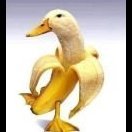Zakazane produkcje
Znajdź zawartość
Wyświetlanie wyników dla tagów 'backup' .
Znaleziono 19 wyników
-
Free Download PostgreSQL with pgBackRest - installation, setup and backup Published 10/2024 MP4 | Video: h264, 1280x720 | Audio: AAC, 44.1 KHz, 2 Ch Language: English | Duration: 48m | Size: 469 MB Master PostgreSQL Installation and Backup with pgBackRest What you'll learn Install PostgreSQL: Students will learn how to properly install PostgreSQL on various operating systems, ensuring a successful setup. Configure PostgreSQL Settings: Parti[beeep]nts will understand how to configure PostgreSQL for optimal performance and security based on their specific use cases. Implement pgBackRest: Learners will gain hands-on experience in installing and configuring pgBackRest as a robust backup and restore solution for PostgreSQL Perform Backup and Restore Operations: Students will be able to execute effective backup and restore procedures using pgBackRest, ensuring data integrity and sa Requirements Basic Linux knowledge Description Welcome to PostgreSQL with PgBackRest Installation and Configuration course! This training offers step-by-step guidance on setting up PostgreSQL database with PgBackRest as backup and restore solution quickly and effectively.In this course, you will learn how to install PostgreSQL, configure it, and understand the essential settings that ensure it's functionality. Additionally, we will delve into pgBackRest, a powerful backup and restore solution, providing you with hands-on experience in implementing this robust data protection tool.By the end of this course, you will be equipped with the skills to manage PostgreSQL databases and perform vital backup operations, ensuring the safety and integrity of your data.This course is tailored for anyone eager to dive deep into the world of databases, covering everything from foundational concepts to advanced backup strategies. Whether you're a complete beginner or an IT professional looking to enhance your skill set, this comprehensive training will equip you with the essential tools and knowledge necessary for managing PostgreSQL databases efficiently.A significant component of this course is dedicated to pgBackRest, a robust backup and restore solution. You will acquire hands-on experience in installing and configuring pgBackRest, performing reliable backup operations, and executing effective restore procedures.Take the first step toward mastering PostgreSQL today!" Who this course is for This course is designed for: Beginner Database Administrators: Individuals new to PostgreSQL who want to develop foundational skills in database installation and configuration. System Administrators: IT professionals looking to expand their knowledge in managing PostgreSQL databases and implementing effective backup solutions. Developers: Software developers interested in integrating PostgreSQL into their applications and ensuring data safety through reliable backup strategies. Tech Enthusiasts: Anyone with a keen interest in learning about database management and backup solutions to enhance their technical skill set. Homepage https://www.udemy.com/course/postgresql-with-pgbackrest/ Screenshot Rapidgator https://rg.to/file/cd614340b0af1d44e278bfd2a51f4a9a/yfffr.PostgreSQL.with.pgBackRest..installation.setup.and.backup.rar.html Fikper Free Download https://fikper.com/BWzCU6Qcjq/yfffr.PostgreSQL.with.pgBackRest..installation.setup.and.backup.rar.html No Password - Links are Interchangeable
-
- PostgreSQL
- pgBackRest
-
(i 3 więcej)
Oznaczone tagami:
-
Lynda - Photo Management: Backup and Archiving With Tim Grey MP4 | Video: AVC 1280x720 | Audio: AAC 48KHz 2ch | Duration: 1 Hours | 744 MB Genre: eLearning | Language: English From a group picture on a hiking trail to a professional headshot, your photos encapsulate important parts of your life-and perhaps your career, as well. Keep your shots safe and sound by cultivating a solid backup workflow. In this course, Tim Grey goes over issues to consider when planning your workflow-such as the time required for a backup job and which risks to worry about-and goes into different backup options, from cloud-based storage to hard drive and RAID systems. Learn best practices for protecting your photos and create a long-term backup solution that you can feel confident about. Download From NitroFlare http://nitroflare.com/view/B1F6A8C81C41705/xidau123_PhotoManagement_BackupandArchiving.part1.rar http://nitroflare.com/view/575B61EDAEEFAF9/xidau123_PhotoManagement_BackupandArchiving.part2.rar Download From Rapidgator http://rapidgator.net/file/a281783e91859134cf5b3aaf5879fa50/xidau123_PhotoManagement_BackupandArchiving.part1.rar.html http://rapidgator.net/file/75481afc448b9aadf7d28ccaf7cb51b2/xidau123_PhotoManagement_BackupandArchiving.part2.rar.html Download From Uploaded http://uploaded.net/file/3oah0xvi/xidau123_PhotoManagement_BackupandArchiving.part1.rar http://uploaded.net/file/nsfy7o6z/xidau123_PhotoManagement_BackupandArchiving.part2.rar
-
How to Backup and Restore Your WordPress Site in 24 Hours MP4 | Video: AVC 1280x720 | Audio: AAC 44KHz 2ch | Duration: 2 Hours | Lec: 24 | 451 MB Genre: eLearning | Language: English Discover how to easily back-up & restore your WordPress site in less than 24 hours... This course is created with the purpose of giving you a blueprint on how to back-up up & restore your WordPress site. You are not required to have a specific technical background but fundamental knowledge about the WordPress platform is highly recommended. Who is this WordPress backup & restore site course for? Have you ever wanted to back-up your website & restore it but felt stuck either because of the technical jargon required in order to initiate the process or by the high-cost products available? Don't fear, this course is jam packed with material that will help you back-up & move your website in less a day by simply adapting the information given in practice. Beside the common knowledge about WordPress you don't need to pose any specific technical abilities or knowledge as the course assumes that you are a complete beginner just starting out! Few of the modules we are going to cover in this WordPress course: Discover how to easily back-up & restore a site by following a blueprint. Learn why you must always back-up your site before trying to restore it. How to use the free plugins in order to schedule automatic back-ups. Steps required in order to ensure that your site is working properly. Discover how to enable the two step verification for your site. How to fix the most common errors associated with the website restore process. How to properly modify your database and secure it after restoring your website. Download link: http://rapidgator.net/file/b1618583cdcd5c3a9c64b93a64529cff/bnd6p.How.to.Backup.and.Restore.Your.WordPress.Site.in.24.Hours.2016.rar.html]bnd6p.How.to.Backup.and.Restore.Your.WordPress.Site.in.24.Hours.2016.rar.html http://nitroflare.com/view/BF6BF72DBD20A16/bnd6p.How.to.Backup.and.Restore.Your.WordPress.Site.in.24.Hours.2016.rar]bnd6p.How.to.Backup.and.Restore.Your.WordPress.Site.in.24.Hours.2016.rar http://uploaded.net/file/1r02mooe/bnd6p.How.to.Backup.and.Restore.Your.WordPress.Site.in.24.Hours.2016.rar]bnd6p.How.to.Backup.and.Restore.Your.WordPress.Site.in.24.Hours.2016.rar https://www.bigfile.to/file/C3ju2uNbChtX/bnd6p.How.to.Backup.and.Restore.Your.WordPress.Site.in.24.Hours.2016.rar]bnd6p.How.to.Backup.and.Restore.Your.WordPress.Site.in.24.Hours.2016.rar Links are Interchangeable - No Password - Single Extraction
-
How to Backup and Restore Your WordPress Site in 24 Hours MP4 | Video: AVC 1280x720 | Audio: AAC 44KHz 2ch | Duration: 2 Hours | Lec: 24 | 451 MB Genre: eLearning | Language: English Discover how to easily back-up & restore your Wordpress site in less than 24 hours. This course is created with the purpose of giving you a blueprint on how to back-up up & restore your Wordpress site. You are not required to have a specific technical background but fundamental knowledge about the WordPress platform is highly recommended. Who is this WordPress backup & restore site course for? Have you ever wanted to back-up your website & restore it but felt stuck either because of the technical jargon required in order to initiate the process or by the high-cost products available? Don't fear, this course is jam packed with material that will help you back-up & move your website in less a day by simply adapting the information given in practice. Beside the common knowledge about WordPress you don't need to pose any specific technical abilities or knowledge as the course assumes that you are a complete beginner just starting out! Few of the modules we are going to cover in this WordPress course: Discover how to easily back-up & restore a site by following a blueprint. Learn why you must always back-up your site before trying to restore it. How to use the free plugins in order to schedule automatic back-ups. Steps required in order to ensure that your site is working properly. Discover how to enable the two step verification for your site. How to fix the most common errors associated with the website restore process. How to properly modify your database and secure it after restoring your website. DOWNLOAD http://rapidgator.net/file/c1eb5f59e920105c2be35f00ba2ddb78/l08iv.How.to.Backup.and.Restore.Your.WordPress.Site.in.24.Hours.2016.rar.html http://uploaded.net/file/42m3aqc9/l08iv.How.to.Backup.and.Restore.Your.WordPress.Site.in.24.Hours.2016.rar https://www.bigfile.to/file/5KwG2YTbsgF8/l08iv.How.to.Backup.and.Restore.Your.WordPress.Site.in.24.Hours.2016.rar http://nitroflare.com/view/9ED7261E25B7A8C/l08iv.How.to.Backup.and.Restore.Your.WordPress.Site.in.24.Hours.2016.rar http://uploadgig.com/file/download/3eCe9142ccd46eB3/l08iv.How.to.Backup.and.Restore.Your.WordPress.Site.in.24.Hours.2016.rar
-
Data Management, Recovery, Backup, Shredding & Encryption MP4 | Video: AVC 1280x720 | Audio: AAC 44KHz 2ch | Duration: 2 Hours | Lec: 37 | 840 MB Genre: eLearning | Language: English Recover (Undelete) deleted data, explore backup options, data sanitization and shredding, encrypt your files We are living in a digital world, all our information are now digital, our photos are small icons inside some folder, our Documents are PDFs and Docs here and there, our baby might finish his first year without taking a single film photo. To keep a photo safe in the 80s, you'll place it in a neat album and hide this album in a cabinet, you'll keep you documents in your elegant Samsonite briefcase and "encrypt" it with a PIN, to make sure nobody will be able to read a note you made, you'll spend the afternoon shredding it into smaller and smaller pieces, so that no one can "recover" it. Well, everything is now digital as I said, and this course will guide step by step to mange your data the right way. This course is for everybody, literally anybody, if you can see this message, you can, and you will benefit from this course, if you want to: Recover/Undelete lost/deleted data. Prevent your data from being lost/deleted. Find out what options you have to keep your data backed up Safely delete sensitive data without worrying about the possibility of getting it back by the wrong people Encrypting your data to ensure you're the only one who can access it. If these points are important to you, or at lease one of it, then you've came to right course, go ahead, get the course and let's start this journey together. DOWNLOAD http://rapidgator.net/file/e5143aa9ae5c59dea8309cbd1f205015/9119v.Data.Management.Recovery.Backup.Shredding..Encryption.2016.rar.html https://bytewhale.com/nxvgy0ppyzj6/9119v.Data.Management.Recovery.Backup.Shredding..Encryption.2016.rar http://uploaded.net/file/i96wzwa9/9119v.Data.Management.Recovery.Backup.Shredding..Encryption.2016.rar https://www.bigfile.to/file/ZNXQ7c5E32Ee/9119v.Data.Management.Recovery.Backup.Shredding..Encryption.2016.rar http://nitroflare.com/view/4D8879F2F2B11E6/9119v.Data.Management.Recovery.Backup.Shredding..Encryption.2016.rar http://uploadgig.com/file/download/4a1a8c7ff14A3274/9119v.Data.Management.Recovery.Backup.Shredding..Encryption.2016.rar
-
- data
- management
-
(i 5 więcej)
Oznaczone tagami:
-
Ch??opak zapasowy / Backup Boyfriend (2015) PL.WEB-DL.Xvid-MX / Lektor PL Gatunek: komedia Re??yseria: Ben Bolea Scenariusz: Ben Bolea, Mason Reid Produkcja: USA Premiera: 2015 Billy to prosty ch??opak â?? lubi spotykaÄ? siÄ? ze swojÄ? dziewczynÄ?, imprezowaÄ? z kumplami i kibicowaÄ? uczelnianej dru??ynie. Nie ma wielkich wymaga??... Kiedy jednak ukochana Junka zaczyna romansowaÄ? z rozgrywajÄ?cym jego ulubionej dru??yny, dawny idol staje siÄ? najwiÄ?kszym wrogiem, a kumple zaczynajÄ? wkurzaÄ?. Przychodzi czas na zmiany. Billy postanawia zniszczyÄ? ??ycie rywala, aby odzyskaÄ? kumpli i dawnÄ? mi??o??Ä?. Zadanie nie jest jednak proste, bo ch??opak ma przeciwko sobie ca??Ä? uczelniÄ?. Czy w starciu z lokalnÄ? gwiazdÄ? Billy ma jakiekolwiek szanse? http://rapidgator.net/file/e4a29a75bc29b0ec5eed10309e548835 http://ozofiles.com/d0a586f8kg9w http://www.gboxes.com/t2fv01m8lrdv http://sharehost.eu/file/A+xLlUa45P92sj+34l2DEw== http://ul.to/u4yzdv39 http://www.fileshark.pl/pobierz/10644945/dxm1h/ http://lunaticfiles.com/vfszlfv3f2mk http://catshare.net/uqDDDtlTFOagAWPi/ http://24uploading.com/btvy1a5zkzoo https://rapidu.net/2613335036/ http://5fantastic.pl/klubowicze-163072-10239230 ============== Ch??opak zapasowy / Backup Boyfriend (2015) PL.480p.WEB-DL.Xvid.AC3-MX / Lektor PL http://rapidgator.net/file/b3cdf12724c2abd336f4739c3a483ce6 http://sharehost.eu/file/J-OtTPtaKiq76iPiBWLyTw== http://ozofiles.com/pq3j2s3i66x9 http://catshare.net/BprpovG3P71lLTyQ/ http://ul.to/tuvky9n2 http://www.fileshark.pl/pobierz/10644961/c5c8e/ http://lunaticfiles.com/uyo1haanyfx1 http://24uploading.com/edaz884shwzn https://rapidu.net/3613335065/ http://5fantastic.pl/klubowicze-163072-10239235
-
Udemy - File Management & Backup for Techno-Challenged Entrepreneurs English | MP4 | 1280x720 | 60 kbps | 44 KHz | 1 hours | 171 Mb Genre: eLearning Techno-Challenged SBO's: Know where your data is at all times and have a backup plan so it doesn't go missing. In this one hour, live online course you will learn file management 'best practices' and how to create, manage and delete folders on your computer. You'll also learn how to perform backups locally using FDisk and in the Cloud using Dropbox. Your tutor will guide you through: Best Practice in File Management Creating Folders Managing, moving and deleting folders Backup methodologies: Automated Backups to External Drives Downloading Fdisk and installing Setting up your Fdisk Backup Profile Set a Schedule Explain manual backup via shortcut Backup methodologies: Using Cloud backup solutions Dropbox overview & installation File sharing Security concerns Paid vs Non-paid Backup retrieval DOWNLOAD http://rapidgator.net/file/e7dd4f585e768c4eb83e70eec6050cc5/gManagement.part1.rar.html http://rapidgator.net/file/f07acdbbdaf67947649f82fe1ca16b3d/gManagement.part2.rar.html http://uploaded.net/file/fwdjwsqf/gManagement.part1.rar http://uploaded.net/file/e4mjx739/gManagement.part2.rar http://www.hitfile.net/0r13/gManagement.part1.rar.html http://www.hitfile.net/0uds/gManagement.part2.rar.html http://www.uploadable.ch/file/Uq6w3MX7PaWG/gManagement.part1.rar http://www.uploadable.ch/file/m82yQ6bmxSfd/gManagement.part2.rar
-
Udemy - File Management & Backup for Techno-Challenged Entrepreneurs MP4 | Video: 1280x720 | 60 kbps | 44 KHz | Duration: 1 Hours | 171 MB Genre: eLearning | Language: English Techno-Challenged SBO's: Know where your data is at all times and have a backup plan so it doesn't go missing. In this one hour, live online course you will learn file management 'best practices' and how to create, manage and delete folders on your computer. You'll also learn how to perform backups locally using FDisk and in the Cloud using Dropbox. Your tutor will guide you through: Best Practice in File Management Creating Folders Managing, moving and deleting folders Backup methodologies: Automated Backups to External Drives Downloading Fdisk and installing Setting up your Fdisk Backup Profile Set a Schedule Explain manual backup via shortcut Backup methodologies: Using Cloud backup solutions Dropbox overview & installation File sharing Security concerns Paid vs Non-paid Backup retrieval Read more: What are the requirements? Students who do this course need to be able to open a program like Word Students need to be able to save a document Know how to close open programs What am I going to get from this course? Over 8 lectures and 34 mins of content! Have total control of your PC and your files and know where they are at all times Never again lose your files due to a computer crash or breakdown Understand file systems Back up files on an external drive or server Backup files in the cloud What is the target audience? Small business owners who are "Techno-Challenged" need to do this course Students who have never mastered the computer before and need to learn for their studies Don't take the course if you know how to copy, paste, delete and move your files http://rapidgator.net/file/7dfb84cf2a8ca6b61d5e50bcdd8ec0dc/cv0n8.Udemy..File.Management..Backup.for.TechnoChallenged.Entrepreneurs.part1.rar.html http://rapidgator.net/file/48d32257435e7f4d187f29caa3c44132/cv0n8.Udemy..File.Management..Backup.for.TechnoChallenged.Entrepreneurs.part2.rar.html http://www.nitroflare.com/view/D59DD4650FF4807/cv0n8.Udemy..File.Management..Backup.for.TechnoChallenged.Entrepreneurs.part1.rar http://www.nitroflare.com/view/32D7B718D474D45/cv0n8.Udemy..File.Management..Backup.for.TechnoChallenged.Entrepreneurs.part2.rar http://uploaded.net/file/grbklqhe/cv0n8.Udemy..File.Management..Backup.for.TechnoChallenged.Entrepreneurs.part1.rar http://uploaded.net/file/2jqkcudq/cv0n8.Udemy..File.Management..Backup.for.TechnoChallenged.Entrepreneurs.part2.rar http://www.uploadable.ch/file/RTGvCZUqadX5/cv0n8.Udemy..File.Management..Backup.for.TechnoChallenged.Entrepreneurs.part1.rar http://www.uploadable.ch/file/KmwAJMK4VgrG/cv0n8.Udemy..File.Management..Backup.for.TechnoChallenged.Entrepreneurs.part2.rar
-
OSTraining - Akeeba Backup English | .MP4 | 1280x720, 30.00 fps® | aac, 44100 Hz, 2 Ch | 133 Mb Genre: eLearning A website without a backup is a website preparing for disaster and a backup that is not tested or that can be easily used is no use at all. Akeeba Backup is the best backup solution for Joomla In this course we will explore the awesome potential and features of Akeeba Backup, one of the most installed extensions on Joomla! websites DOWNLOAD http://rapidgator.net/file/2bb159795a85b27ecfe26cea232eff99/2Backup.part1.rar.html http://rapidgator.net/file/9a782c06171d58d2add2586723a33e76/2Backup.part2.rar.html http://uploaded.net/file/thg3k3n8/2Backup.part1.rar http://uploaded.net/file/gu3p74ng/2Backup.part2.rar http://www.hitfile.net/5XOK/2Backup.part1.rar.html http://www.hitfile.net/5XKb/2Backup.part2.rar.html http://www.uploadable.ch/file/aRA7gqqMU8t6/2Backup.part1.rar http://www.uploadable.ch/file/ta6dAB2dDDKX/2Backup.part2.rar
-
- ostraining
- akeeba
- (i 6 więcej)
-
Udemy - WordPress Backup And Restore Fundamentals English | MP4 | 1280x720 | 59 kbps | 44 KHz | 2 hours | 299 Mb Genre: eLearning Complete video guide on how to backup and restore your WordPress blog. This course explains the necessary steps needed to successfully backup and restore your WordPress blog to a functional state. A backup of your blog is vital in many situations. The course describes how to manually backup and restore your blog and how to automate this tasks by using plugins. The course includes video tutorials and presentation slides. Course duration is about 1 hour. What are the requirements? I will assume that you are already a WordPress user, but no advanced WordPress knowledge is necessary. What am I going to get from this course? Over 25 lectures and 1 hour of content! By the end of this course you will be able to fully backup and restore your WordPress blog. It will get into details of why do you need a backup, how can you create one, how can you fully restore your blog from a backup, etc. What is the target audience? Students that are interested in becoming more proficient with WordPress. DOWNLOAD http://rapidgator.net/file/77f3bf48df3ae1b4fdaad2bab4f4f323/4WordPress.part1.rar.html http://rapidgator.net/file/561b73bfcb58d9550481186737e62e20/4WordPress.part2.rar.html http://rapidgator.net/file/ffaddbe3af644e7e91b2bf4793b6d567/4WordPress.part3.rar.html http://uploaded.net/file/gr64bl0a/4WordPress.part1.rar http://uploaded.net/file/t8jhqfqz/4WordPress.part2.rar http://uploaded.net/file/964ebs7u/4WordPress.part3.rar http://www.hitfile.net/1deO/4WordPress.part1.rar.html http://www.hitfile.net/1cuu/4WordPress.part2.rar.html http://www.hitfile.net/1e8K/4WordPress.part3.rar.html http://www.uploadable.ch/file/RxsJpyZ6VJqm/4WordPress.part1.rar http://www.uploadable.ch/file/NGgFZvz3awwW/4WordPress.part2.rar http://www.uploadable.ch/file/vTRC9wj9SMNJ/4WordPress.part3.rar
-
Acronis Backup Advanced 11.5.43956 Bootable ISO|568.31 mb Protect all your business-critical systems physical, virtual, and cloud with one efficient backup solution managed by a single, easy-to-use console. Designed specifically for larger enterprise environments, Acronis Backup Advanced provides world class protection and fast, flexible disaster recovery for all systems in your environment, regardless of its complexity. - Tailored products support any system type: virtual machines, physical servers, applications, workstations, and more - Award-winning backup technology captures an entire system in one quick step - Ultra-fast recovery ensures that you are back up and running in minutes, not hours - Flexible data recovery can restore anything-from a single email to an entire server - Multi-destination support can store backup data anywhere (including the Acronis cloud) - Smart backup features reduce network consumption and storage costs Create your ideal backup solution. Backed by Acronis AnyData Technology, all Acronis Backup Advanced products can work as a stand-alone solution for a specific system type, or together in any combination for any data, in any environment, across any location. Mix and match products to create a custom solution that protects all physical, virtual, or offsite systems in your company. Regardless of your setup, we will provide exactly what you need including room to grow! Management made easy. Acronis Backup Advanced lets you manage and monitor all backup activity for all systems via a single, centralized management console. Designed to work with any Acronis Backup Advanced product in your collection, this web-based dashboard provides quick and easy access to all your system backup processes. Acronis Backup Advanced Key Features: Disk Image Technology Disk-level snapshots save complete images of a disk or volume in one simple step (including the operating system, applications, and data). This technology works for both physical and virtual machines. Centralized Management Our unified dashboard lets you manage all backup operations for both physical and virtual machines from a single, central location. Assign backup plans to one or more machines, review status updates, and receive alerts all from one console! Business Applications Protection Our patented disk image technology enables consistent backup of running applications. This allows you to backup Exchange , SQL Server, SharePoint, and Active Directory data as you work. Granular application data may be restored without taking systems offline, protecting your business from expensive downtime. Compression and Deduplication Deduplication can be run on either the source or target side to minimize data movement and maximize utilization of storage and network infrastructure. This helps reduce storage costs and minimizes network load. Multiple Backup Destinations Store your backups in up to 5 different locations to ensure more flexible, reliable recovery. Combine local disks, attached storage, tape, network storage, and/or cloud locations to minimize your storage costs and provide multiple recovery options in the case of disaster. Acronis Backup to Cloud All Acronis Backup Advanced products have direct access to secure, offsite storage in the Acronis cloud. Simply add a subscription to your purchase to fortify your backup storage plan and double your data protection. Universal Restore Now included with all Acronis backup products, this unique data recovery technology gives you the convenient ability to instantly restore backups to any machine, regardless of platform. Now you can restore files, configurations, applications, or an entire system to the same hardware, to different hardware, or to a virtual server all with a few simple clicks! Operating System: Microsoft Windows XP/Vista/7/8 download links: http://rapidgator.net/file/8b5cc25537e0676e21df83fff963c860/ABackupAdvanced.11.5.43956.rar.html http://uploaded.net/file/1kx0ms32/ABackupAdvanced.11.5.43956.rar http://www.uploadable.ch/file/DcxnDeBqPcxJ/ABackupAdvanced.11.5.43956.rar
-
Total Training - WordPress Backup, Security & Performance English | 1 hr | .MP4, AVC, 300 kbps, 960x540 | AAC, 48 kbps, 2 Ch | 332 Mb Genre: eLearning This course will show you how to keep your WordPress site backed-up, secure and running at peak-performance. Highlights How to detect an intrusion and scan your site using free tools How to restore a WordPress site from backup How to rapidly get WordPress sites performing on par with HTML websites How to measure (benchmark) your site's performance How to keep your database tuned DOWNLOAD http://rapidgator.net/file/658c5d6931025bb8c544d1debb047d94/WordPress.part1.rar.html http://rapidgator.net/file/18bcc2e683e99f022d62cff8fc81f921/WordPress.part2.rar.html http://rapidgator.net/file/c70c92e92fafd1e722ce1c0516527e96/WordPress.part3.rar.html http://rapidgator.net/file/fe5128d305555c94194b0c1c08992bbe/WordPress.part4.rar.html http://uploaded.net/file/ga0cvb6u/WordPress.part1.rar http://uploaded.net/file/4ip8slgy/WordPress.part2.rar http://uploaded.net/file/3l1rwhgq/WordPress.part3.rar http://uploaded.net/file/zj6m9kd1/WordPress.part4.rar http://www.uploadable.ch/file/Qd9zgV2tUeQq/WordPress.part1.rar http://www.uploadable.ch/file/ZY43atTd4Hej/WordPress.part2.rar http://www.uploadable.ch/file/gU3ymZQcuAHm/WordPress.part3.rar http://www.uploadable.ch/file/Fga98NffeyYA/WordPress.part4.rar http://www.hitfile.net/3Xet/WordPress.part1.rar.html http://www.hitfile.net/3Xfz/WordPress.part2.rar.html http://www.hitfile.net/3XfU/WordPress.part3.rar.html http://www.hitfile.net/3Xbo/WordPress.part4.rar.html
-
Total Training - WordPress Backup, Security & Performance With Marc Beneteau .MP4, AVC, 300 kbps, 960x540 | English, AAC, 48 kbps, 2 Ch | 1 hr | 332 MB Instructor: Marc Beneteau This course will show you how to keep your WordPress site backed-up, secure and running at peak-performance. Highlights How to detect an intrusion and scan your site using free tools How to restore a WordPress site from backup How to rapidly get WordPress sites performing on par with HTML websites How to measure (benchmark) your site's performance How to keep your database tuned Download From Uploaded http://uploaded.net/file/s3nrprzu/wpressbacksecperformanc.part1.rar http://uploaded.net/file/rwrbktu1/wpressbacksecperformanc.part2.rar http://uploaded.net/file/oq8bf8nb/wpressbacksecperformanc.part3.rar Download From NitroFlare http://www.nitroflare.com/view/B4F8BAA4E3B0780/wpressbacksecperformanc.part1.rar http://www.nitroflare.com/view/3E70B573381D790/wpressbacksecperformanc.part2.rar http://www.nitroflare.com/view/E782A1112FDB7CF/wpressbacksecperformanc.part3.rar Download From Rapidgator http://rapidgator.net/file/07eaf48496a72dcbe543b0d39ac65de1/wpressbacksecperformanc.part1.rar.html http://rapidgator.net/file/fc395cffd17b31006c4d8887d0fb80b8/wpressbacksecperformanc.part2.rar.html http://rapidgator.net/file/45ac051bdf6e25c318c18a8003005da3/wpressbacksecperformanc.part3.rar.html Download From Uploadable http://www.uploadable.ch/file/52qKx5ggxPNn/wpressbacksecperformanc.part1.rar http://www.uploadable.ch/file/2b9xMKh8sRCQ/wpressbacksecperformanc.part2.rar http://www.uploadable.ch/file/XE6NpVmdTuHa/wpressbacksecperformanc.part3.rar
-
EaseUS Todo Backup Advanced Server 8.2.0 WinPE BootCD | 165.16 MB EaseUS Todo Backup Advanced Server provides users with its reliable and powerful backup and disaster recovery solution to prevent the Windows Server from high cost of data loss situation. It offers a comprehensive backup function with Exchange Server and MS SQL Server backup, diverse backup and recovery policies to fully support the business usage and satisfy the needs, minimizing business downtime. Powerful backup software for Windows, Exchange, SQL Server - Cost-effective backup solution: cost only 50% of the price of competitors - Fast & time-saving: easy-to-handle backup process to simplify your IT admin routine - Reliable & secure: back up any business crucial data to ensure your business continuity, minimize server downtime and improve productivity Backup Features - Exchange backup: Simply back up Exchange Server 2013, 2010, 2007, 2003. - SQL backup: Support SQL Server 2008 R2, 2008, 2005, 2000 backup. - System backup: Full system protection allows you to easily back up and recover your entire operating system when disaster happens. - Disk imaging: Block-level disk imaging quickly and efficiently backs up the entire disk or volumes. - File backup: File-level backup allows you to selectively back up specific files, folders or file types, including network shared files. - Support full backup, differential backup, incremental backup and automated backup. - Flexible backup storage: store backup to a local hard drive, external hard drive, USB drive, NAS, FTP Server or CD/DVD for double protection if disaster occurs. Recovery Features - SQL and Exchange restore: Easy disaster recovery for MS SQL Server and MS Exchange Server. - System restore: Quickly recover your entire Windows system backup in minutes to the original or new location using a Linux or WinPE bootable media. - System transfer: Transfer your Windows system from one PC to another, no matter what model you use. - Flexible disk restore: Quickly restore what you need, recover granular files, folders, volumes, or all from a single disk image. - Selective file restore: Recover individual files and folders from a file backup image without restoring an entire image. - PXE Server for bare metal recovery with no bootable media required. Special Benefits - Migration and clone: Fast, easily and safely migrate system to a SSD or a bigger HDD for disk replacement or upgrade. - Browse image file: Browse backup with Windows Explorer and simply copy-paste files/folders. - Virtualization support: Support P2V copy, P2V recovery and P2V conversion. - Centralized management: Support centralized management via Central Management Console. - Backup management: Easily manage backup job and automatically delete the out-of-date backup images, saving storage space. - Compatible with GPT/UEFI: Create a WinPE-based bootable media for 64-bit Windows system resided on GPT to start up PC recovery from it. - Support for latest HDD standard: Enjoy support for advanced format drive, up to 4TB and non-512B sector size drive. What's New in Version 8.2.0: - Image merging technology allows to merge multiple backup images into one to save disk space. (All below links are interchangable - Single Extraction - No password) http://rapidgator.net/file/494c4259cc1651337ccd128c68bb14bb/c5mia.EaseUS.Todo.Backup.Advanced.Server.8.2.0.rar.html http://uploaded.net/file/zb2o4cir/c5mia.EaseUS.Todo.Backup.Advanced.Server.8.2.0.rar http://www.uploadable.ch/file/hN7CwzNYVaBb/c5mia.EaseUS.Todo.Backup.Advanced.Server.8.2.0.rar
-
EaseUS Todo Backup Advanced Server 8.2 | 104 MB EaseUS Todo Backup Advanced Server provides users with its reliable and powerful backup and disaster recovery solution to prevent the Windows Server from high cost of data loss situation. It offers a comprehensive backup function with Exchange Server and MS SQL Server backup, diverse backup and recovery policies to fully support the business usage and satisfy the needs, minimizing business downtime. Powerful backup software for Windows, Exchange, SQL Server - Cost-effective backup solution: cost only 50% of the price of competitors - Fast & time-saving: easy-to-handle backup process to simplify your IT admin routine - Reliable & secure: back up any business crucial data to ensure your business continuity, minimize server downtime and improve productivity Backup Features - Exchange backup: Simply back up Exchange Server 2013, 2010, 2007, 2003. - SQL backup: Support SQL Server 2008 R2, 2008, 2005, 2000 backup. - System backup: Full system protection allows you to easily back up and recover your entire operating system when disaster happens. - Disk imaging: Block-level disk imaging quickly and efficiently backs up the entire disk or volumes. - File backup: File-level backup allows you to selectively back up specific files, folders or file types, including network shared files. - Support full backup, differential backup, incremental backup and automated backup. - Flexible backup storage: store backup to a local hard drive, external hard drive, USB drive, NAS, FTP Server or CD/DVD for double protection if disaster occurs. Recovery Features - SQL and Exchange restore: Easy disaster recovery for MS SQL Server and MS Exchange Server. - System restore: Quickly recover your entire Windows system backup in minutes to the original or new location using a Linux or WinPE bootable media. - System transfer: Transfer your Windows system from one PC to another, no matter what model you use. - Flexible disk restore: Quickly restore what you need, recover granular files, folders, volumes, or all from a single disk image. - Selective file restore: Recover individual files and folders from a file backup image without restoring an entire image. - PXE Server for bare metal recovery with no bootable media required. Special Benefits - Migration and clone: Fast, easily and safely migrate system to a SSD or a bigger HDD for disk replacement or upgrade. - Browse image file: Browse backup with Windows Explorer and simply copy-paste files/folders. - Virtualization support: Support P2V copy, P2V recovery and P2V conversion. - Centralized management: Support centralized management via Central Management Console. - Backup management: Easily manage backup job and automatically delete the out-of-date backup images, saving storage space. - Compatible with GPT/UEFI: Create a WinPE-based bootable media for 64-bit Windows system resided on GPT to start up PC recovery from it. - Support for latest HDD standard: Enjoy support for advanced format drive, up to 4TB and non-512B sector size drive. What's New in EaseUS Todo Backup Advanced Server 8.2: - New backup technology, faster backup, smaller storage - Exclude files from backup, saving space in storage archive - Create a WinPE bootable media without installing AIK/WAIK - Better compatible with Windows 7/8/8.1 and UEFI when creating WinPE bootable media DOWNLOAD LINKS: (All below links are interchangable - Single Extraction - No password) http://rapidgator.net/file/340d1d2877de81b403fafb9e1255a117/EaseUS.Todo.Backup.8.2.rar.html http://uploaded.net/file/zjysx0fh/EaseUS.Todo.Backup.8.2.rar http://www.uploadable.ch/file/mz7GHmQZdfyq/EaseUS.Todo.Backup.8.2.rar
-
EaseUS Todo Backup Advanced Server 8.2.0 WinPE BootCD | 165.16 MB EaseUS Todo Backup Advanced Server provides users with its reliable and powerful backup and disaster recovery solution to prevent the Windows Server from high cost of data loss situation. It offers a comprehensive backup function with Exchange Server and MS SQL Server backup, diverse backup and recovery policies to fully support the business usage and satisfy the needs, minimizing business downtime. Powerful backup software for Windows, Exchange, SQL Server - Cost-effective backup solution: cost only 50% of the price of competitors - Fast & time-saving: easy-to-handle backup process to simplify your IT admin routine - Reliable & secure: back up any business crucial data to ensure your business continuity, minimize server downtime and improve productivity Backup Features - Exchange backup: Simply back up Exchange Server 2013, 2010, 2007, 2003. - SQL backup: Support SQL Server 2008 R2, 2008, 2005, 2000 backup. - System backup: Full system protection allows you to easily back up and recover your entire operating system when disaster happens. - Disk imaging: Block-level disk imaging quickly and efficiently backs up the entire disk or volumes. - File backup: File-level backup allows you to selectively back up specific files, folders or file types, including network shared files. - Support full backup, differential backup, incremental backup and automated backup. - Flexible backup storage: store backup to a local hard drive, external hard drive, USB drive, NAS, FTP Server or CD/DVD for double protection if disaster occurs. Recovery Features - SQL and Exchange restore: Easy disaster recovery for MS SQL Server and MS Exchange Server. - System restore: Quickly recover your entire Windows system backup in minutes to the original or new location using a Linux or WinPE bootable media. - System transfer: Transfer your Windows system from one PC to another, no matter what model you use. - Flexible disk restore: Quickly restore what you need, recover granular files, folders, volumes, or all from a single disk image. - Selective file restore: Recover individual files and folders from a file backup image without restoring an entire image. - PXE Server for bare metal recovery with no bootable media required. Special Benefits - Migration and clone: Fast, easily and safely migrate system to a SSD or a bigger HDD for disk replacement or upgrade. - Browse image file: Browse backup with Windows Explorer and simply copy-paste files/folders. - Virtualization support: Support P2V copy, P2V recovery and P2V conversion. - Centralized management: Support centralized management via Central Management Console. - Backup management: Easily manage backup job and automatically delete the out-of-date backup images, saving storage space. - Compatible with GPT/UEFI: Create a WinPE-based bootable media for 64-bit Windows system resided on GPT to start up PC recovery from it. - Support for latest HDD standard: Enjoy support for advanced format drive, up to 4TB and non-512B sector size drive. What's New in Version 8.2.0: - Image merging technology allows to merge multiple backup images into one to save disk space. DOWNLOAD LINKS: (All below links are interchangable - Single Extraction - No password) http://rapidgator.net/file/de494e7c8739f3da235995331bebf393/Todo.Backup.Advanced.Server.8.2.WinPE.rar.html http://uploaded.net/file/dkxydpt8/Todo.Backup.Advanced.Server.8.2.WinPE.rar http://www.uploadable.ch/file/XqwMNBvysrwb/Todo.Backup.Advanced.Server.8.2.WinPE.rar
-
Pluralsight - Check Point Certified Security Administrator: Backup and Updating English | 2h 14m | AVC (.mp4) 1024x768 15fps | AAC 48KHz 2ch | 450 Mb Genre: eLearning This Check Point Security Administration Course will prepare network engineers to backup and update the network security solution trusted by 100-percent of all Fortune 100 companies worldwide. This will also prepare you to get a new position or advance you skills in network firewall administration in your current role. This course will lay the foundation to build your knowledge of Check Point products, and this will allow you to become the elite network security professional that companies are looking for. DOWNLOAD http://rapidgator.net/file/ca372c0b1e7d37959da923f6d09ccfbc/Check_Point.part1.rar.html http://rapidgator.net/file/b75b8bd166bab69d66c6eadeece8de03/Check_Point.part2.rar.html http://rapidgator.net/file/689dd6bdbbe701db4e0bf585fe7bb142/Check_Point.part3.rar.html http://rapidgator.net/file/0291b4333f01d0b434fcd3679f8f634e/Check_Point.part4.rar.html http://rapidgator.net/file/64c406bf93055a82eca8207717ceff04/Check_Point.part5.rar.html http://uploaded.net/file/v3q8osn4/Check_Point.part1.rar http://uploaded.net/file/ryv5pj5x/Check_Point.part2.rar http://uploaded.net/file/1t23xqag/Check_Point.part3.rar http://uploaded.net/file/t3z6z8li/Check_Point.part4.rar http://uploaded.net/file/pllidmy4/Check_Point.part5.rar http://www.uploadable.ch/file/jsvWAxvBc3Zc/Check_Point.part1.rar http://www.uploadable.ch/file/fCt7GMa4NMYt/Check_Point.part2.rar http://www.uploadable.ch/file/Sxm9uFusDPHd/Check_Point.part3.rar http://www.uploadable.ch/file/5B8WzUR6GbtH/Check_Point.part4.rar http://www.uploadable.ch/file/NKzVNgGvHqUa/Check_Point.part5.rar
-
Paragon Backup And Recovery 15 Home v10.1.25.348 (x86/x64) | 368 MB Paragon Backup & Recovery Home is a powerful solution for reliable backup and ultimate recovery. Whether simply saving data, automating backup processes, or creating complex backup routines, this package of useful tools covers all your needs. It quickly backs up your files and folders, your hard disk or even the entire operating system to any storage you choose. Backup & Recovery Home ensures that your system and valuable data are protected dependably - and can be restored in case of any disaster! Easy backup & flexible restoration! - Full range of backup and recovery solutions - Your system and valuable data are protected and can be restored in case of any disaster! - Back up files and folders, operating system or even your entire hard disk to any storage you choose - New Embedded Recovery Media Builder 3.0 - Set & Run technology - set it up once and it'll make the backups for you automatically! - Free Update* for Windows 10 Support! Back up system & data Fast and innovative backup technologies make it really easy to back up the complete hard drive, single partitions or selected files and folders. Full backups of the entire computer followed by regular incremental backups of changes since the last backup keep your data precisely up to date. Backup & Recovery offers a wide range of backup techniques: sector and file-level increments, sector differentials, file complements, synthetic and cyclic backup. Store your backups on external hard drives, on Blu-ray discs, or on your network. Or benefit from the brand-new disk imaging technology that now allows backing up directly to virtual containers (pVHD, VHD, VMDK). Choose whatever works best for you. Recovery: flexible & reliable Something goes wrong - lost data, corrupted files, virus attack, or PC crash? With Paragon Backup & Recovery, you have a stress-free, reliable disaster recovery solution. Existing backups can be restored easily. Just restore single partitions, specific files and folders from a full backup, or the entire operating system and its applications without re-installation. Dependable recovery environments boot your PC even after a severe crash. The software gives you total flexibility where to restore your system, even to completely dissimilar hardware. The latest Adaptive Restore 3.0 helps you recover your system backup on different hardware. All required drivers will be added smoothly, making your operating system bootable on a new machine or on the altered hardware. Recovery Media Builder 3.0 If your operating system won't boot up anymore, you can restart your PC with the bootable Paragon recovery media and load in an existing backup, secure important data or rectify booting errors. The new Recovery Media Builder 3.0 makes it extremely easy and flexible to create your own personal recovery environment. And thanks to the latest WinPE technology, the recovery environment is also intuitive to operate. Are your backups on a network drive? Then use the advanced options and already add your network configuration and network drive while you're still creating the recovery medium. All-round solution for backup Have you got a new PC? Convenient wizards help you successfully transfer a previously created system backup to your new hardware, including all your settings and installed applications. Thanks to automatic partition alignment** you can always get top performance out of SSDs and hard disks with 4-K sectors and RAID volumes. BitLocker is supported. You can back up, restore or copy volumes encrypted by this security feature. Live backup: Hot Processing Options let you safeguard your system while it is up and running. By the way: The Universal Image Mounter (UIM) enables to access your secured files at all times. Simply map a backup archive as a network drive! OS : Windows 8, Windows 7, Windows Vista, Windows XP (32/64 Bit) Language : English Download: http://ul.to/folder/tri3hq http://rapidgator.net/file/71f43036e0b1af709f015b325bc0ddbe/6qpob.PBR15H.10.1.25.348.rar.html http://rapidgator.net/file/ce0ae304c39da1fb7df65957c1c16c5d/6qpob.PBR15H.10.1.25.348.x64.rar.html
-
Veeam Backup and Replication v8-NEWiSO (3/12/14) Veeam Backup and Replication v8-NEWiSO | 796.75 MB Veeam Backup & Replication is much more than backup it provides fast, flexible, and reliable recovery of virtualized applications and data. We bring backup and replication together in a single solution to reinvent data protection and deliver the #1 VM backup for VMware vSphere and Microsoft Hyper-V virtual environments. Veeam.Backup.and.Replication.v8-NEWiSO Home Page - http://www.veeam.com/ DOWNLOAD LINKS: http://rapidgator.net/file/aa8af156c4a05171761f856b7485aa87/Veeam.Backup.and.Replication.v8-NEWiSO.rar.html http://uploaded.net/file/b8x0kguz/Veeam.Backup.and.Replication.v8-NEWiSO.rar http://www.uploadable.ch/file/UWZbpcM8Tdy8/Veeam.Backup.and.Replication.v8-NEWiSO.rar